PySide6.QtGui.QTextTableFormat¶
- class QTextTableFormat¶
The
QTextTableFormatclass provides formatting information for tables in aQTextDocument. More…Synopsis¶
Methods¶
def
__init__()def
alignment()def
borderCollapse()def
cellPadding()def
cellSpacing()def
columns()def
headerRowCount()def
setAlignment()def
setCellPadding()def
setCellSpacing()def
setColumns()
Note
This documentation may contain snippets that were automatically translated from C++ to Python. We always welcome contributions to the snippet translation. If you see an issue with the translation, you can also let us know by creating a ticket on https:/bugreports.qt.io/projects/PYSIDE
Detailed Description¶
A table is a group of cells ordered into rows and columns. Each table contains at least one row and one column. Each cell contains a block. Tables in rich text documents are formatted using the properties defined in this class.
Tables are horizontally justified within their parent frame according to the table’s alignment. This can be read with the
alignment()function and set withsetAlignment().Cells within the table are separated by cell spacing. The number of pixels between cells is set with
setCellSpacing()and read withcellSpacing(). The contents of each cell is surrounded by cell padding. The number of pixels between each cell edge and its contents is set withsetCellPadding()and read withcellPadding().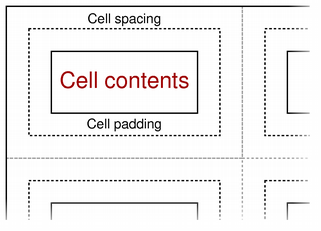
The table’s background color can be read with the
background()function, and can be specified withsetBackground(). The background color of each cell can be set independently, and will control the color of the cell within the padded area.The table format also provides a way to constrain the widths of the columns in the table. Columns can be assigned a fixed width, a variable width, or a percentage of the available width (see
QTextLength). Thecolumns()function returns the number of columns with constraints, and thecolumnWidthConstraints()function returns the constraints defined for the table. These quantities can also be set by callingsetColumnWidthConstraints()with a list containing new constraints. If no constraints are required,clearColumnWidthConstraints()can be used to remove them.See also
- __init__()¶
Constructs a new table format object.
- __init__(fmt)
- Parameters:
fmt –
QTextFormat
- alignment()¶
- Return type:
Combination of
AlignmentFlag
Returns the table’s alignment.
See also
- borderCollapse()¶
- Return type:
bool
Returns true if borderCollapse is enabled.
See also
- cellPadding()¶
- Return type:
float
Returns the table’s cell padding. This describes the distance between the border of a cell and its contents.
See also
- cellSpacing()¶
- Return type:
float
Returns the table’s cell spacing. This describes the distance between adjacent cells.
See also
- clearColumnWidthConstraints()¶
Clears the column width constraints for the table.
- columnWidthConstraints()¶
- Return type:
.list of QTextLength
Returns a list of constraints used by this table format to control the appearance of columns in a table.
See also
- columns()¶
- Return type:
int
Returns the number of columns specified by the table format.
- headerRowCount()¶
- Return type:
int
Returns the number of rows in the table that define the header.
See also
- setAlignment(alignment)¶
- Parameters:
alignment – Combination of
AlignmentFlag
Sets the table’s
alignment.See also
- setBorderCollapse(borderCollapse)¶
- Parameters:
borderCollapse – bool
Enabling
borderCollapsewill have the following implications:The borders and grid of the table will be rendered following the CSS table
border-collapse:collapserulesSetting the
borderproperty to a minimum value of1will render a one pixel solid inner table grid using theborderBrushproperty and an outer border as specifiedThe various border style properties of
QTextTableCellFormatcan be used to customize the grid and have precedence over the border and grid of the tableThe
cellSpacingproperty will be ignoredFor print pagination:
Columns continued on a page will not have their top cell border rendered
Repeated header rows will always have their bottom cell border rendered
With
borderCollapsedisabled, cell borders can still be styled usingQTextTableCellFormatbut styling will be applied only within the cell’s frame, which is probably not very useful in practice.- setCellPadding(padding)¶
- Parameters:
padding – float
Sets the cell
paddingfor the table. This determines the distance between the border of a cell and its contents.See also
- setCellSpacing(spacing)¶
- Parameters:
spacing – float
Sets the cell
spacingfor the table. This determines the distance between adjacent cells.This property will be ignored if
borderCollapseis enabled.See also
- setColumnWidthConstraints(constraints)¶
- Parameters:
constraints – .list of QTextLength
Sets the column width
constraintsfor the table.- setColumns(columns)¶
- Parameters:
columns – int
- setHeaderRowCount(count)¶
- Parameters:
count – int
Declares the first
countrows of the table as table header. The table header rows get repeated when a table is broken across a page boundary.See also