Translation Example
Using translations to localize installer pages and licenses.
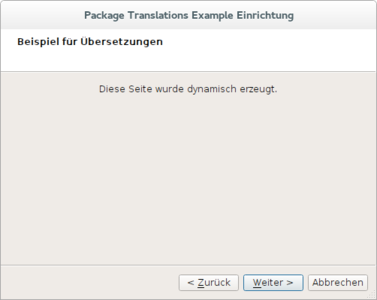
Translations illustrates how to use translations to localize the output of component scripts and component UI files into another language. It also shows how to select the license according to the system language.
To add a new language, you first need to create a translation source (TS) file for the package that contains all the translatable strings. Run the following command in the package's meta directory:
lupdate installscript.qs page.ui -ts <language>.ts
Replace <language> with the two letter lowercase code for the language you want to translate to. After finishing translating you need to use lrelease on that TS file to generate the binary Qt messages (QM) file. Do not forget to include that in the package.xml as shown below. Run the following command in the package's meta directory:
lrelase <language>.ts
Configuring the Example Installer
The installer configuration file, config.xml, in the config directory specifies the text and default values used in the installer:
- The
<Name>element sets the application name and adds it to the page name and introduction text. - The
<Version>element sets the application version number. - The
<Title>element sets the installer name and displays it on the title bar. - The
<Publisher>element sets the publisher of the software (as shown in the Windows Control Panel, for example). - The
<StartMenuDir>element sets the name of the default program group for the product in the Windows Start menu. - The
<TargetDir>element sets the default target directory location to be within theIfwExamplesdirectory in the home directory of the current user (because it uses the pre-existing variable,@HomeDir@, as part of the value). For more information, see Predefined Variables.
<?xml version="1.0" encoding="UTF-8"?>
<Installer>
<Name>Translations Example</Name>
<Version>1.0.0</Version>
<Title>Package Translations Example</Title>
<Publisher>Qt Project</Publisher>
<StartMenuDir>Qt Installer Framework Examples</StartMenuDir>
<TargetDir>@HomeDir@/IfwExamples/translations</TargetDir>
</Installer>Creating the Example Package Information File
The installer package information file, package.xml, in the meta directory specifies the components that are available for installation:
- The
<DisplayName>element sets the human-readable name of the component. - The
<Description>element sets the human-readable description of the component. - The
<Version>element sets the version number of the component. - The
<ReleaseDate>element sets the date of release for this component version.
- The
<Default>element is set totrueto preselect the component in the installer. - The
<Script>element specifies the file name of the JavaScript file that is loaded to perform operations. - The
<License>element specifies the file name of the license file that is shown when this component is selected for installation. - The
<Translations>element specifies the file name of the QM file containing translations for this compontent's UI and script files.
<?xml version="1.0" encoding="UTF-8"?>
<Package>
<DisplayName>The root component</DisplayName>
<Description>This component contains a license and translations to German.</Description>
<Version>0.5.0-1</Version>
<ReleaseDate>2015-01-29</ReleaseDate>
<Licenses>
<License name="Beer Public License Agreement" file="license.txt" />
</Licenses>
<Default>true</Default>
<Script>installscript.qs</Script>
<UserInterfaces>
<UserInterface>page.ui</UserInterface>
</UserInterfaces>
<Translations>
<Translation>de.qm</Translation>
<Translation>pl.qm</Translation>
</Translations>
</Package>Generating the Example Installer
To create the example installer, switch to the example source directory on the command line and enter the following command:
- On Windows:
..\..\bin\binarycreator.exe -c config\config.xml -p packages installer.exe
- On Linux or macOS:
../../bin/binarycreator -c config/config.xml -p packages installer
This creates the installer to the current directory.
Files:
- translations/config/config.xml
- translations/packages/com.vendor.product/data/installcontent.txt
- translations/packages/com.vendor.product/meta/de.ts
- translations/packages/com.vendor.product/meta/installscript.qs
- translations/packages/com.vendor.product/meta/license.txt
- translations/packages/com.vendor.product/meta/license_de.txt
- translations/packages/com.vendor.product/meta/license_pl.txt
- translations/packages/com.vendor.product/meta/package.xml
- translations/packages/com.vendor.product/meta/page.ui
- translations/packages/com.vendor.product/meta/pl.ts
- translations/translations.pro
© 2021 The Qt Company Ltd. Documentation contributions included herein are the copyrights of their respective owners. The documentation provided herein is licensed under the terms of the GNU Free Documentation License version 1.3 as published by the Free Software Foundation. The Qt Company, Qt and their respective logos are trademarks of The Qt Company Ltd in Finland and/or other countries worldwide. All other trademarks are property of their respective owners.

