C
Qt Device Creation Demos
Qt for Device Creation demos are included in the Boot to Qt images. After you have successfully flashed your device with Boot to Qt software stack, Boot to Qt Demo Launcher automatically appears on the screen when you power on the device. Boot to Qt Demo Launcher contains all the demos so you can test them one by one.
You can also deploy the demos to your target device from Qt Creator. For more information, see Demos in Qt Creator.
Note: All the demos are not available for all target devices. For example, if your target device does not support OpenGl, the Graphical Effects demo is not included in Boot to Qt Demo Launcher.
Demos in Qt Creator
In Qt Creator, you can find and open the Boot to Qt demos from Welcome > Examples by selecting a Boot to Qt version from the drop-down list.
In Help, select Qt <version> for Device Creation Examples and Demos to see documentation for the demos.
See Tutorial: Deploying Your First Project with Boot to Qt for instructions on how to configure, build, and deploy the demos to a target device.
Demos
E-Bike
The E-Bike demo demonstrates a UI for an e-bike instrument cluster concept. The UI is optimized for running on low end System-on-Chip (SoC) even if the SoC does not have GPU acceleration for graphics.
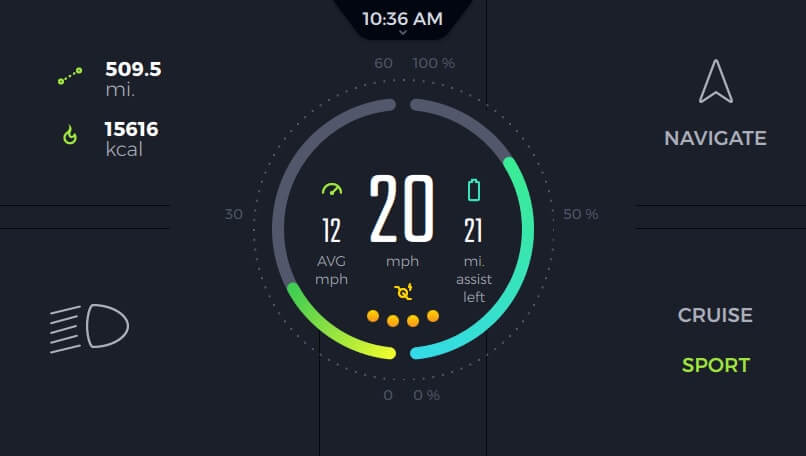
See Video: E-bike instrument cluster with low end System-on-Chip (SoC) for developer's comments about the E-Bike concept.
Graphical Effects
The Graphical Effects demo demonstrates the usage of the Qt Quick 2.0 ShaderEffect type and the Qt Graphical Effects module. Qt Quick 2.0 provides the ability to use inline OpenGL Shading Language (GLSL) in your Qt Quick applications to create stunning visual effects. However, as UIs typically reuse many of the same effects, the Qt Graphical Effects module provides a set of predefined, commonly used effects. This includes blur, drop-shadows, glow, blending, opacity masks, and more.
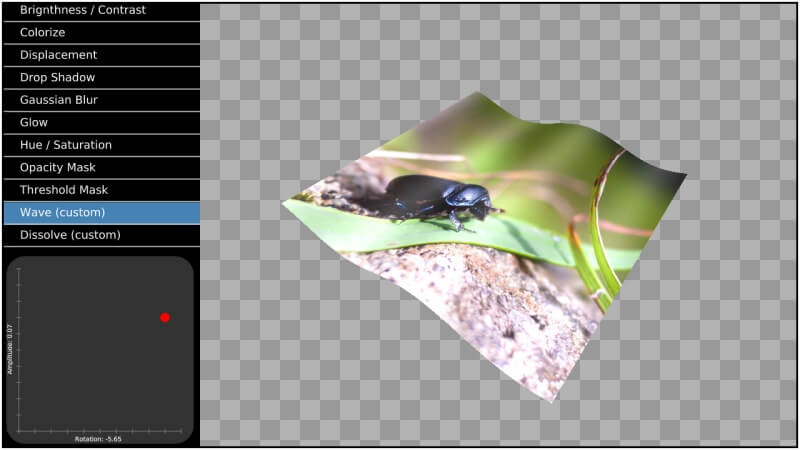
Media Player
The Media Player demo demonstrates the usage of media playback features of Qt Multimedia with Qt Quick. The demo can play from a file or from a network source, both videos and music.
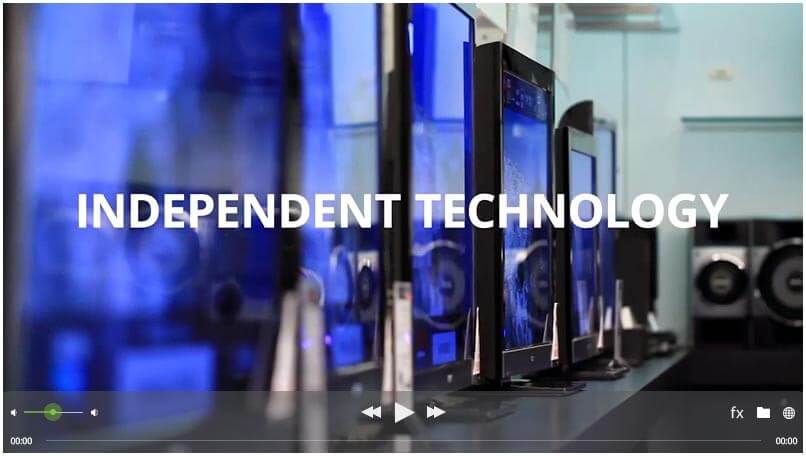
Qt Charts - Gallery
The Qt Charts demo demonstrates different types of charts that are available as QML types via the Qt Charts library.
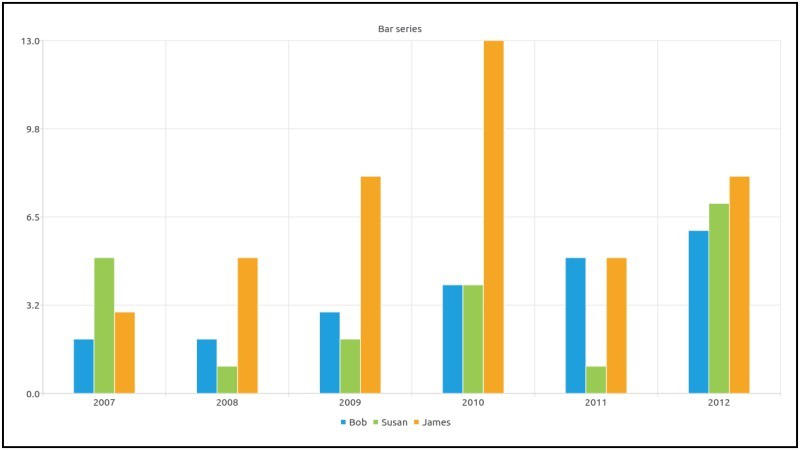
Quick Controls
The Quick Controls demo is a simple application with a drawer menu that contains all the controls in Qt Quick Controls. Each menu item opens a page that shows the graphical appearance of the control and allows you to interact with the control. Also, the page shortly explains in which circumstances it is handy to use the control.
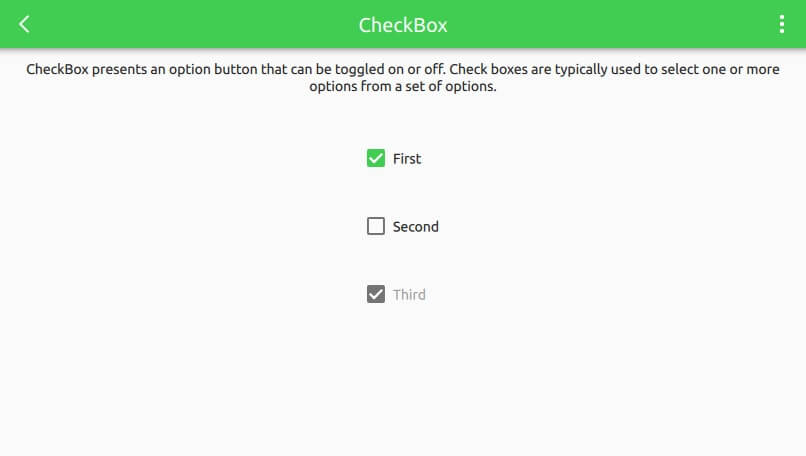
Text Input
The Text Input demo illustrates how you can use Qt Virtual Keyboard to handle input on touch devices. The Qt Virtual Keyboard framework is included into the Boot to Qt software stack and it contains a C++ back end with support for custom input methods. Qt Virtual Keyboard also provides a reference keyboard front end that is implemented with QML. The keyboard supports multiple languages.
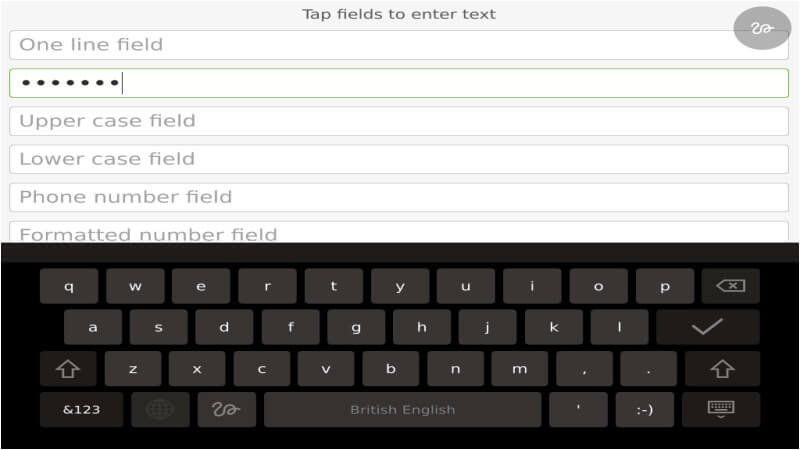
Web Browser
The Web Browser demo demonstrates how you can use the QtWebEngine's WebView with Qt Quick. With the demo, you can browse on the internet if you have a network connection.
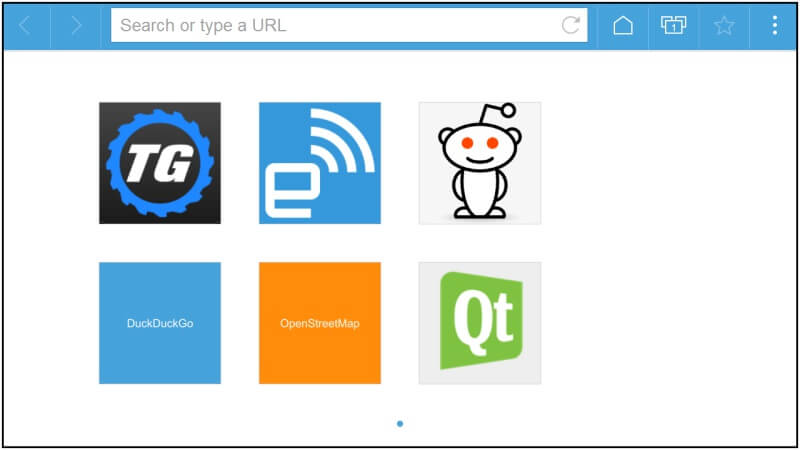
Available under certain Qt licenses.
Find out more.

