설치 Qt Design Studio
시작하려면 Qt 계정을 만드세요. 이 계정을 사용하면 웹 포털에 액세스하여 라이선스를 관리하고 독립형 패키지를 다운로드할 수 있습니다( Qt Design Studio ).
Qt Design Studio 무료 커뮤니티 버전으로도 제공됩니다. 여기에는 포토샵, 스케치, 피그마용 에셋 내보내기 및 가져오기 도구( Qt Bridge )는 포함되지 않습니다. Figma를 제외한 모든 Qt Bridge는 Qt Design Studio Enterprise 라이선스로 사용할 수 있습니다. 여기 지침에 따라 Figma용 Qt Bridge 을 다운로드하세요.
Qt Design Studio 설치 관리자는 UI를 디자인하고 데스크탑에서 미리 보는 데 필요한 모든 모듈과 도구를 설치 및 구성합니다. 설치가 완료되면 예제를 열고, 튜토리얼을 따르고, 동영상을 보고, Qt Design Studio 매뉴얼을 읽으면서 Qt Design Studio 탐색을 시작할 수 있습니다.
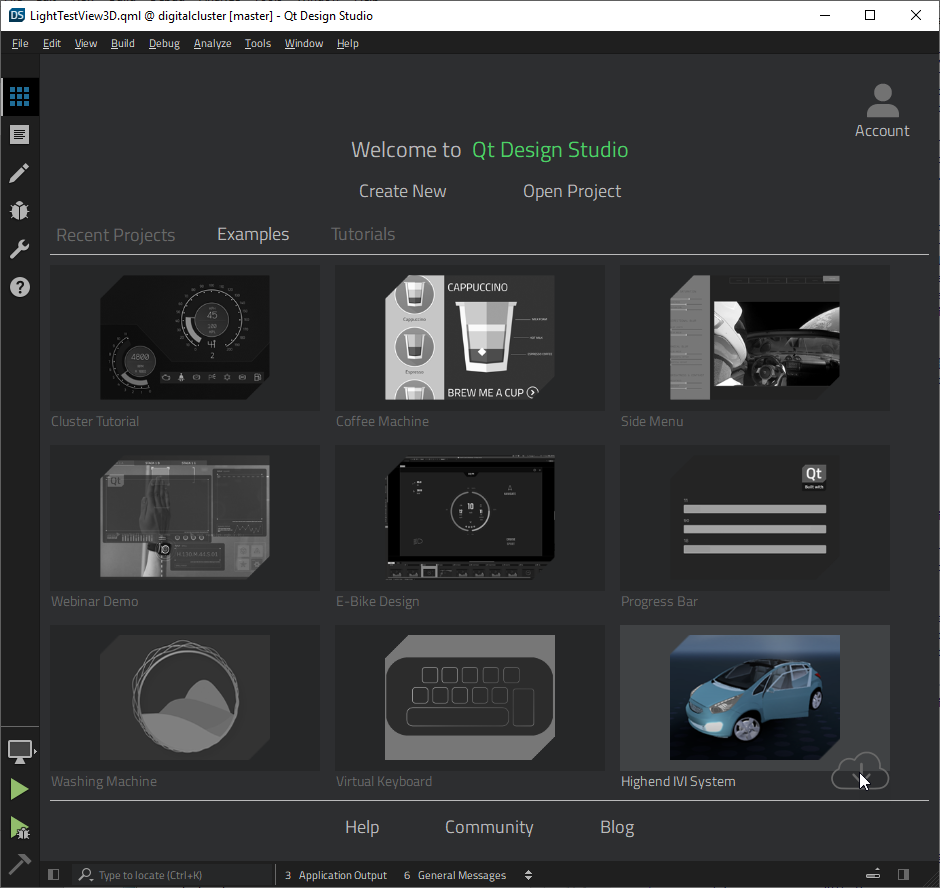
© 2025 The Qt Company Ltd. Documentation contributions included herein are the copyrights of their respective owners. The documentation provided herein is licensed under the terms of the GNU Free Documentation License version 1.3 as published by the Free Software Foundation. Qt and respective logos are trademarks of The Qt Company Ltd. in Finland and/or other countries worldwide. All other trademarks are property of their respective owners.

