흐림 효과 만들기
Qt Quick Effect Maker 에서 흐림 효과를 만들려면 다음과 같이 하세요:
- 노드 트리에 FastBlur 노드를 추가합니다.
- 노드 트리에 BlurHelper 노드를 추가합니다. 흐림 효과가 포함된 모든 효과에는 BlurHelper 노드가 필요합니다.
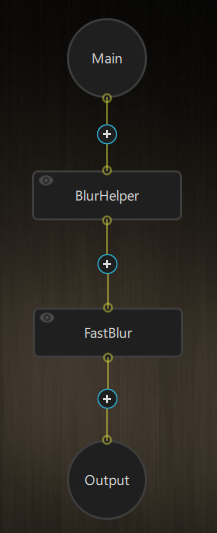
- FastBlur 노드를 선택하고 설정에서 fastBlurAmount 값을 변경하여 흐림의 양을 조절합니다.
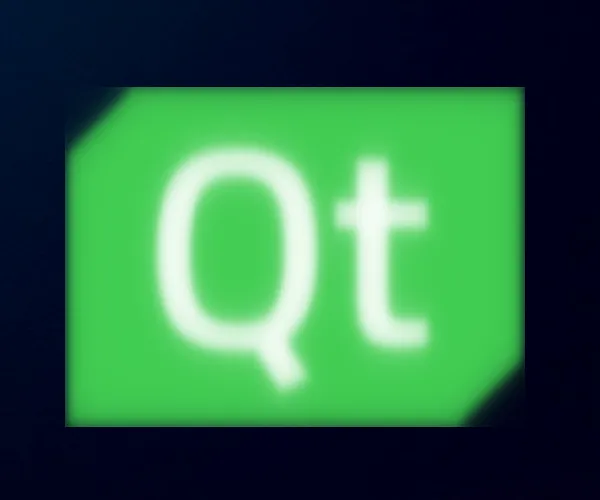
항목 테두리 조정하기
효과가 잘린 것처럼 보입니다. 항목 테두리를 조정해야 합니다:
 을 선택하여 항목 테두리를 표시합니다.
을 선택하여 항목 테두리를 표시합니다.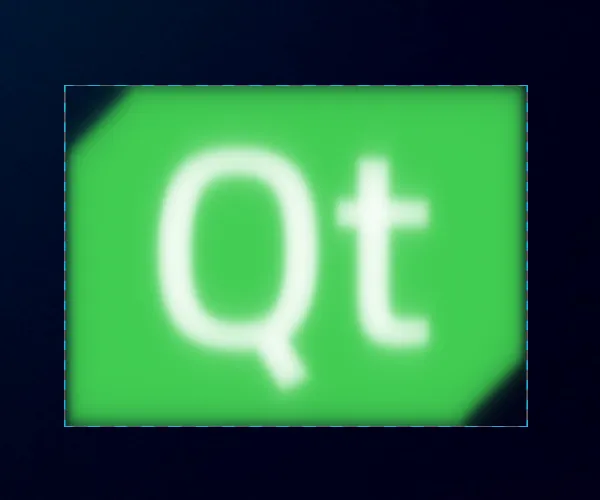
- Edit > Project Settings 으로 이동합니다.
- 모든 면의 항목 패딩을 100으로 설정합니다.
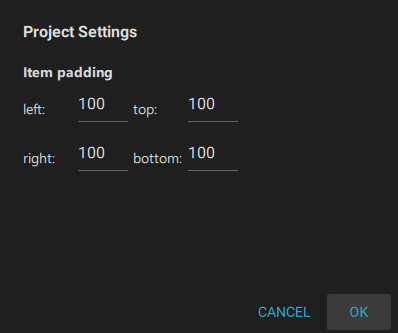
이제 완전한 흐림 효과를 볼 수 있습니다.

© 2025 The Qt Company Ltd. Documentation contributions included herein are the copyrights of their respective owners. The documentation provided herein is licensed under the terms of the GNU Free Documentation License version 1.3 as published by the Free Software Foundation. Qt and respective logos are trademarks of The Qt Company Ltd. in Finland and/or other countries worldwide. All other trademarks are property of their respective owners.

