Qt Graphs 다음과의 통합 Qt Quick 3D
Qt Graphs for 3D는 Qt Quick 3D 을 기반으로 하므로 Qt Quick 3D 씬을 그래프에 통합할 수 있습니다.
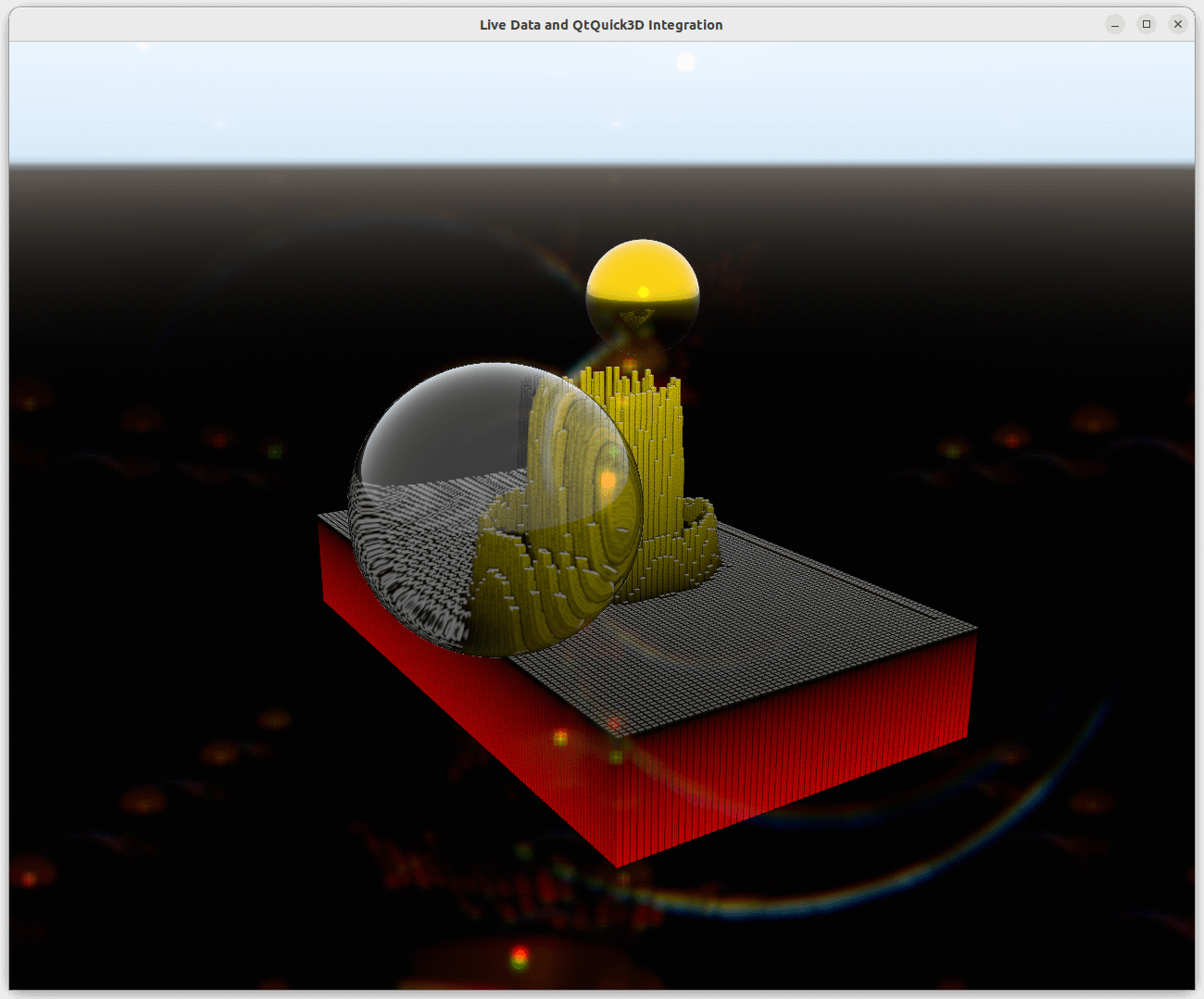
씬 환경
그래프에서 Qt Quick 3D 씬 환경을 조정하려면 다음과 같이 그래프의 environment 속성에서 SceneEnvironment 또는 ExtendedSceneEnvironment 을 정의합니다:
environment: ExtendedSceneEnvironment {
aoEnabled: true
aoDither: true
ditheringEnabled: true
lightProbe: Texture {
textureData: ProceduralSkyTextureData {
groundBottomColor: "black"
skyTopColor: "white"
}
}
backgroundMode: SceneEnvironment.SkyBox
lensFlareEnabled: true
lensFlareGhostCount: 10
lensFlareApplyStarburstTexture: true
lensFlareBloomBias: 0.4
}지원되지 않는 기능
앤티앨리어싱 모드 또는 씬 클리어 색상을 재정의하는 것은 작동하지 않으므로 SceneEnvironment.antialiasingMode 및 SceneEnvironment.clearColor 값을 설정해도 아무 효과가 없습니다. 그러나 backgroundMode 을 SceneEnvironment.Color 으로 설정하지 않으면 배경이 설정의 영향을 받습니다.
장면 통합
Qt Quick 3D 장면을 그래프에 통합하려면 다음 설정으로 그래프의 importScene 속성을 Node 로 설정합니다:
importScene: Node {
Model {
scale: Qt.vector3d(0.01, 0.01, 0.01)
source: "#Sphere"
x: 2.5
z: 2
y: 1
castsReflections: false
receivesReflections: true
materials: [
PrincipledMaterial {
baseColor: "gold"
metalness: 1.0
roughness: 0.1
}
]
ReflectionProbe {
boxSize: Qt.vector3d(6, 3, 5)
boxOffset: Qt.vector3d(-1.5, -1, -1.5)
parallaxCorrection: true
quality: ReflectionProbe.High
}
}
Model {
scale: Qt.vector3d(0.01, 0.01, 0.01)
source: "#Sphere"
x: -2.5
z: -2
y: 1
castsReflections: false
receivesReflections: true
materials: [
PrincipledMaterial {
baseColor: "white"
metalness: 0.0
roughness: 0.0
transmissionFactor: 1.0
thicknessFactor: 50
}
]
}
}그래프의 기본 자식은 해당 계열이므로 Nodes 을 그래프에 직접 자식으로 추가하면 작동하지 않습니다.
© 2025 The Qt Company Ltd. Documentation contributions included herein are the copyrights of their respective owners. The documentation provided herein is licensed under the terms of the GNU Free Documentation License version 1.3 as published by the Free Software Foundation. Qt and respective logos are trademarks of The Qt Company Ltd. in Finland and/or other countries worldwide. All other trademarks are property of their respective owners.

