Qt Quick 출판
Qt Quick Controls 을 사용하여 MQTT 주제에 게시할 수 있는 애플리케이션을 만듭니다.
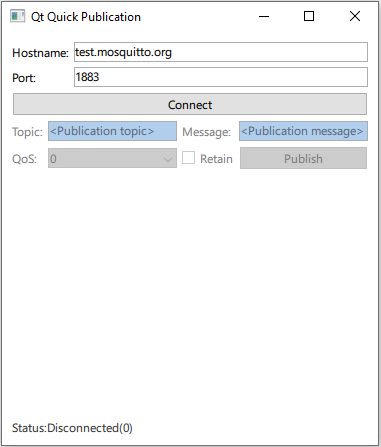
Qt Quick 게시에서는 QMqttClient 을 QML 유형으로 등록하고 Qt Quick 애플리케이션에서 사용하는 방법을 설명합니다.
Qt MQTT 는 현재 버전에서 QML API를 제공하지 않습니다. 그러나 모듈의 C++ 클래스를 QML에서 사용할 수 있도록 설정할 수 있습니다.
클라이언트 만들기
QMqttClient 을 멤버로 포함하는 래퍼 클래스 QmlMqttClient 를 만듭니다:
private: Q_DISABLE_COPY(QmlMqttClient) QMqttClient m_client; };
생성자에서 래퍼 메서드를 QMqttClient 의 메서드에 연결합니다:
QmlMqttClient::QmlMqttClient(QObject *parent) : QObject(parent) { connect(&m_client, &QMqttClient::hostnameChanged, this, &QmlMqttClient::hostnameChanged); connect(&m_client, &QMqttClient::portChanged, this, &QmlMqttClient::portChanged); connect(&m_client, &QMqttClient::stateChanged, this, &QmlMqttClient::stateChanged); }
래퍼 메서드는 래핑된 메서드와 동일한 이름을 갖습니다. 가장 간단한 경우에는 단일 메서드 호출일 뿐입니다:
void QmlMqttClient::connectToHost() { m_client.connectToHost(); }
래퍼 메서드를 몇 가지 추가 기능으로 확장하여 사용자 정의할 수도 있습니다:
void QmlMqttClient::setPort(int newPort) { if (newPort < 0 || newPort > std::numeric_limits<quint16>::max()) { qWarning() << "Trying to set invalid port number"; 반환; } m_client.setPort(static_cast<quint16>(newPort));
QML에 클래스 등록하기
main.cpp 파일에서 모듈 퍼블리싱의 QML 유형 Main을 로드합니다:
QGuiApplication app(argc, argv); QQmlApplicationEngine engine; QObject::connect( &engine, &QQmlApplicationEngine::objectCreationFailed, &app, []() { QCoreApplication::exit(EXIT_FAILURE); }, Qt::QueuedConnection); engine.loadFromModule(u"publication"_s, u"Main"_s);
이제 Main.qml 파일에서 MqttClient 유형을 사용하여 MQTT 클라이언트를 생성합니다:
MqttClient { id: client hostname: hostnameField.text port: portField.text }
Files:
© 2025 The Qt Company Ltd. Documentation contributions included herein are the copyrights of their respective owners. The documentation provided herein is licensed under the terms of the GNU Free Documentation License version 1.3 as published by the Free Software Foundation. Qt and respective logos are trademarks of The Qt Company Ltd. in Finland and/or other countries worldwide. All other trademarks are property of their respective owners.

