센서
센서 예제는 두 애플리케이션이 UDP 소켓을 사용하여 프로토버프 메시지를 전송하여 통신하는 방법을 보여줍니다.
센서 예제는 다음 구성 요소로 이루어져 있습니다:
protobuf_sensorsqt_add_protobuf 호출을 사용하여 protobuf 스키마에서 생성하는 라이브러리.protobuf_sensor_emulator간단한 센서 동작을 에뮬레이트하는 애플리케이션.protobuf_sensors_clientUDP 소켓에서 센서 데이터를 표시하는 애플리케이션.
클라이언트 애플리케이션은 localhost UDP 포트 65500 에 바인딩하고 에뮬레이터 애플리케이션의 데이터를 기다립니다.
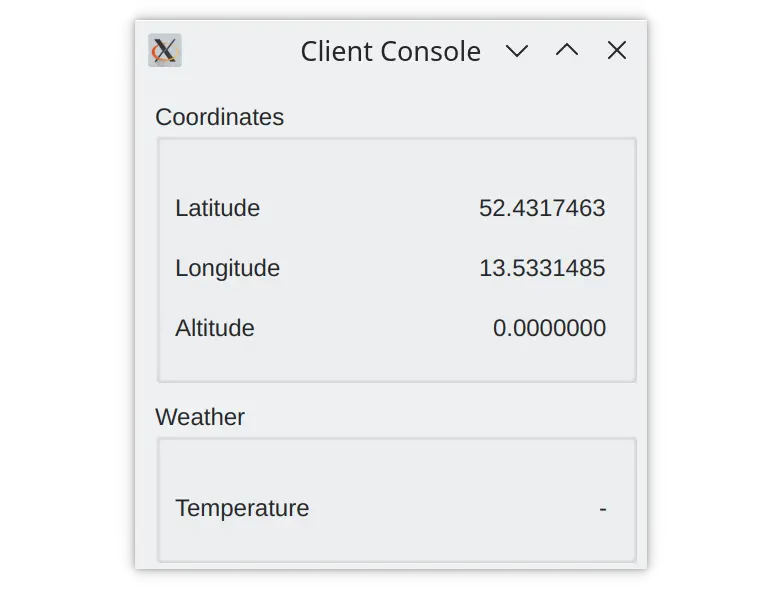
에뮬레이터 애플리케이션을 사용하여 센서 데이터의 값을 변경하고 데이터를 클라이언트의 UDP 포트로 전송합니다.

애플리케이션은 protobuf_sensors 라이브러리에서 생성된 메시지를 사용하여 통신합니다. 라이브러리는 .proto 파일에 설명된 protobuf 스키마에서 생성됩니다.
qt_add_protobuf(protobuf_sensors
PROTO_FILES
sensors.proto
tlv.proto
)첫 번째 파일은 센서 데이터를 래핑하는 타입-길이-값 메시지를 설명합니다:
package qt.examples.sensors.tlv;
enum MessageType {
Coordinates = 0;
Temperature = 1;
WarningNotification = 2;
}
// Protobuf messages imply inline data size.
message TlvMessage {
MessageType type = 1;
bytes value = 2;
}두 번째 .proto 파일에는 센서 메시지에 대한 설명이 포함되어 있습니다:
package qt.examples.sensors;
message Coordinates {
double longitude = 1;
double latitude = 2;
double altitude = 3;
}
message Temperature {
enum Unit {
Farenheit = 0;
Celsius = 1;
}
sint32 value = 1;
Unit units = 2;
}
message WarningNotification {
string text = 1;
}메시지는 클라이언트에서 인스턴스화한 QProtobufSerializer 을 사용하여 직렬화됩니다:
class SensorClient : public QObject { Q_OBJECT ... private: QUdpSocket m_client; QProtobufSerializer m_serializer; };
그리고 에뮬레이터:
class SensorEmulator : public QObject { Q_OBJECT ... QUdpSocket m_socket; QProtobufSerializer m_serializer; };
에뮬레이터 애플리케이션에서 Send 버튼을 클릭하면 QLineEdit 필드의 데이터가 문자열 형식에서 메시지 필드별 형식(예: 좌표 메시지 필드의 경우 이중)으로 변환됩니다:
QObject::connect(ui->sendCoordinates, &QPushButton::clicked, this, [this]() { qt::examples::sensors::Coordinates coord; coord.setLatitude(ui->latitudeValue->text().toDouble()); coord.setLongitude(ui->longitudeValue->text().toDouble()); coord.setAltitude(ui->altitudeValue->text().toDouble()); emit coordinatesUpdated(coord); });
그런 다음 모든 필드가 포함된 메시지가 직렬화되고 Type-Length-Value 메시지로 래핑됩니다:
Q_ASSERT(serializer != nullptr); tlv::TlvMessage msg; msg.setType(type); msg.setValue(data); return msg.serialize(serializer);
클라이언트는 수신된 데이터그램에 역연산을 적용합니다. 먼저 타입-길이-값 메시지가 데이터그램 데이터에서 역직렬화됩니다:
const auto datagram = m_client.receiveDatagram(); qt::examples::sensors::tlv::TlvMessage msg; msg.deserialize(&m_serializer, datagram.data()); if (m_serializer.lastError() !=. QAbstractProtobufSerializer::Error::None) { qWarning().nospace() << "Unable to deserialize datagram (" << qToUnderlying(m_serializer.lastError())<< ")"<< m_serializer.lastErrorString(); continue; }
그런 다음 Type-Length-Value 메시지를 센서 메시지로 역직렬화합니다:
qt::examples::sensors::Coordinates coord; coord.deserialize(&m_serializer, msg.value()); emit coordinatesUpdated(coord); break;
마지막으로 변환되어 사용자에게 표시됩니다:
ui->latitudeValue->setText(QString::number(coord.latitude(), 'f', 7)); ui->longitudeValue->setText(QString::number(coord.longitude(), 'f', 7)); ui->altitudeValue->setText(QString::number(coord.altitude(), 'f', 7));
참고: 예제를 실행하기 전에 운영 체제에서 UDP 포트 65500 에 바인딩하고 UDP를 통해 데이터를 전송할 수 있는지 확인하세요.
© 2025 The Qt Company Ltd. Documentation contributions included herein are the copyrights of their respective owners. The documentation provided herein is licensed under the terms of the GNU Free Documentation License version 1.3 as published by the Free Software Foundation. Qt and respective logos are trademarks of The Qt Company Ltd. in Finland and/or other countries worldwide. All other trademarks are property of their respective owners.

