모드버스 서버
이 예제에서는 모드버스 서버 애플리케이션을 구현합니다.
이 예제는 모드버스 서버 역할을 합니다. 표준 모드버스 요청을 수신하고 요청에 따라 내부 상태를 조정한 후 적절한 응답으로 응답합니다.
이 예제는 모드버스 클라이언트 예제와 함께 사용해야 합니다. 모드버스 클라이언트 예제를 시작하기 전에 이 예제를 시작하고 수신 대기 상태로 전환해야 합니다. 이후 두 예제 간의 상호 작용은 Modbus 프로토콜을 사용합니다.
이 예제에서 사용된 주요 클래스
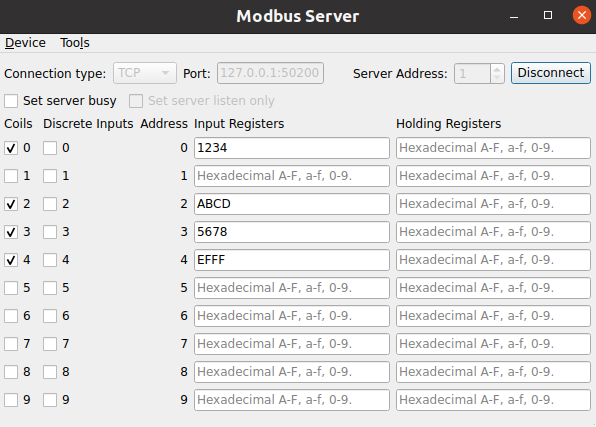
QModbusServer 만들기
통신을 수행하려면 QModbusServer 인스턴스가 필요합니다. 지정된 연결 유형에 따라 이 예제에서는 QModbusRtuSerialServer (직렬 통신용) 또는 QModbusTcpServer (TCP 기반 통신용)을 인스턴스화할 수 있습니다.
auto type = static_cast<ModbusConnection>(index); if (type == Serial) { #if QT_CONFIG(modbus_serialport) modbusDevice = new QModbusRtuSerialServer(this); // Try to fill in the first available serial port name if the line edit // is empty, or contains a url (assume that ':' is only a part of url). const auto ports = QSerialPortInfo::availablePorts(); const auto currentText = ui->portEdit->text(); if (!ports.isEmpty() && (currentText.isEmpty() || currentText.contains(u':'))) ui->portEdit->setText(ports.front().portName()); #endif } else if (type == Tcp) { modbusDevice = new QModbusTcpServer(this); const QUrl currentUrl = QUrl::fromUserInput(ui->portEdit->text()); // Check if we already have <ip address>:<port> if (currentUrl.port() <= 0) ui->portEdit->setText(QLatin1String("127.0.0.1:50200")); }
서버가 생성되면 QModbusServer::setMap() 메서드를 사용하여 레지스터 맵을 설정합니다. 이 레지스터 맵은 클라이언트 애플리케이션에서 서버 데이터를 읽고 쓰는 데 사용됩니다.
QModbusDataUnitMap reg; reg.insert(QModbusDataUnit::Coils, { QModbusDataUnit::Coils, 0, 10 }); reg.insert(QModbusDataUnit::DiscreteInputs, { QModbusDataUnit::DiscreteInputs, 0, 10 }); reg.insert(QModbusDataUnit::InputRegisters, { QModbusDataUnit::InputRegisters, 0, 10 }); reg.insert(QModbusDataUnit::HoldingRegisters, { QModbusDataUnit::HoldingRegisters, 0, 10 }); modbusDevice->setMap(reg);
그 후 통신 파라미터와 서버 주소가 지정됩니다. 통신 파라미터는 통신 유형에 따라 다릅니다:
if (static_cast<ModbusConnection>(ui->connectType->currentIndex()) == Serial) { modbusDevice->setConnectionParameter(QModbusDevice::SerialPortNameParameter, ui->portEdit->text()); #if QT_CONFIG(modbus_serialport) modbusDevice->setConnectionParameter(QModbusDevice::SerialParityParameter, m_settingsDialog->settings().parity); modbusDevice->setConnectionParameter(QModbusDevice::SerialBaudRateParameter, m_settingsDialog->settings().baud); modbusDevice->setConnectionParameter(QModbusDevice::SerialDataBitsParameter, m_settingsDialog->settings().dataBits); modbusDevice->setConnectionParameter(QModbusDevice::SerialStopBitsParameter, m_settingsDialog->settings().stopBits); #endif } else { const QUrl url = QUrl::fromUserInput(ui->portEdit->text()); modbusDevice->setConnectionParameter(QModbusDevice::NetworkPortParameter, url.port()); modbusDevice->setConnectionParameter(QModbusDevice::NetworkAddressParameter, url.host()); } modbusDevice->setServerAddress(ui->serverEdit->text().toInt());
서버가 생성되고 모든 파라미터가 지정된 후 QModbusServer::connectDevice()를 사용하여 Modbus 네트워크에 연결합니다.
로컬 값 변경하기
이 예에서는 제공된 콤보 상자 또는 줄 편집을 사용하여 지원되는 모든 register types 값을 변경할 수 있습니다. UI에서 값이 업데이트되면 QModbusServer::setData() 메서드를 사용하여 서버에서 실제 값을 업데이트합니다:
void MainWindow::bitChanged(int id, QModbusDataUnit::RegisterType table, bool value) { if (!modbusDevice) return; if (!modbusDevice->setData(table, quint16(id), value)) statusBar()->showMessage(tr("Could not set data: ") + modbusDevice->errorString(), 5000); } void MainWindow::setRegister(const QString &value) { if (!modbusDevice) return; const QString objectName = QObject::sender()->objectName(); if (registers.contains(objectName)) { bool ok = true; const quint16 id = quint16(QObject::sender()->property("ID").toUInt()); if (objectName.startsWith(QStringLiteral("inReg"))) { const auto uval = value.toUShort(&ok, 16); if (ok) ok = modbusDevice->setData(QModbusDataUnit::InputRegisters, id, uval); } else if (objectName.startsWith(QStringLiteral("holdReg"))) { const auto uval = value.toUShort(&ok, 16); if (ok) ok = modbusDevice->setData(QModbusDataUnit::HoldingRegisters, id, uval); } if (!ok) statusBar()->showMessage(tr("Could not set register: ") + modbusDevice->errorString(), 5000); } }
원격 쓰기 처리하기
모드버스 클라이언트는 쓰기 요청을 전송하여 Coils 및 HoldingRegisters 을 업데이트할 수 있습니다. 이러한 요청을 통해 서버 측에서 값이 업데이트되면 QModbusServer::dataWritten() 신호가 전송됩니다.
connect(modbusDevice, &QModbusServer::dataWritten, this, &MainWindow::updateWidgets);
모드버스 서버 예제는 이 신호에 연결하여 업데이트된 값을 추출하고 그에 따라 UI를 업데이트합니다:
void MainWindow::updateWidgets(QModbusDataUnit::RegisterType table, int address, int size) { for (int i = 0; i < size; ++i) { quint16 value; QString text; switch (table) { case QModbusDataUnit::Coils: modbusDevice->data(QModbusDataUnit::Coils, quint16(address + i), &value); coilButtons.button(address + i)->setChecked(value); break; case QModbusDataUnit::HoldingRegisters: modbusDevice->data(QModbusDataUnit::HoldingRegisters, quint16(address + i), &value); registers.value(QStringLiteral("holdReg_%1").arg(address + i))->setText(text .setNum(value, 16)); break; default: break; } } }
예제 실행하기
에서 예제를 실행하려면 Qt Creator에서 Welcome 모드를 열고 Examples 에서 예제를 선택합니다. 자세한 내용은 Qt Creator: 튜토리얼을 참조하세요 : 빌드 및 실행을 참조하세요.
© 2025 The Qt Company Ltd. Documentation contributions included herein are the copyrights of their respective owners. The documentation provided herein is licensed under the terms of the GNU Free Documentation License version 1.3 as published by the Free Software Foundation. Qt and respective logos are trademarks of The Qt Company Ltd. in Finland and/or other countries worldwide. All other trademarks are property of their respective owners.

