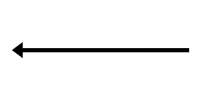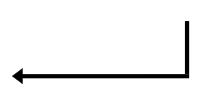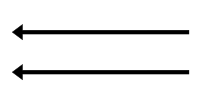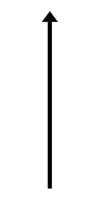사용자 가이드
이 문서에서는 가상 키보드와 상호 작용하는 방법을 설명합니다.
키보드 열기
가상 키보드가 제대로 설치되면 텍스트 입력 필드를 클릭하여 열 수 있습니다.
언어
'지구본' 아이콘으로 표시된 언어 키를 눌러 언어를 변경할 수 있습니다:
![]()
스페이스바 키에 현재 언어가 표시됩니다.
손글씨
손글씨 키를 눌러 손글씨 모드를 활성화할 수 있습니다:
![]()
제스처
| 제스처 | T9 쓰기 | 내 스크립트 텍스트 SDK | |
|---|---|---|---|
| 백스페이스 |
|
|
|
| 스페이스 |
|
|
|
| Enter | 제스처를 사용할 수 없음 |
|
|
| 단어 재설정 |
| 제스처를 사용할 수 없음 | 제스처를 사용할 수 없음 |
| 입력 모드 전환 |
| 제스처를 사용할 수 없음 | 제스처를 사용할 수 없음 |
| 텍스트 대/소문자 전환 |
| 제스처를 사용할 수 없음 | 제스처를 사용할 수 없음 |
© 2025 The Qt Company Ltd. Documentation contributions included herein are the copyrights of their respective owners. The documentation provided herein is licensed under the terms of the GNU Free Documentation License version 1.3 as published by the Free Software Foundation. Qt and respective logos are trademarks of The Qt Company Ltd. in Finland and/or other countries worldwide. All other trademarks are property of their respective owners.