在 QML 中使用列表模型作为数据源
注: 这是QML 图库图表示例的一部分。
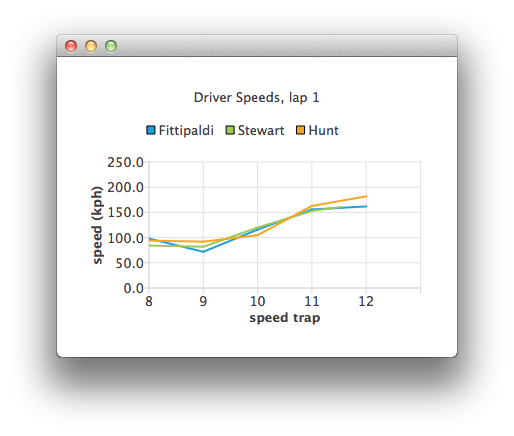
让我们先定义一个空的ChartView :
ChartView { id: chartView title: "Driver Speeds, lap 1" anchors.fill: parent legend.alignment: Qt.AlignTop animationOptions: ChartView.SeriesAnimations antialiasing: true }
我们的 ListModel 使用硬编码的测试数据。在实际应用中,数据源是一个计时系统。
ListModel { // Hard-coded test data ListElement { speedTrap:0; driver: "Fittipaldi"; speed:104.12 } ListElement { speedTrap:0; driver:"Stewart"; speed:106.12 } ListElement { speedTrap:0; driver:"Hunt"; speed:106.12 } ... // An example ListModel containing F1 legend drivers' speeds at speed traps SpeedsList { id: speedsList Component.onCompleted: { timer.start(); } }
数据由定时器解析。代表每个驱动器的行序列是即时创建的。
// A timer to mimic refreshing the data dynamically Timer { id: timer interval: 700 repeat: true triggeredOnStart: true running: false onTriggered: { root.currentIndex++; if (root.currentIndex < speedsList.count) { // Check if there is a series for the data already // (we are using driver name to identify series) var lineSeries = chartView.series(speedsList.get(root.currentIndex).driver); if (!lineSeries) { lineSeries = chartView.createSeries(ChartView.SeriesTypeLine, speedsList.get(root.currentIndex).driver); chartView.axisY().min = 0; chartView.axisY().max = 250; chartView.axisY().tickCount = 6; chartView.axisY().titleText = "speed (kph)"; chartView.axisX().titleText = "speed trap"; chartView.axisX().labelFormat = "%.0f"; } lineSeries.append(speedsList.get(root.currentIndex).speedTrap, speedsList.get(root.currentIndex).speed); if (speedsList.get(root.currentIndex).speedTrap > 3) { chartView.axisX().max = Number(speedsList.get(root.currentIndex).speedTrap) + 1; chartView.axisX().min = chartView.axisX().max - 5; } else { chartView.axisX().max = 5; chartView.axisX().min = 0; } chartView.axisX().tickCount = chartView.axisX().max - chartView.axisX().min + 1; } else { // No more data, change x-axis range to show all the data timer.stop(); chartView.animationOptions = ChartView.AllAnimations; chartView.axisX().min = 0; chartView.axisX().max = speedsList.get(root.currentIndex - 1).speedTrap; } } }
© 2025 The Qt Company Ltd. Documentation contributions included herein are the copyrights of their respective owners. The documentation provided herein is licensed under the terms of the GNU Free Documentation License version 1.3 as published by the Free Software Foundation. Qt and respective logos are trademarks of The Qt Company Ltd. in Finland and/or other countries worldwide. All other trademarks are property of their respective owners.

