C
Exporting from Maya
Exporting OpenCOLLADA from Maya
In order for the OpenCOLLADA exporter to become active, some options need to be checked and unchecked in the Plug-in Manager. To find the Plug-in Manager, go to Window > Settings/Preferences > Plug-in Manager.
The fbxmaya.mll plug-in has to be unchecked. The COLLADAMaya.mll needs to be checked as both Loaded and Auto Load.
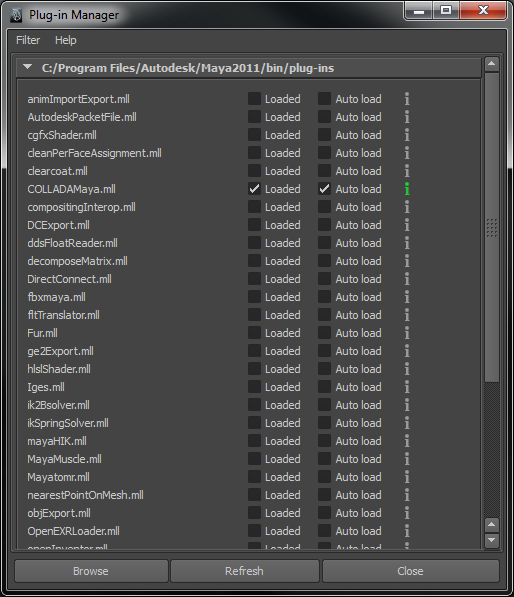
Next, go to File > Export Selection and open the dialog box.
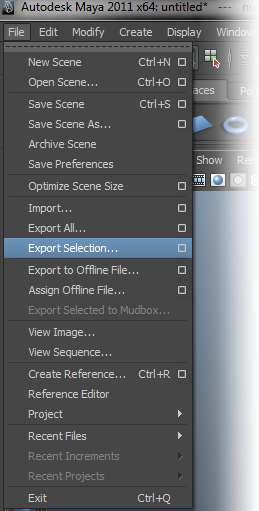
Under General Options, be sure that OpenCOLLADA exporter is selected and set as the default file extension. Under General export options, check that the following options are active.
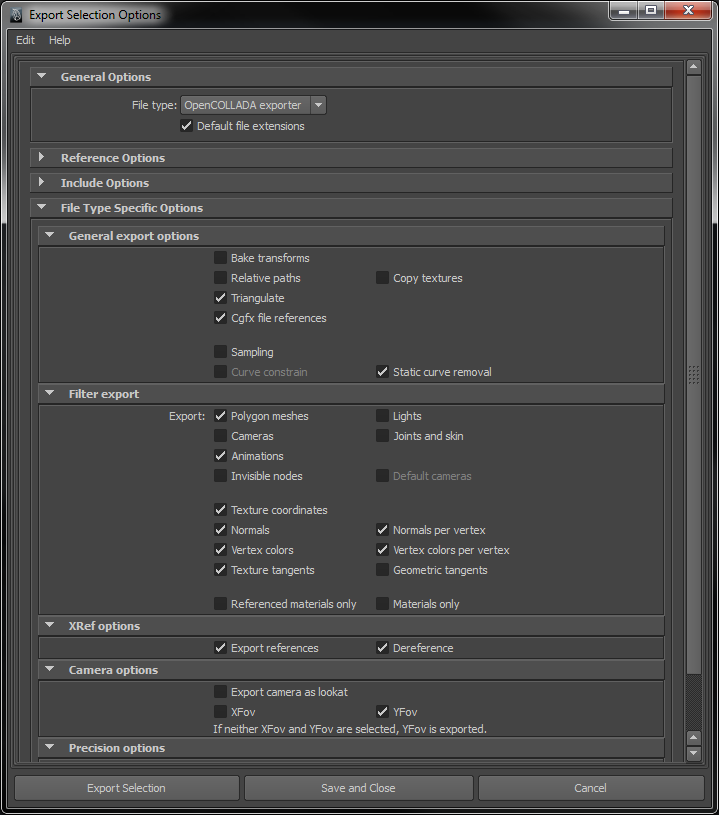
The triangulate option must be checked on prior to export.
Finally, choose the location for the COLLADA file to be saved. It is a good practice to keep all source art, including COLLADA files, in a folder outside of your Studio project folder.
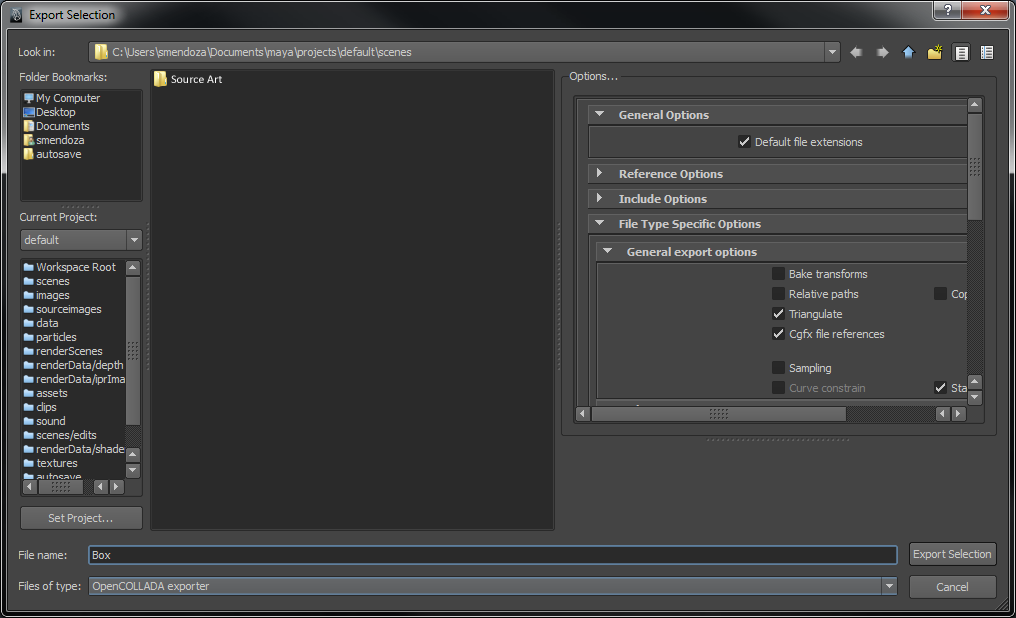
Available under certain Qt licenses.
Find out more.
