C
Known Issues
This section lists known issues in Qt 3D Studio. The development team is aware of them, and therefore, you do not need to report them as bugs.
Possible Problems After Automatic Mesh Optimization
When loading a presentation made with an earlier version (2.0 beta2 or older) of Qt 3D Studio which has imported FBX or DAE models, you may see the following message box:
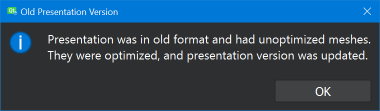
If your imported models are not visible in the Viewer after seeing the message, you need to edit your .uip files manually. Some older versions of Studio referenced meshes with revision number in the .uip file, and that revision causes it to be missing in the scope of the Viewer.
You need to find all occurrences of .mesh#<revision_number> from your .uip files and replace them with .mesh.
QML Streams with non-QQuickItem Derived Root Items Are Not Supported
QML streams with non-QQuickItem derived root items are not supported and will show up as black textures.
Changes to Material Definitions Saved Separately from the Project
When importing a 3D model to your project, a material definition file is created for each material in the model. Material definitions are stored separately from the project, meaning that all changes to these materials are saved even if the project is not saved.
Refreshing the 3D model import file resets the material properties.
Available under certain Qt licenses.
Find out more.
