コードを括弧または引用符で囲む
コードを選択し、次のいずれかの開始文字を入力すると、選択範囲の最後に一致する終了文字が追加されます:
- (
- {
- [
- <
- "
- '
マッチする文字を自動的に挿入するかどうかを指定するには、Preferences>Text Editor >Completion と進み、Automatically Insert Matching Characters でオプションを選択する。
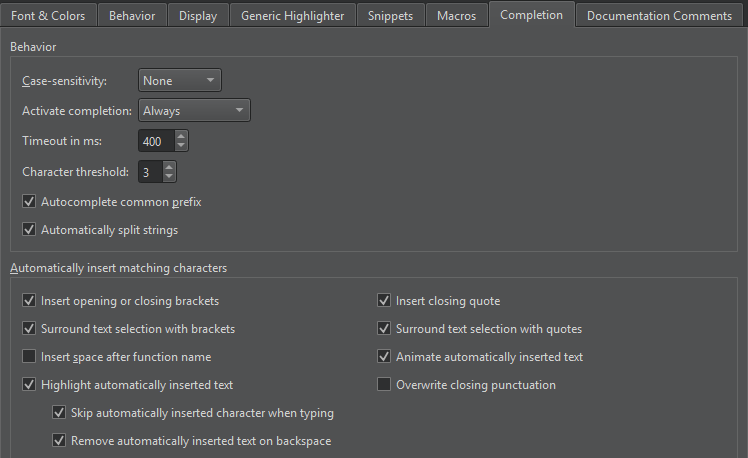
また、Qt Creator では、生の文字列リテラル接頭辞の終端文字が自動的に挿入されます。
Completion、How To: Edit Code、Edit Modeも参照してください 。
Copyright © The Qt Company Ltd. and other contributors. Documentation contributions included herein are the copyrights of their respective owners. The documentation provided herein is licensed under the terms of the GNU Free Documentation License version 1.3 as published by the Free Software Foundation. Qt and respective logos are trademarks of The Qt Company Ltd in Finland and/or other countries worldwide. All other trademarks are property of their respective owners.

