Bare Metal デバイスの追加
GDB またはハードウェア・デバッガを使用して、リモート Linux デバイス・プラグインでサポートされていない小型デバイス上でアプリケーションを実行し、デバッグします。
ベアメタルデバイスを追加するには
- Preferences (環境設定)>Devices >Devices を選択します。
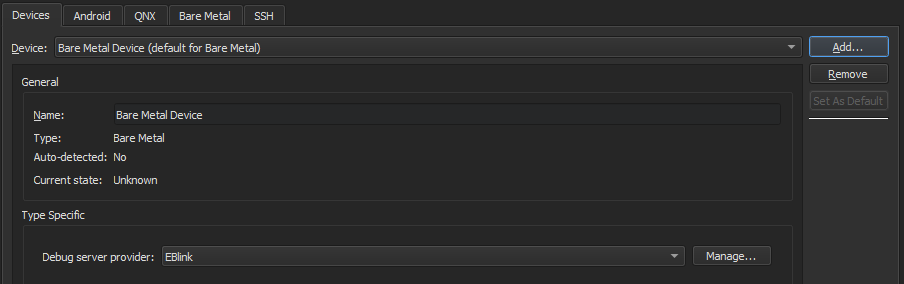
- Add > を選択します。 Bare Metal Device>Start Wizard を選択します。
- Debug server provider で、デバッグ・サーバー・プロバイダーを選択します。
- Finish を選択して >Devices に戻る。
- Apply を選択してデバイスを追加します。
デバイスをキットに追加する
アプリケーションを構築してベアメタルデバイス上で実行するためのキットを追加す るには、[Preferences]>Kits に進み、Add を選択します。
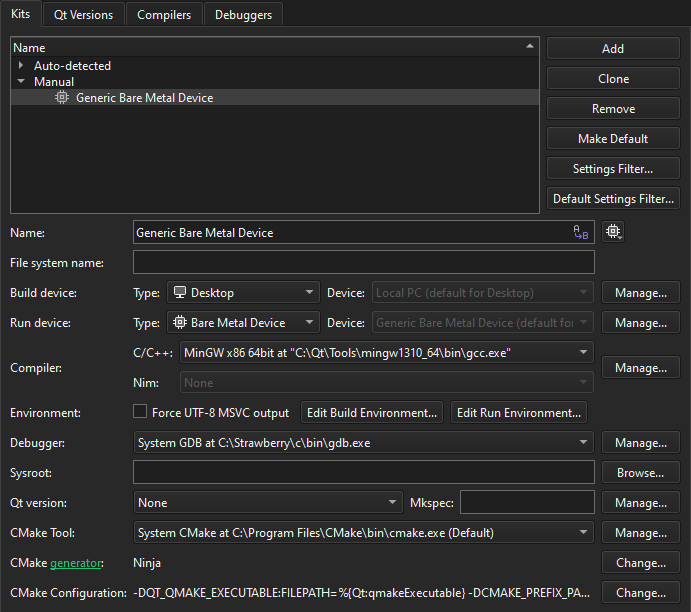
デスクトップ用と同じ方法で、ベアメタルデバイス用にアプリケーションをビルドし、ベアメタルデバイス上で実行します。
Add kits(キットの追加)、Build for many platforms(多くのプラットフォーム用にビルド)、How To: Develop forBare Metal (開発方法)、Run on many platforms(多くのプラットフォームで実行)、Developing forBare Metal Devices(デバ イス用に開発)も参照してください 。
Copyright © The Qt Company Ltd. and other contributors. Documentation contributions included herein are the copyrights of their respective owners. The documentation provided herein is licensed under the terms of the GNU Free Documentation License version 1.3 as published by the Free Software Foundation. Qt and respective logos are trademarks of The Qt Company Ltd in Finland and/or other countries worldwide. All other trademarks are property of their respective owners.

