Nimコンパイラの追加
Nimbleパッケージ・マネージャは、Nimコンパイラを使用して、デスクトップ・プラットフォーム用のNimアプリケーション実行可能ファイルを生成します。
Nim コンパイラを使用してアプリケーションをビルドするには、次の手順に従います:
- 環境設定>Kits >Compilers >Add >Nim を選択して、Nim コンパイラへのパスを指定します。
- Apply を選択してコンパイラを追加します。
- Kits >Add を選択して、Nimble でアプリケーションを構築するためのキットを追加します:
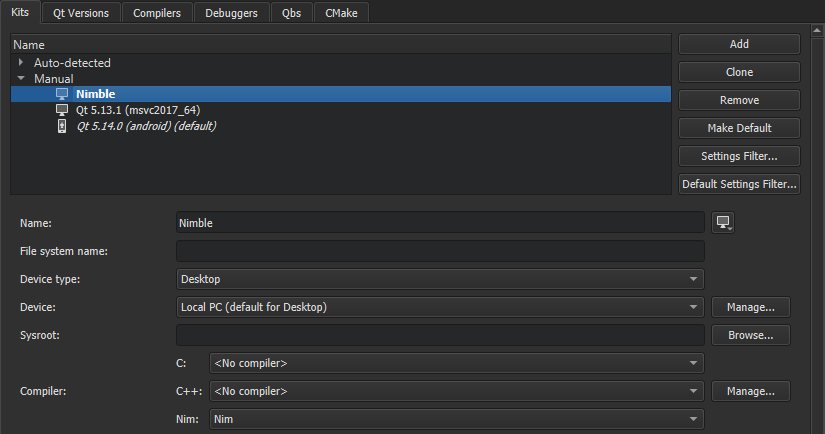
- Name フィールドで、キットの名前を指定します。
- Compiler グループのNim フィールドで、上記で追加した Nim コンパイラを選択します。
- Apply を選択してキットを追加します。
コンパイラの追加]、[コンパイラ]、[Nimble プロジェクトの作成]、[Nim]、および [Nimble]も参照して ください。
Copyright © The Qt Company Ltd. and other contributors. Documentation contributions included herein are the copyrights of their respective owners. The documentation provided herein is licensed under the terms of the GNU Free Documentation License version 1.3 as published by the Free Software Foundation. Qt and respective logos are trademarks of The Qt Company Ltd in Finland and/or other countries worldwide. All other trademarks are property of their respective owners.

