Nimbleプロジェクトの作成
ウィザードを使用して、Nimbleで管理するNimパッケージ用のボイラープレート・ファイルを作成するには、以下の手順に従います:
- File >New Project >Non-Qt Project >Nimble Application を選択します。
- アプリケーションの名前と場所を指定します。
- Next を選択します。
- アプリケーション・パッケージに関する情報を指定します。
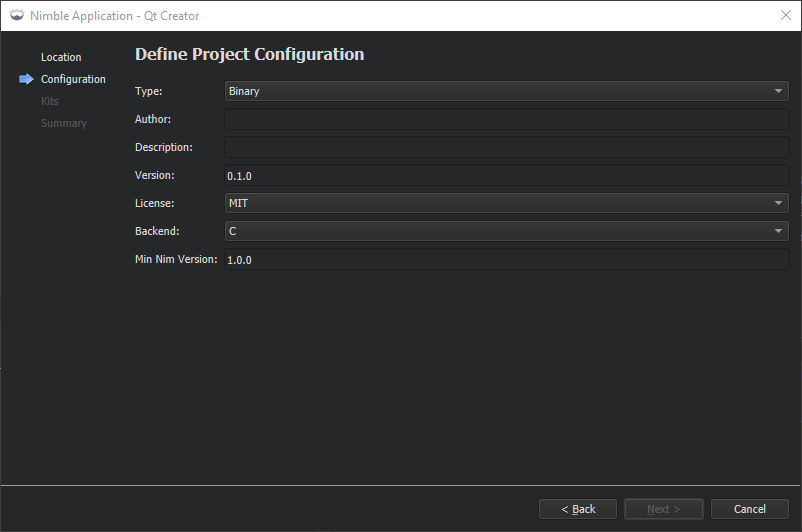
- Next を選択して、Nim コンパイラを含むキットを選択します。
- Next を選択してプロジェクトを作成します。
Nim コンパイラの追加、プラグインの有効化と無効化、Nim、およびNimbleも参照して ください。
Copyright © The Qt Company Ltd. and other contributors. Documentation contributions included herein are the copyrights of their respective owners. The documentation provided herein is licensed under the terms of the GNU Free Documentation License version 1.3 as published by the Free Software Foundation. Qt and respective logos are trademarks of The Qt Company Ltd in Finland and/or other countries worldwide. All other trademarks are property of their respective owners.

