ニム
Nimのコードスタイルとツールへのパスを設定します。
コードスタイル
Nimエディター(実験的)の環境設定を指定する:
- Preferences>Nim に進みます。
- Custom settings で、変更する設定を選択し、Copy を選択します。
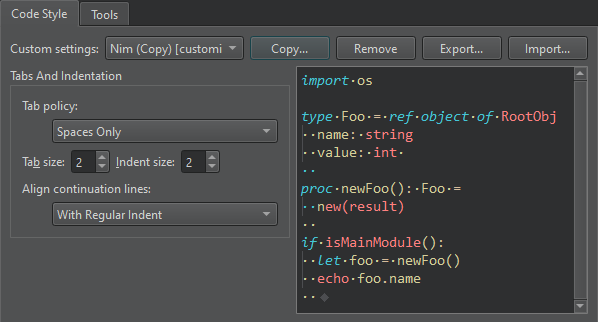
- 設定に名前を付け、OK を選択します。
- Tabキーを押したときの解釈方法と、継続行の整列方法を指定します。
- 設定を保存するには、OK を選択します。
特定のプロジェクトに異なる設定を指定するには、Projects >Code Style を選択します。
ツール
Nimsuggestツールを使用して、.nim ソースファイルにクエリを実行し、コード補完の候補を取得できます。
Nimsuggest を使用するには、開発用 PC にインストールし、Path にツールの実行ファイルへのパスを入力する必要があります。
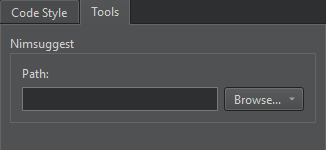
オートコンプリート・メニューにコード・スニペットを追加する」、「コードを補完する」、「環境設定を検索する」、「テキストまたはコードをインデントする」、「コード・スタイルを指定する」、「補完」、「Nimble」、「スニペット」も参照してください 。
Copyright © The Qt Company Ltd. and other contributors. Documentation contributions included herein are the copyrights of their respective owners. The documentation provided herein is licensed under the terms of the GNU Free Documentation License version 1.3 as published by the Free Software Foundation. Qt and respective logos are trademarks of The Qt Company Ltd in Finland and/or other countries worldwide. All other trademarks are property of their respective owners.

