開発ツールの設定
デバイス用の開発ツールは、Preferences>Devices で設定します。利用可能なツールは、デバイスのタイプと有効なプラグインによって異なります。
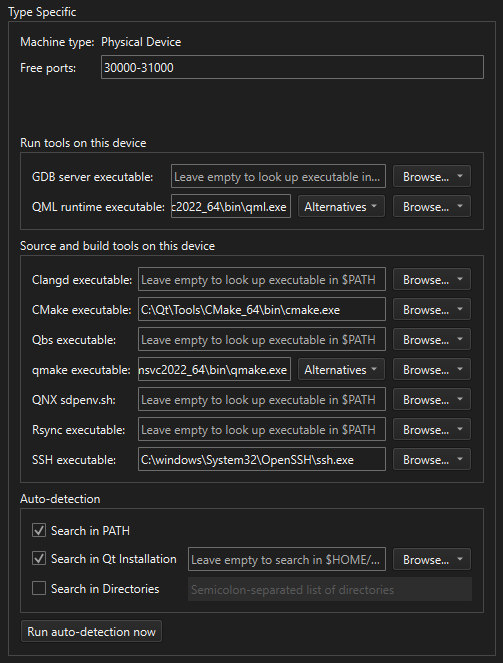
デスクトップ・デバイスのツール設定オプションは、[Devices] プリファレンスの [Devices] タブにあります。
デバイス用のツールを設定するには
- 環境設定] > [Devices ] > [Devices] に進みます。
- Device から既存のデバイスを選択します。
- Type Specific >Run tools on this device またはSource and build tools on this device で、ツールのパスを指定します。
または、Auto-detection で自動検出オプションを設定し、Run auto-detection now を選択します。
Qt Creator 変数の使用」、「How To: ビルドと実行」、「How To: Docker 用の開発」、「How To: リモート Linux 用の開発」も参照して ください。
Copyright © The Qt Company Ltd. and other contributors. Documentation contributions included herein are the copyrights of their respective owners. The documentation provided herein is licensed under the terms of the GNU Free Documentation License version 1.3 as published by the Free Software Foundation. Qt and respective logos are trademarks of The Qt Company Ltd in Finland and/or other countries worldwide. All other trademarks are property of their respective owners.

