コンパイラー・エクスプローラー・セッションの作成
注: コンパイラー・エクスプローラー・プラグインを使用するには、有効にしてください。
Qt と C++、C++、または Python プロジェクトのコンパイラエクスプローラセッションを作成するには、次の手順に従います:
- File >New File に移動します。
- Compiler Explorer を選択し、次のいずれかを選択します:
- Compiler Explorer C++ Source
- Compiler Explorer Python Source
- Compiler Explorer Qt & C++ Source
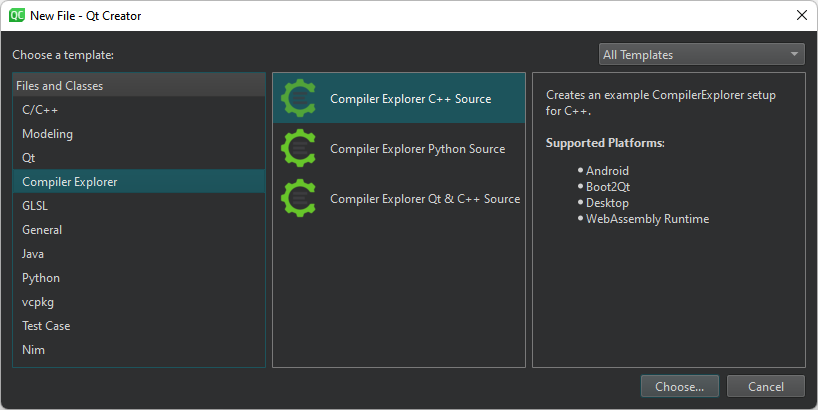
- Choose を選択します。
- ウィザードの指示に従って、コンパイラー・エクスプローラー・セッションの例を JSON ベースの
.qtceファイルとして作成し、開きます。
ファイルの作成」、「プラグインの有効化と無効化」、「コンパイラー・コードの探索」も参照してください 。
Copyright © The Qt Company Ltd. and other contributors. Documentation contributions included herein are the copyrights of their respective owners. The documentation provided herein is licensed under the terms of the GNU Free Documentation License version 1.3 as published by the Free Software Foundation. Qt and respective logos are trademarks of The Qt Company Ltd in Finland and/or other countries worldwide. All other trademarks are property of their respective owners.

