ToDoリストからファイルを除外する
ToDoキーワードのスキャンからファイルを除外するには、Projects >Project Settings >To-Do にアクセスします。
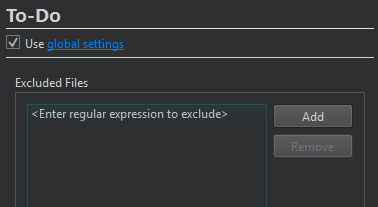
Add を選択し、Exclude Files のプレースホルダー・テキストをダブルクリックして、除外するファイルのパスにマッチする正規表現を入力します。Windows でも、パスの区切り文字としてフォワード・スラッシュ(/)を使用します。
Use global settings のリンクを選択すると、To-Do のグローバル環境設定が開きます。
Copyright © The Qt Company Ltd. and other contributors. Documentation contributions included herein are the copyrights of their respective owners. The documentation provided herein is licensed under the terms of the GNU Free Documentation License version 1.3 as published by the Free Software Foundation. Qt and respective logos are trademarks of The Qt Company Ltd in Finland and/or other countries worldwide. All other trademarks are property of their respective owners.

