GitLab とプロジェクトをリンクする
プロジェクトを GitLab トークンでリンクすると、マージリクエストや課題、コメントなどのイベント通知をVersion Control ペインで受け取ることができます。情報は15分ごとに取得されます。プロジェクトを初めて開いたときは、最後に GitLab にログインした後に発生したイベントだけが表示されます。その後、最後にフェッチに成功した後に発生したイベントがリストされます。
GitLabとリンクするには:
- Projects >Project Settings >GitLab にアクセスし、現在アクティブなプロジェクトのGitLab設定を表示します。
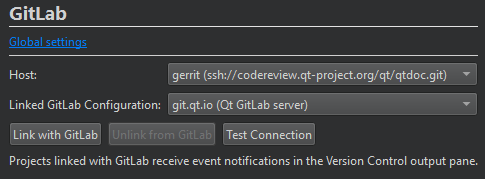
- Host で、GitLab サーバーの URL を選択します。
- Linked GitLab configuration で、使用する GitLab サーバー設定を選択します。
- Link with GitLab を選択し、Version Control ペインでイベント通知を受け取る。
GitLab設定で指定したアクセストークンを使ってホストへの接続をテストするには、Test Connection を選択します。
イベント通知の受信を停止するには、Unlink from GitLab を選択します。
プラグインの有効化と無効化、バージョン管理システムの設定、一般的なVCS機能の使用、プロジェクトの設定、バージョン管理システム、Git、GitLabも参照してください 。
Copyright © The Qt Company Ltd. and other contributors. Documentation contributions included herein are the copyrights of their respective owners. The documentation provided herein is licensed under the terms of the GNU Free Documentation License version 1.3 as published by the Free Software Foundation. Qt and respective logos are trademarks of The Qt Company Ltd in Finland and/or other countries worldwide. All other trademarks are property of their respective owners.

