To-Do
ToDoエントリーをリストするためのキーワードを追加するには、Preferences>To-Do に行き、Add を選択します。
キーワードのアイコンと線の背景色を設定します。
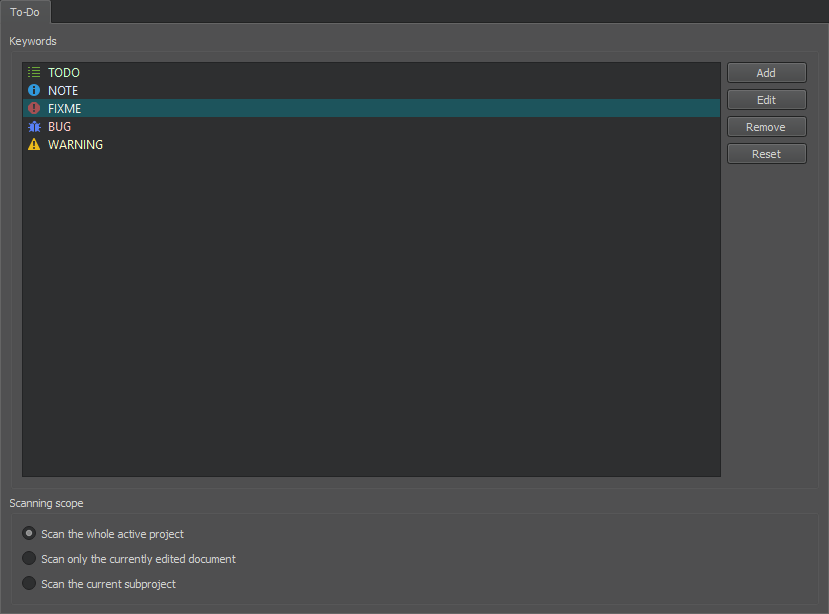
- 選択したキーワードのアイコンと線の背景色を変更するには、Edit を選択します。
- 選択したキーワードを削除するには、Remove を選択します。
- リストを定義済みキーワードにリセットするには、Reset を選択します。変更した内容はすべて永久に失われます。
- プロジェクト全体、現在のファイル、またはサブプロジェクトのキーワードのいずれをデフォルトで表示する かを決定するには、Scanning Scope グループで適切なオプションを選択します。
ToDo リストからファイルを除外する」および「ToDo エントリ」も参照してください 。
Copyright © The Qt Company Ltd. and other contributors. Documentation contributions included herein are the copyrights of their respective owners. The documentation provided herein is licensed under the terms of the GNU Free Documentation License version 1.3 as published by the Free Software Foundation. Qt and respective logos are trademarks of The Qt Company Ltd in Finland and/or other countries worldwide. All other trademarks are property of their respective owners.

