ToDoエントリー
注: Todo プラグインを有効にしてください。
現在のファイル、すべてのプロジェクトファイル、またはサブプロジェクトの BUG、FIXME、NOTE、TODO、WARNING キーワードを一覧表示します。
ツールバーのアイコンを選択すると、選択したキーワードだけを表示します。
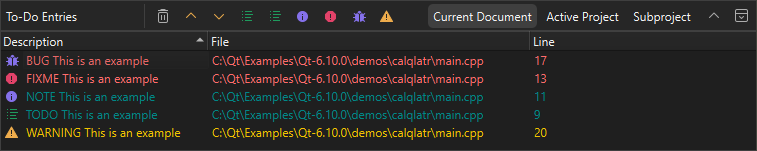
コード・スキャンおよび解析ツールによって生成されたタスク・リスト・ファイルをissueで開くこともできます。詳細については、「Issuesでタスク・リスト・ファイルを表示する」を参照してください。
キーワードを追加するには、環境設定>To-Do を開きます。
キーワードのスキャン対象からファイルを除外するには、Projects >Project Settings >To-Do に進みます。
プラグインの有効化と無効化、ToDoリストからのファイルの除外、issueでのタスク・リスト・ファイルの表示、およびToDoも参照してください 。
Copyright © The Qt Company Ltd. and other contributors. Documentation contributions included herein are the copyrights of their respective owners. The documentation provided herein is licensed under the terms of the GNU Free Documentation License version 1.3 as published by the Free Software Foundation. Qt and respective logos are trademarks of The Qt Company Ltd in Finland and/or other countries worldwide. All other trademarks are property of their respective owners.

