OpenOCDのセットアップ
OpenOCD(Open On-Chip Debugger) は、Embedded-ICE (JTAG) 機能を備えたArm7™ およびArm9™ ファミリをベースとするターゲット用のオンチップ・デバッグ・ソリューションです。Arm™ アーキテクチャ用にコンパイルされた GDB でソース・レベルのデバッグが可能です。
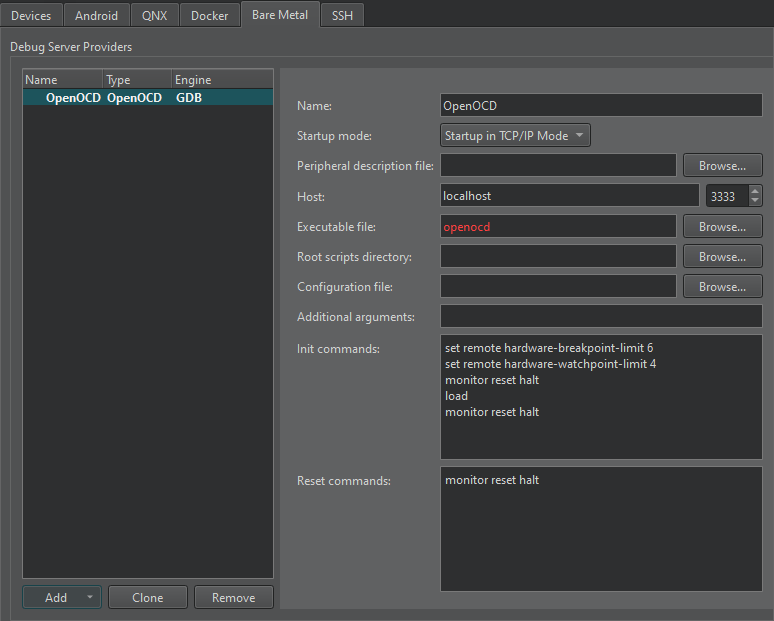
OpenOCD の環境設定を行うには
- 環境設定>Devices > に進みます。 Bare Metal.
- Add を選択します。
- OpenOCD を選択します。
- Name で、接続の名前を入力します。
- Startup mode で、デバッグ・サーバー・プロバイダーを起動するモードを選択します。
- Peripheral description file で、デバイス上の周辺機器を記述したファイルへのパスを指定します。
- Host で、デバッグ・サーバ・プロバイダに接続するホスト名とポート番号を選択します。
- Executable file に、デバッグ・サーバー・プロバイダーの実行ファイルへのパスを入力します。
- Root scripts directory に、構成スクリプトがあるディレクトリへのパスを入力します。
- Configuration file には、デバイス構成ファイルへのパスを入力します。
- Additional arguments に、コマンドの引数を入力します。
- Init commands には、接続の初期化時に実行するコマンドを入力します。
- Reset commands には、接続のリセット時に実行するコマンドを入力します。
- Apply を選択して、デバッグ・サーバ・プロバイダを追加します。
How To: Develop forBare MetalおよびDeveloping forBare Metal Devicesも参照してください 。
Copyright © The Qt Company Ltd. and other contributors. Documentation contributions included herein are the copyrights of their respective owners. The documentation provided herein is licensed under the terms of the GNU Free Documentation License version 1.3 as published by the Free Software Foundation. Qt and respective logos are trademarks of The Qt Company Ltd in Finland and/or other countries worldwide. All other trademarks are property of their respective owners.

