Valgrind Callgrind
Valgrind の環境設定は、すべてのプロジェクトに対してグローバルに設定するか、プロジェクトの実行設定でプロ ジェクトごとに個別に設定します。
Valgrind のグローバル環境設定を設定するには、Preferences>Analyzer >Valgrind を選択します。Callgrind Profiling Options で Callgrind の環境設定を設定します。
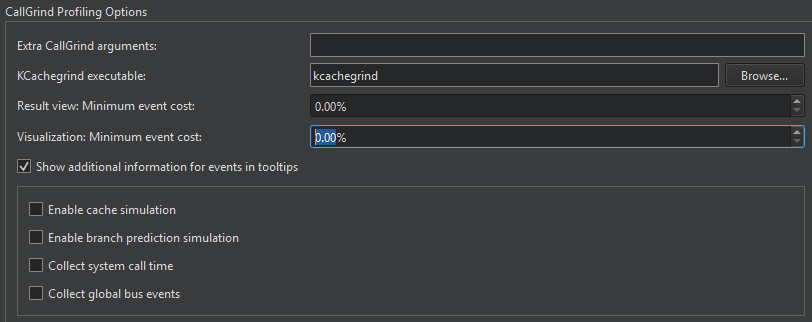
KCachegrind executable フィールドに、起動する KCachegrind 実行可能ファイルへのパスを入力します。
Extra Callgrind arguments で、実行可能ファイルを起動するための追加の引数を指定します。
Result view: Minimum event cost およびVisualization: Minimum event cost フィールドで、プロファイラのパフォーマンスを向上させるために、プロファイラが表示および表 示する結果の量を制限します。
イベントに関する追加情報をツールチップに表示するには、Show additional information for events in tooltips を選択します。
システム・コール時間に関する情報を収集するには、Collect system call time を選択します。実行されたイベント・タイプGe のグローバル・バス・イベントの数を収集するには、Collect global bus events を選択します。
フルキャッシュシミュレーションの有効化
デフォルトでは、命令読み取りアクセス(Ir)のみがカウントされます。キャッシュを完全にシミュレートするには、Enable cache simulation を選択します。これにより、以下の追加イベント・カウンタが有効になります:
- 命令読み取り時のキャッシュ・ミス(I1mr/I2mr)
- データ読み出しアクセス(Dr)と関連キャッシュ・ミス(D1mr/D2mr)。
- データ書き込みアクセス(Dw)と関連するキャッシュ・ミス(D1mw/D2mw)
分岐予測シミュレーションの有効化
以下の追加イベント・カウンタを有効にするには、Enable branch prediction simulation を選択します:
- 実行された条件分岐の数と関連する予測ミス(Bc/Bcm)
- 実行された間接ジャンプおよび関連するジャンプアドレス予測ミス(Bi/Bim)
CPU 使用率の分析、Memcheck によるメモリー・リークの検出、ビューの切り離し、外部アプリケーションでの Valgrind ツールの実行、プロジェクトの Valgrind 設定の指定、およびValgrind Memcheckも参照してください 。
Copyright © The Qt Company Ltd. and other contributors. Documentation contributions included herein are the copyrights of their respective owners. The documentation provided herein is licensed under the terms of the GNU Free Documentation License version 1.3 as published by the Free Software Foundation. Qt and respective logos are trademarks of The Qt Company Ltd in Finland and/or other countries worldwide. All other trademarks are property of their respective owners.

