プロジェクトの Valgrind 設定の指定
キットに選択した実行デバイスでアプリケーションを実行するための設定を指定するには、Projects >Run Settings に進みます。
Valgrind のツールスイートを使用すると、メモリリークを検出したり、関数の実行をプロファイル化したりできます。
現在のプロジェクトの Valgrind 設定を指定するには:
- Valgrind Settings セクションで、Custom を選択します。
- プロジェクトの Valgrind 設定を指定します。
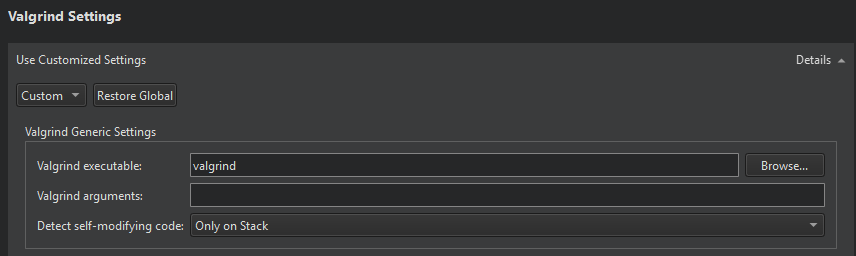
- Valgrind executable で、Valgrind 実行ファイルへのパスを指定します。
- Valgrind arguments で、Valgrind の追加引数を指定します。
- Detect self-modifying code で、自己修正コードを検出するかどうか、および検出する場所(スタック上だけ、あらゆる場所、 ファイル・バックエンド・マッピングを除くあらゆる場所)を選択します。
グローバル設定に戻すにはRestore Global を選択します。
グローバルな Valgrind 設定を指定するには、Preferences>Analyzer を選択します。
Memcheck でメモリ・リークを検出する、関数の実行をプロファイルする、外部アプリケーションで Valgrind ツールを実行する、プロジェクトの設定、Valgrind Callgrind、およびValgrind Memcheckも参照してください 。
Copyright © The Qt Company Ltd. and other contributors. Documentation contributions included herein are the copyrights of their respective owners. The documentation provided herein is licensed under the terms of the GNU Free Documentation License version 1.3 as published by the Free Software Foundation. Qt and respective logos are trademarks of The Qt Company Ltd in Finland and/or other countries worldwide. All other trademarks are property of their respective owners.

