Mercurial
Mercurial はフリーの分散ソース管理ツールです。
注: Mercurial プラグインを有効にしてください。
Use common VCS Functions で説明されている標準的なバージョン管理システムの機能に加えて、Tools >Mercurial サブメニューで以下の機能を選択することができます:
| メニュー項目 | メニュー項目 |
|---|---|
| Import | パッチファイルから変更を適用する |
| Incoming | リモートリポジトリのステータスを監視します。 |
| Outgoing | リモートリポジトリの状態を監視し、プッシュされる変更を一覧表示します。 |
| Pull | リモートリポジトリから変更を取り込みます。 |
| Push | リモートリポジトリに変更をプッシュします。 |
Mercurial の環境設定
Mercurial の環境設定を行うには、環境設定>Version Control >Mercurial を選択します:
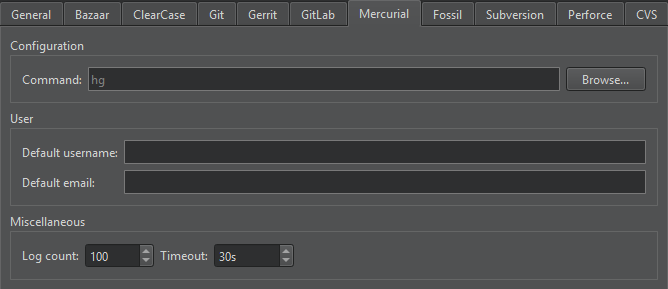
- Command にはコマンドラインクライアント実行ファイルへのパスを指定します。
- Default username とDefault email では、変更をコミットするときにデフォルトで使用するユーザー名とメールアドレスを指定します。
- Log count ログの最大行数を設定します。
- Timeout バージョン管理操作のタイムアウトを設定します。
プラグインの有効化と無効化、バージョン管理システムの設定、一般的なVCS機能の使用、バージョン管理システムも参照してください 。
Copyright © The Qt Company Ltd. and other contributors. Documentation contributions included herein are the copyrights of their respective owners. The documentation provided herein is licensed under the terms of the GNU Free Documentation License version 1.3 as published by the Free Software Foundation. Qt and respective logos are trademarks of The Qt Company Ltd in Finland and/or other countries worldwide. All other trademarks are property of their respective owners.

