TouchPoint¶
The
TouchPointclass provides information about a touch point in aQTouchEvent. More…
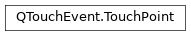
New in version 4.6.
Synopsis¶
Functions¶
def
ellipseDiameters()def
flags()def
id()def
lastNormalizedPos()def
lastPos()def
lastScenePos()def
lastScreenPos()def
normalizedPos()def
pos()def
pressure()def
rawScreenPositions()def
rect()def
rotation()def
scenePos()def
sceneRect()def
screenPos()def
screenRect()def
setEllipseDiameters(dia)def
setFlags(flags)def
setId(id)def
setLastNormalizedPos(lastNormalizedPos)def
setLastPos(lastPos)def
setLastScenePos(lastScenePos)def
setLastScreenPos(lastScreenPos)def
setNormalizedPos(normalizedPos)def
setPos(pos)def
setPressure(pressure)def
setRawScreenPositions(positions)def
setRect(rect)def
setRotation(angle)def
setScenePos(scenePos)def
setSceneRect(sceneRect)def
setScreenPos(screenPos)def
setScreenRect(screenRect)def
setStartNormalizedPos(startNormalizedPos)def
setStartPos(startPos)def
setStartScenePos(startScenePos)def
setStartScreenPos(startScreenPos)def
setState(state)def
setUniqueId(uid)def
setVelocity(v)def
startNormalizedPos()def
startPos()def
startScenePos()def
startScreenPos()def
state()def
swap(other)def
uniqueId()def
velocity()
Detailed Description¶
- class PySide2.QtGui.QTouchEvent.TouchPoint(other)¶
PySide2.QtGui.QTouchEvent.TouchPoint([id=-1])
- param id:
int
- param other:
Constructs a
TouchPointfor use in aQTouchEvent.
- PySide2.QtGui.QTouchEvent.TouchPoint.InfoFlag¶
The values of this enum describe additional information about a touch point.
Constant
Description
QTouchEvent.TouchPoint.Pen
Indicates that the contact has been made by a designated pointing device (e.g. a pen) instead of a finger.
QTouchEvent.TouchPoint.Token
Indicates that the contact has been made by a fiducial object (e.g. a knob or other token) instead of a finger.
- PySide2.QtGui.QTouchEvent.TouchPoint.ellipseDiameters()¶
- Return type:
Returns the width and height of the bounding ellipse of this touch point. The return value is in logical pixels. Most touchscreens do not detect the shape of the contact point, so a null size is the most common value. In other cases the diameters may be nonzero and equal (the ellipse is approximated as a circle).
- PySide2.QtGui.QTouchEvent.TouchPoint.flags()¶
- Return type:
InfoFlags
Returns additional information about the touch point.
See also
InfoFlags
- PySide2.QtGui.QTouchEvent.TouchPoint.id()¶
- Return type:
int
Returns the id number of this touch point.
Do not assume that id numbers start at zero or that they are sequential. Such an assumption is often false due to the way the underlying drivers work.
- PySide2.QtGui.QTouchEvent.TouchPoint.lastNormalizedPos()¶
- Return type:
Returns the normalized position of this touch point from the previous touch event.
The coordinates are normalized to the size of the touch device, i.e. (0,0) is the top-left corner and (1,1) is the bottom-right corner.
See also
- PySide2.QtGui.QTouchEvent.TouchPoint.lastPos()¶
- Return type:
Returns the position of this touch point from the previous touch event, relative to the widget or
QGraphicsItemthat received the event.See also
- PySide2.QtGui.QTouchEvent.TouchPoint.lastScenePos()¶
- Return type:
Returns the scene position of this touch point from the previous touch event.
The scene position is the position in
QGraphicsScenecoordinates if theQTouchEventis handled by a QGraphicsItem::touchEvent() reimplementation, and identical to the screen position for widgets.See also
- PySide2.QtGui.QTouchEvent.TouchPoint.lastScreenPos()¶
- Return type:
Returns the screen position of this touch point from the previous touch event.
See also
- PySide2.QtGui.QTouchEvent.TouchPoint.normalizedPos()¶
- Return type:
Returns the normalized position of this touch point.
The coordinates are normalized to the size of the touch device, i.e. (0,0) is the top-left corner and (1,1) is the bottom-right corner.
See also
- PySide2.QtGui.QTouchEvent.TouchPoint.pos()¶
- Return type:
Returns the position of this touch point, relative to the widget or
QGraphicsItemthat received the event.
- PySide2.QtGui.QTouchEvent.TouchPoint.pressure()¶
- Return type:
float
Returns the pressure of this touch point. The return value is in the range 0.0 to 1.0.
- PySide2.QtGui.QTouchEvent.TouchPoint.rawScreenPositions()¶
- Return type:
Returns the raw, unfiltered positions for the touch point. The positions are in native screen coordinates. To get local coordinates you can use mapFromGlobal() of the
QWindowreturned bywindow().Note
Returns an empty vector if the touch device’s capabilities do not include
RawPositions.Note
Native screen coordinates refer to the native orientation of the screen which, in case of mobile devices, is typically portrait. This means that on systems capable of screen orientation changes the positions in this list will not reflect the current orientation (unlike
pos(),screenPos(), etc.) and will always be reported in the native orientation.See also
capabilities()device()window()
- PySide2.QtGui.QTouchEvent.TouchPoint.rect()¶
- Return type:
Note
This function is deprecated.
This function is deprecated since 5.9 because it returns the outer bounds of the touchpoint regardless of rotation, whereas a touchpoint is more correctly modeled as an ellipse at position
pos()withellipseDiameters()which are independent ofrotation().
- PySide2.QtGui.QTouchEvent.TouchPoint.rotation()¶
- Return type:
float
Returns the angular orientation of this touch point. The return value is in degrees, where zero (the default) indicates the finger or token is pointing upwards, a negative angle means it’s rotated to the left, and a positive angle means it’s rotated to the right. Most touchscreens do not detect rotation, so zero is the most common value.
- PySide2.QtGui.QTouchEvent.TouchPoint.scenePos()¶
- Return type:
Returns the scene position of this touch point.
The scene position is the position in
QGraphicsScenecoordinates if theQTouchEventis handled by a QGraphicsItem::touchEvent() reimplementation, and identical to the screen position for widgets.See also
- PySide2.QtGui.QTouchEvent.TouchPoint.sceneRect()¶
- Return type:
Note
This function is deprecated.
This function is deprecated since 5.9 because it returns the outer bounds of the touchpoint regardless of rotation, whereas a touchpoint is more correctly modeled as an ellipse at position
scenePos()withellipseDiameters()which are independent ofrotation().
- PySide2.QtGui.QTouchEvent.TouchPoint.screenPos()¶
- Return type:
Returns the screen position of this touch point.
See also
- PySide2.QtGui.QTouchEvent.TouchPoint.screenRect()¶
- Return type:
Note
This function is deprecated.
This function is deprecated since 5.9 because it returns the outer bounds of the touchpoint regardless of rotation, whereas a touchpoint is more correctly modeled as an ellipse at position
screenPos()withellipseDiameters()which are independent ofrotation().
- PySide2.QtGui.QTouchEvent.TouchPoint.setEllipseDiameters(dia)¶
- Parameters:
dia –
PySide2.QtCore.QSizeF
See also
- PySide2.QtGui.QTouchEvent.TouchPoint.setFlags(flags)¶
- Parameters:
flags –
InfoFlags
See also
- PySide2.QtGui.QTouchEvent.TouchPoint.setLastNormalizedPos(lastNormalizedPos)¶
- Parameters:
lastNormalizedPos –
PySide2.QtCore.QPointF
See also
- PySide2.QtGui.QTouchEvent.TouchPoint.setLastPos(lastPos)¶
- Parameters:
lastPos –
PySide2.QtCore.QPointF
See also
- PySide2.QtGui.QTouchEvent.TouchPoint.setLastScenePos(lastScenePos)¶
- Parameters:
lastScenePos –
PySide2.QtCore.QPointF
See also
- PySide2.QtGui.QTouchEvent.TouchPoint.setLastScreenPos(lastScreenPos)¶
- Parameters:
lastScreenPos –
PySide2.QtCore.QPointF
See also
- PySide2.QtGui.QTouchEvent.TouchPoint.setNormalizedPos(normalizedPos)¶
- Parameters:
normalizedPos –
PySide2.QtCore.QPointF
See also
- PySide2.QtGui.QTouchEvent.TouchPoint.setPos(pos)¶
- Parameters:
pos –
PySide2.QtCore.QPointF
See also
- PySide2.QtGui.QTouchEvent.TouchPoint.setPressure(pressure)¶
- Parameters:
pressure – float
See also
- PySide2.QtGui.QTouchEvent.TouchPoint.setRawScreenPositions(positions)¶
- Parameters:
positions –
See also
- PySide2.QtGui.QTouchEvent.TouchPoint.setRect(rect)¶
- Parameters:
rect –
PySide2.QtCore.QRectF
Note
This function is deprecated.
See also
- PySide2.QtGui.QTouchEvent.TouchPoint.setRotation(angle)¶
- Parameters:
angle – float
See also
- PySide2.QtGui.QTouchEvent.TouchPoint.setScenePos(scenePos)¶
- Parameters:
scenePos –
PySide2.QtCore.QPointF
See also
- PySide2.QtGui.QTouchEvent.TouchPoint.setSceneRect(sceneRect)¶
- Parameters:
sceneRect –
PySide2.QtCore.QRectF
Note
This function is deprecated.
See also
- PySide2.QtGui.QTouchEvent.TouchPoint.setScreenPos(screenPos)¶
- Parameters:
screenPos –
PySide2.QtCore.QPointF
See also
- PySide2.QtGui.QTouchEvent.TouchPoint.setScreenRect(screenRect)¶
- Parameters:
screenRect –
PySide2.QtCore.QRectF
Note
This function is deprecated.
See also
- PySide2.QtGui.QTouchEvent.TouchPoint.setStartNormalizedPos(startNormalizedPos)¶
- Parameters:
startNormalizedPos –
PySide2.QtCore.QPointF
See also
- PySide2.QtGui.QTouchEvent.TouchPoint.setStartPos(startPos)¶
- Parameters:
startPos –
PySide2.QtCore.QPointF
See also
- PySide2.QtGui.QTouchEvent.TouchPoint.setStartScenePos(startScenePos)¶
- Parameters:
startScenePos –
PySide2.QtCore.QPointF
See also
- PySide2.QtGui.QTouchEvent.TouchPoint.setStartScreenPos(startScreenPos)¶
- Parameters:
startScreenPos –
PySide2.QtCore.QPointF
See also
- PySide2.QtGui.QTouchEvent.TouchPoint.setState(state)¶
- Parameters:
state –
TouchPointStates
See also
- PySide2.QtGui.QTouchEvent.TouchPoint.setUniqueId(uid)¶
- Parameters:
uid – int
See also
- PySide2.QtGui.QTouchEvent.TouchPoint.setVelocity(v)¶
- Parameters:
See also
- PySide2.QtGui.QTouchEvent.TouchPoint.startNormalizedPos()¶
- Return type:
Returns the normalized starting position of this touch point.
The coordinates are normalized to the size of the touch device, i.e. (0,0) is the top-left corner and (1,1) is the bottom-right corner.
See also
- PySide2.QtGui.QTouchEvent.TouchPoint.startPos()¶
- Return type:
Returns the starting position of this touch point, relative to the widget or
QGraphicsItemthat received the event.
- PySide2.QtGui.QTouchEvent.TouchPoint.startScenePos()¶
- Return type:
Returns the starting scene position of this touch point.
The scene position is the position in
QGraphicsScenecoordinates if theQTouchEventis handled by a QGraphicsItem::touchEvent() reimplementation, and identical to the screen position for widgets.See also
- PySide2.QtGui.QTouchEvent.TouchPoint.startScreenPos()¶
- Return type:
Returns the starting screen position of this touch point.
See also
- PySide2.QtGui.QTouchEvent.TouchPoint.state()¶
- Return type:
Returns the current state of this touch point.
- PySide2.QtGui.QTouchEvent.TouchPoint.swap(other)¶
- Parameters:
- PySide2.QtGui.QTouchEvent.TouchPoint.uniqueId()¶
- Return type:
Returns the unique ID of this touch point or token, if any.
It is normally invalid (see
isValid()), because touchscreens cannot uniquely identify fingers. But when theTokenflag is set, it is expected to uniquely identify a specific token (fiducial object).See also
- PySide2.QtGui.QTouchEvent.TouchPoint.velocity()¶
- Return type:
Returns a velocity vector for this touch point. The vector is in the screen’s coordinate system, using pixels per seconds for the magnitude.
Note
The returned vector is only valid if the touch device’s capabilities include
Velocity.See also
capabilities()device()
© 2022 The Qt Company Ltd. Documentation contributions included herein are the copyrights of their respective owners. The documentation provided herein is licensed under the terms of the GNU Free Documentation License version 1.3 as published by the Free Software Foundation. Qt and respective logos are trademarks of The Qt Company Ltd. in Finland and/or other countries worldwide. All other trademarks are property of their respective owners.

