toolselector -- Build Environment Selection
The toolselector application, which is included with Coco on Windows, appears in the Start Menu under Squish Coco as Build Environment Selection. It is for helping various build tools (IDEs, make tools, etc) find and use the Coco command line tools more easily. It can do this by setting up a command line environment for you, and/or by installing Coco's compiler support.
"Installing support" means moving the original compiler executable to a different directory, and placing a Coco wrapper for coveragescanner in its original position. By configuring things this way, when the wrapper is run, its command line arguments are passed on to the original compiler, and it is possible to continue using the wrapper as the compiler. However, the wrapper executable also recognizes Coco command-line arguments and can be used to instrument your application. Using this feature means you do not need to modify your IDE's build path, or your makefiles, to help your build system find the Coco tools.
Because toolselector's Install Support modifies the compiler's directory, toolselector must start with administrative permissions.
Initially, toolselector presents you with a list of different compilers. Selecting one shows you some buttons. One button allows you to choose a directory where that compiler is installed. If a valid location is set, you will see other buttons depending on which compiler is selected, such as Open Console, Create Console, or Install Support.
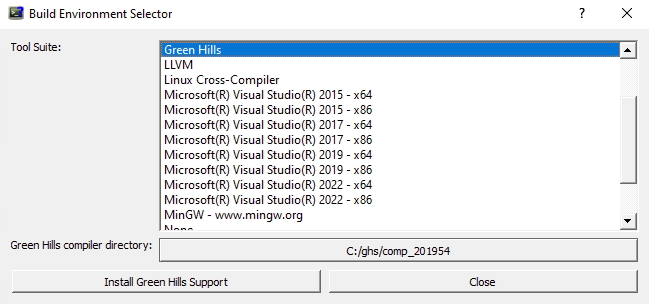
After support has been installed, you should see a button to Remove Support, which will un-do the install-step.
For some compilers, there is a Create Build Environment Console button which creates a .bat file for use by Open Console. If you click Open Console, you will have a command-line shell where the compiler as well as the Coco command-line tools are in your PATH.
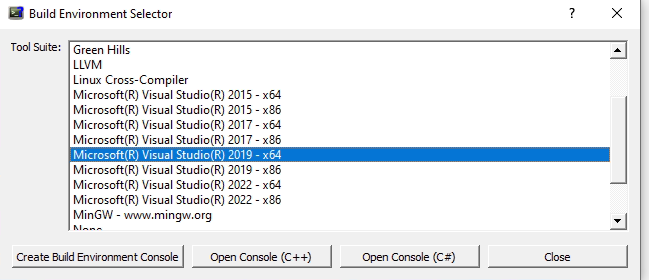
In the case of MinGW, the Create Build Environment Console, and Open Console buttons both have the side effect of performing an Install MinGW Support first, if necessary.
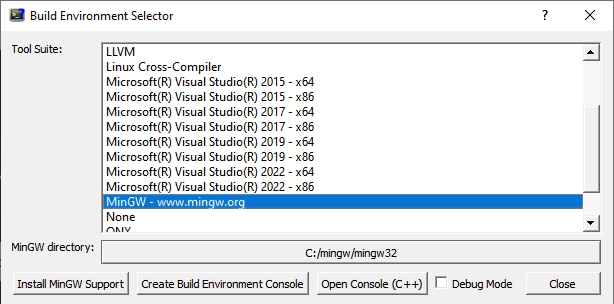
Coco v7.4.1 ©2025 The Qt Company Ltd.
Qt and respective logos are trademarks of The Qt Company Ltd. in Finland and/or other countries worldwide. All other trademarks are property
of their respective owners.

