맵 항목 뷰 전환(QML)
트랜지션을 MapItemView 와 함께 사용하는 방법.
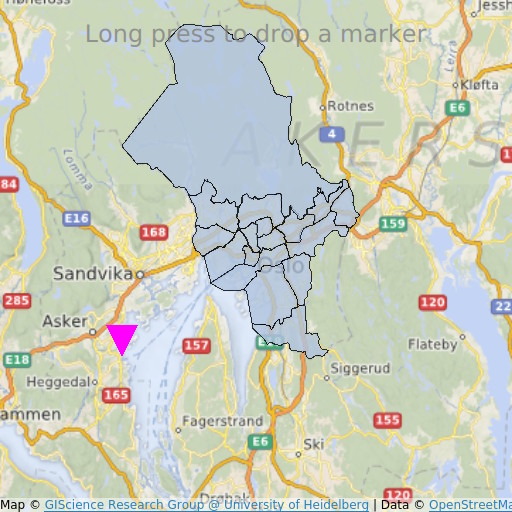
MapItemView 트랜지션은 Map 항목을 사용하여 지도를 렌더링하는 방법을 보여줍니다. 지도를 표시하는 데 필요한 최소한의 코드를 보여 주며 추가 실험을 위한 기초로 사용할 수 있습니다.
예제 실행하기
에서 예제를 실행하려면 Qt Creator에서 Welcome 모드를 열고 Examples 에서 예제를 선택합니다. 자세한 내용은 Qt Creator: 튜토리얼을 참조하세요 : 빌드 및 실행을 참조하세요.
QML 코드
main.qml 에서는 두 개의 MapItemView 요소를 사용하여 오슬로 지역의 행정 구역을 맵에 추가하고 길게 누르면 마커를 추가합니다.
MapItemView { id: mivMarker add: Transition { NumberAnimation { property: "slideIn" from: 50 to: 0 duration: 500 easing.type: Easing.OutBounce easing.amplitude: 3.0 } } remove: Transition { NumberAnimation { property: "opacity" to: 0.1 duration: 50 } } model: ListModel { id: markerModel } delegate: Component { MapQuickItem { coordinate: QtPositioning.coordinate(latitude, longitude) anchorPoint: Qt.point(e1.width * 0.5, e1.height + slideIn) property real slideIn : 0 sourceItem: Shape { id: e1 vendorExtensionsEnabled: false width: 32 height: 32 visible: true transform: Scale { origin.y: e1.height * 0.5 yScale: -1 } ShapePath { id: c_sp1 strokeWidth: -1 fillColor: Qt.rgba(1,0,1,1.0) property real half: e1.width * 0.5 property real quarter: e1.width * 0.25 property point center: Qt.point(e1.x + e1.width * 0.5 , e1.y + e1.height * 0.5) property point top: Qt.point(center.x, center.y - half ) property point bottomLeft: Qt.point(center.x - half, center.y + half ) property point bottomRight: Qt.point(center.x + half, center.y + half ) startX: center.x; startY: center.y + half PathLine { x: c_sp1.bottomLeft.x; y: c_sp1.bottomLeft.y } PathLine { x: c_sp1.top.x; y: c_sp1.top.y } PathLine { x: c_sp1.bottomRight.x; y: c_sp1.bottomRight.y } PathLine { x: c_sp1.center.x; y: c_sp1.center.y + c_sp1.half } } } } } }
마커 보기는 추가 및 제거 전환을 모두 지정하여 튀는 마커 효과를 만듭니다.
MapItemView { id: miv model: OsloListModel { id: osloListModel } add: Transition { NumberAnimation { property: "animationScale" from: 0.2 to: 1 duration: 800 easing.type: Easing.OutCubic } } delegate: Component { MapPolygon { function fromMercator(l, centroid) { var res = [] for (var i = 0; i < l.length; i++) { var vtx = l[i] var offset = Qt.point((vtx.x - centroid.x) * animationScale, (vtx.y - centroid.y) * animationScale) var pt = Qt.point(centroid.x + offset.x, centroid.y + offset.y) res.push( QtPositioning.mercatorToCoord(pt) ) } return res; } path: fromMercator(osloListModel.geometries[name+"_"+adminLevel] , osloListModel.centroids[name+"_"+adminLevel] ) color: ((adminLevel > 4) ? "lightsteelblue" : 'firebrick') property real animationScale : 1 opacity: ((adminLevel < 9) ? 0.1 : 0.8) visible: true } } }
행정 구역 보기에서는 추가 전환만 지정하여 구역이 늘어나는 효과를 만듭니다.
요구 사항
이 예제에서는 OpenStreetMap 지도 타일을 다운로드하려면 인터넷 연결이 필요합니다. 선택 사항인 시스템 프록시는 자동으로 선택해야 합니다.
© 2025 The Qt Company Ltd. Documentation contributions included herein are the copyrights of their respective owners. The documentation provided herein is licensed under the terms of the GNU Free Documentation License version 1.3 as published by the Free Software Foundation. Qt and respective logos are trademarks of The Qt Company Ltd. in Finland and/or other countries worldwide. All other trademarks are property of their respective owners.

