Qt Quick 3D - 파티클 3D 테스트베드 예제
Qt Quick 3D Particles3D 모듈을 사용하는 방법을 보여줍니다.
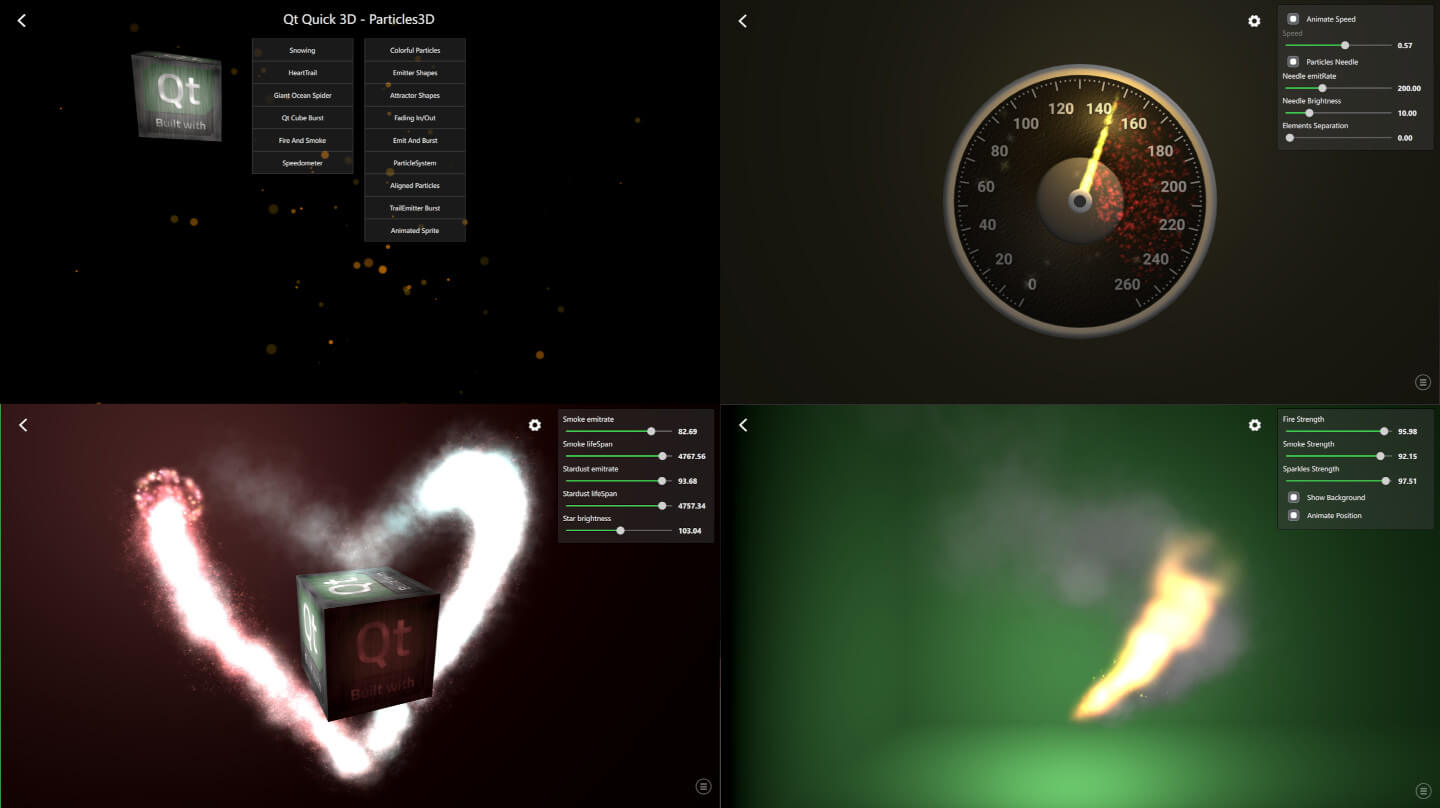
이 예제는 QtQuick3D.Particles3D 모듈 기능을 사용하는 다양한 방법을 보여줍니다. 파티클 테스트베드에는 특정 기능을 강조하는 예제 모음과 원하는 모양을 얻기 위해 더 많은 기능을 결합한 예제가 포함되어 있습니다.
공통 기능
테스트베드에 있는 예제들은 몇 가지 공통된 기능을 공유합니다. 예제를 종료하고 시작 화면으로 돌아가려면 왼쪽 상단 모서리에 있는 뒤로 화살표를 누릅니다.
각 예제의 오른쪽 하단에는 로깅 보기를 여는 아이콘이 있습니다. 이 보기에서 파티클에 대한 다양한 디버그 데이터를 볼 수 있습니다. 각 ParticleSystem3D 에는 ParticleSystem3DLogging 데이터가 표시된 행이 있습니다.
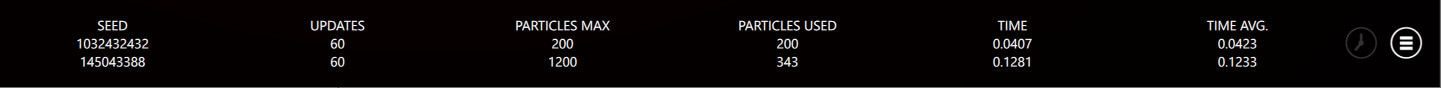
대부분의 예제 오른쪽 상단에는 아이콘을 클릭하여 표시하거나 숨길 수 있는 설정 보기가 포함되어 있습니다. 이러한 설정은 파티클 시스템의 동적 동작뿐만 아니라 개별 API 기능을 시연하는 데 도움이 됩니다.
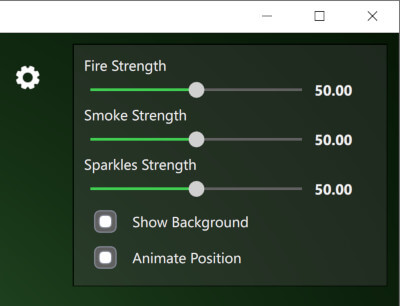
눈 예제
스노잉 예시를 통해 Particles3D 의 기본 사항을 살펴보겠습니다.
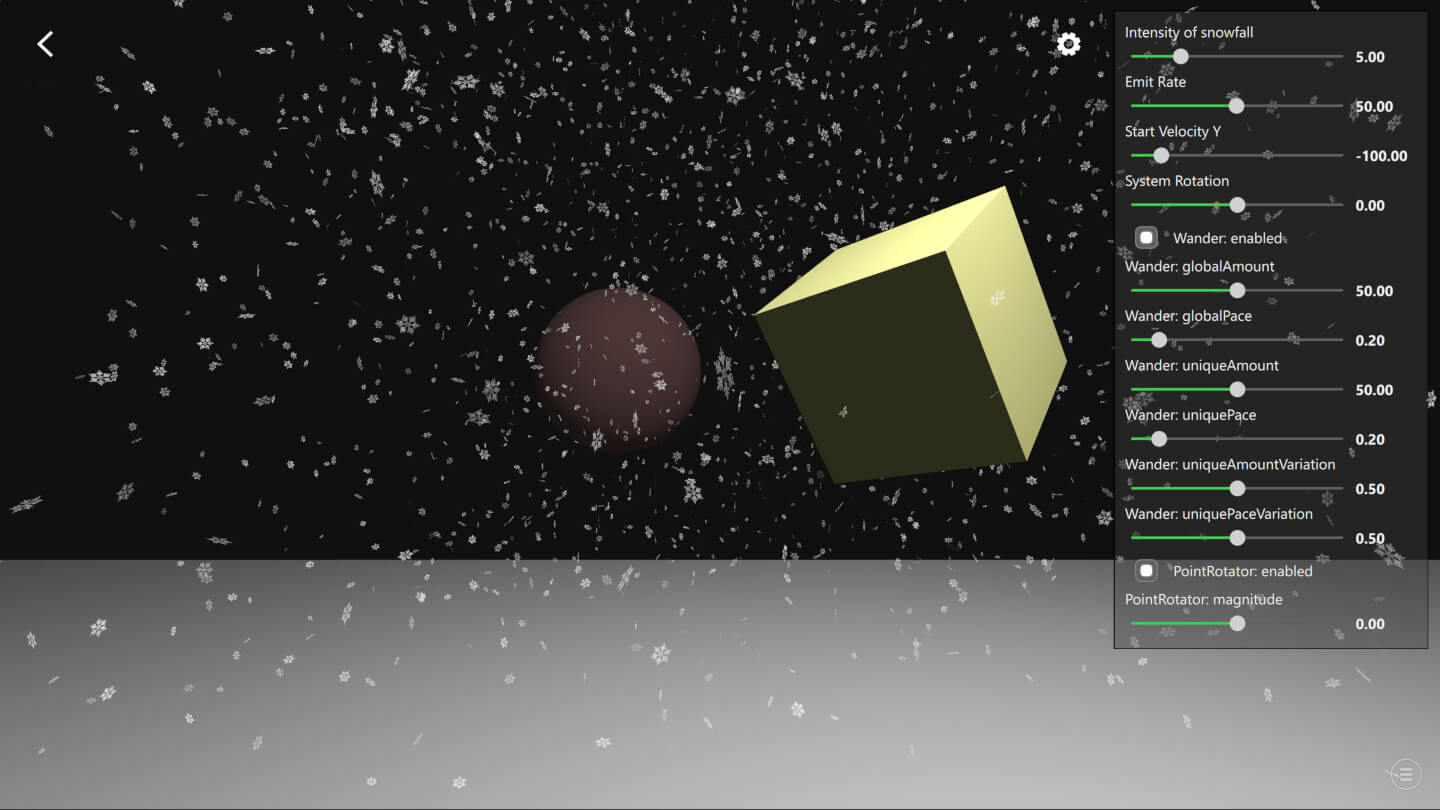
먼저 다음 문장을 사용하여 QtQuick3D.Particles3D 모듈을 임포트합니다:
import QtQuick3D.Particles3DParticleSystem3D 는 파티클 시스템의 루트로서 시스템 타이밍을 처리하고 파티클, 이미터, 이펙터 등 다른 모든 관련 요소를 함께 그룹화합니다.
ParticleSystem3D { id: psystem // Start so that the snowing is in full steam startTime: 15000
그런 다음 시각적 2D 텍스처 파티클인 SpriteParticle3D 을 생성합니다. 3D 모델 파티클이 필요한 경우 ModelParticle3D 을 대신 사용할 수 있습니다. 최적의 버퍼 크기가 할당되도록 maxAmount 로 파티클의 양을 정의하는 것이 중요합니다. 여기서 눈송이는 흰색이며 불투명도가 다양하고 1000밀리초마다 페이드 인 및 페이드 아웃됩니다.
SpriteParticle3D { id: snowParticle sprite: Texture { source: "images/snowflake.png" } maxAmount: 1500 * sliderIntensity.sliderValue color: "#ffffff" colorVariation: Qt.vector4d(0.0, 0.0, 0.0, 0.5); fadeInDuration: 1000 fadeOutDuration: 1000 }
다음으로 위의 snowParticle 파티클을 방출하려면 ParticleEmitter3D 가 필요합니다. shape 속성은 방출이 수행되는 영역을 정의합니다. 여기서는 눈송이가 다양한 회전과 크기를 갖도록 정의합니다. velocity 프로퍼티를 사용하면 방출되는 파티클의 초기 속도 방향을 정의할 수 있습니다. 각 눈송이 입자는 15초 동안 존재하며 emiting rate 설정 슬라이더로 제어합니다.
ParticleEmitter3D { id: emitter particle: snowParticle position: Qt.vector3d(0, 1000, -350) depthBias: -100 scale: Qt.vector3d(15.0, 0.0, 15.0) shape: ParticleShape3D { type: ParticleShape3D.Sphere } particleRotationVariation: Qt.vector3d(180, 180, 180) particleRotationVelocityVariation: Qt.vector3d(50, 50, 50); particleScale: 2.0 particleScaleVariation: 0.5; velocity: VectorDirection3D { direction: Qt.vector3d(0, sliderVelocityY.sliderValue, 0) directionVariation: Qt.vector3d(0, sliderVelocityY.sliderValue * 0.4, 0) } emitRate: sliderEmitRate.sliderValue * sliderIntensity.sliderValue lifeSpan: 15000 }
일반적으로 파티클의 움직임을 더 재미있게 만들기 위해 몇 가지 이펙터를 사용합니다. 이 눈 내리는 예제에서는 Wander3D 을 사용하여 눈송이가 물결치는 곡선으로 날아가고 PointRotator3D 을 사용하여 바람이 부는 날씨를 시뮬레이션합니다.
Wander3D { enabled: checkBoxWanderEnabled.checked globalAmount: Qt.vector3d(sliderWanderGlobalAmount.sliderValue, 0, sliderWanderGlobalAmount.sliderValue) globalPace: Qt.vector3d(sliderWanderGlobalPace.sliderValue, 0, sliderWanderGlobalPace.sliderValue) uniqueAmount: Qt.vector3d(sliderWanderUniqueAmount.sliderValue, 0, sliderWanderUniqueAmount.sliderValue) uniquePace: Qt.vector3d(sliderWanderUniquePace.sliderValue, 0, sliderWanderUniquePace.sliderValue) uniqueAmountVariation: sliderWanderUniqueAmountVariation.sliderValue uniquePaceVariation: sliderWanderUniquePaceVariation.sliderValue } PointRotator3D { enabled: checkBoxRotatorEnabled.checked pivotPoint: Qt.vector3d(0, 0, -350) direction: Qt.vector3d(0, 1, 0) magnitude: sliderRotatorMagnitude.sliderValue }
© 2025 The Qt Company Ltd. Documentation contributions included herein are the copyrights of their respective owners. The documentation provided herein is licensed under the terms of the GNU Free Documentation License version 1.3 as published by the Free Software Foundation. Qt and respective logos are trademarks of The Qt Company Ltd. in Finland and/or other countries worldwide. All other trademarks are property of their respective owners.

