Dialog QML Type
带有标准按钮和标题的弹出式对话框,用于与用户进行短期交互。更多
| Import Statement: | import QtQuick.Controls |
| Inherits: |
属性
- footer : Item
- header : Item
- implicitFooterHeight : real
(since QtQuick.Controls 2.5 (Qt 5.12)) - implicitFooterWidth : real
(since QtQuick.Controls 2.5 (Qt 5.12)) - implicitHeaderHeight : real
(since QtQuick.Controls 2.5 (Qt 5.12)) - implicitHeaderWidth : real
(since QtQuick.Controls 2.5 (Qt 5.12)) - result : int
(since QtQuick.Controls 2.3 (Qt 5.10)) - standardButtons : enumeration
- title : string
信号
- accepted()
- applied()
(since QtQuick.Controls 2.3 (Qt 5.10)) - discarded()
(since QtQuick.Controls 2.3 (Qt 5.10)) - helpRequested()
(since QtQuick.Controls 2.3 (Qt 5.10)) - rejected()
- reset()
(since QtQuick.Controls 2.3 (Qt 5.10))
方法
- void accept()
- void done(int result)
(since QtQuick.Controls 2.3 (Qt 5.10)) - void reject()
- AbstractButton standardButton(StandardButton button)
(since QtQuick.Controls 2.3 (Qt 5.10))
详细说明
对话框是一种弹出式窗口,主要用于短期任务和与用户的简短交流。与ApplicationWindow 和Page 类似,对话框也分为三个部分:header、contentItem 和footer 。
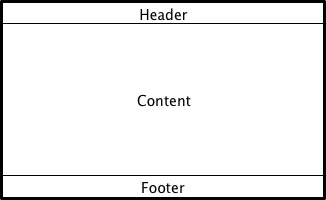
padding 属性只影响 contentItem。使用spacing 属性可影响页眉、contentItem 和页脚之间的空间。
默认情况下,对话框有focus 。
对话框标题和按钮
对话框的title 由特定样式的标题栏显示,默认情况下标题栏被分配为对话框header 。
对话框的标准按钮由DialogButtonBox 管理,默认情况下该按钮被指定为对话框footer 。对话框的standardButtons 属性被转发到按钮框的相应属性。此外,按钮框的accepted() 和rejected() 信号与对话框中的相应信号相连。
Dialog { id: dialog title: "Title" standardButtons: Dialog.Ok | Dialog.Cancel onAccepted: console.log("Ok clicked") onRejected: console.log("Cancel clicked") }
模态对话框
modal 对话框会阻止对对话框下方其他内容的输入。打开模式对话框后,用户必须完成与对话框的交互并关闭对话框,然后才能访问同一窗口中的其他内容。
Dialog { id: dialog modal: true standardButtons: Dialog.Ok }
无模式对话框
无模式对话框是一种独立于对话框周围其他内容运行的对话框。打开无模式对话框时,允许用户与对话框和同一窗口中的其他内容进行交互。
Dialog { id: dialog modal: false standardButtons: Dialog.Ok }
另请参阅 DialogButtonBox 和弹出控件。
属性文档
footer : Item |
该属性用于保存对话框页脚项。页脚项位于底部,并根据对话框的宽度调整大小。默认值为null 。
注: 将DialogButtonBox 指定为对话框页脚会自动将其accepted() 和rejected() 信号连接到对话框中的相应信号。
注: 将DialogButtonBox 、ToolBar 或TabBar 指定为对话框页脚会自动将相应的DialogButtonBox::position 、ToolBar::position 或TabBar::position 属性设置为Footer 。
另请参阅 header 。
header : Item |
该属性包含对话框页眉项。页眉项位于顶部,并根据对话框的宽度调整大小。默认值为null 。
注: 将DialogButtonBox 指定为对话框页眉会自动将其accepted() 和rejected() 信号连接到对话框中的相应信号。
注: 将DialogButtonBox 、ToolBar 或TabBar 指定为对话框页眉会自动将相应的DialogButtonBox::position 、ToolBar::position 或TabBar::position 属性设置为Header 。
另请参阅 footer 。
implicitFooterHeight : real |
该属性包含隐式页脚高度。
其值等于footer && footer.visible ? footer.implicitHeight : 0 。
该属性在 QtQuick.Controls 2.5 (Qt 5.12) 中引入。
implicitFooterWidth : real |
该属性保存隐式页脚宽度。
其值等于footer && footer.visible ? footer.implicitWidth : 0 。
该属性在 QtQuick.Controls 2.5 (Qt 5.12) 中引入。
implicitHeaderHeight : real |
该属性保存隐式页眉高度。
其值等于header && header.visible ? header.implicitHeight : 0 。
该属性在 QtQuick.Controls 2.5 (Qt 5.12) 中引入。
implicitHeaderWidth : real |
该属性用于保存隐式标题宽度。
其值等于header && header.visible ? header.implicitWidth : 0 。
该属性在 QtQuick.Controls 2.5 (Qt 5.12) 中引入。
result : int |
standardButtons : enumeration |
该属性包含对话框使用的标准按钮组合。
Dialog { id: dialog title: "Title" standardButtons: Dialog.Ok | Dialog.Cancel onAccepted: console.log("Ok clicked") onRejected: console.log("Cancel clicked") }
这些按钮将按照用户平台的适当顺序定位。
可能的标志:
| 常量 | 说明 |
|---|---|
Dialog.Ok | 通过AcceptRole 定义的 "确定 "按钮。 |
Dialog.Open | 通过AcceptRole 定义的 "打开 "按钮。 |
Dialog.Save | 通过AcceptRole 定义的 "保存 "按钮。 |
Dialog.Cancel | 通过RejectRole 定义的 "取消 "按钮。 |
Dialog.Close | 通过RejectRole 定义的 "关闭 "按钮。 |
Dialog.Discard | 通过DestructiveRole 定义的 "丢弃 "或 "不保存 "按钮(取决于平台)。 |
Dialog.Apply | 通过ApplyRole 定义的 "应用 "按钮。 |
Dialog.Reset | 通过ResetRole 定义的 "重置 "按钮。 |
Dialog.RestoreDefaults | 通过ResetRole 定义的 "恢复默认值 "按钮。 |
Dialog.Help | 通过HelpRole 定义的 "帮助 "按钮。 |
Dialog.SaveAll | 通过AcceptRole 定义的 "全部保存 "按钮。 |
Dialog.Yes | 通过YesRole 定义的 "是 "按钮。 |
Dialog.YesToAll | 通过YesRole 定义的 "是全部 "按钮。 |
Dialog.No | 通过NoRole 定义的 "否 "按钮。 |
Dialog.NoToAll | 通过NoRole 定义的 "否全部 "按钮。 |
Dialog.Abort | 通过RejectRole 定义的 "放弃 "按钮。 |
Dialog.Retry | 通过AcceptRole 定义的 "重试 "按钮。 |
Dialog.Ignore | 通过AcceptRole 定义的 "忽略 "按钮。 |
Dialog.NoButton | 无效按钮。 |
另请参阅 DialogButtonBox 。
title : string |
信号文档
accepted() |
|
|
|
rejected() |
|
方法文档
|
|
© 2025 The Qt Company Ltd. Documentation contributions included herein are the copyrights of their respective owners. The documentation provided herein is licensed under the terms of the GNU Free Documentation License version 1.3 as published by the Free Software Foundation. Qt and respective logos are trademarks of The Qt Company Ltd. in Finland and/or other countries worldwide. All other trademarks are property of their respective owners.

