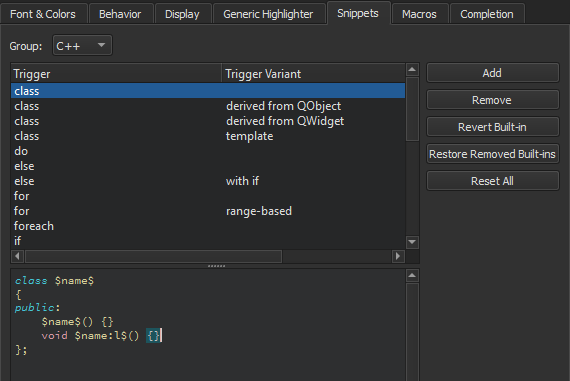オートコンプリート・メニューにコード・スニペットを追加する
スニペットエディタにコードまたはテキストスニペットを追加するには、次の手順に従います:
Complete CMake code、Complete code、UseQt Creator variables、Nim、Completion、Snippetsも参照してください 。
Copyright © The Qt Company Ltd. and other contributors. Documentation contributions included herein are the copyrights of their respective owners. The documentation provided herein is licensed under the terms of the GNU Free Documentation License version 1.3 as published by the Free Software Foundation. Qt and respective logos are trademarks of The Qt Company Ltd in Finland and/or other countries worldwide. All other trademarks are property of their respective owners.