PySide6.QtWidgets.QFrame¶
- class QFrame¶
The
QFrameclass is the base class of widgets that can have a frame. More…Inherited by:
QToolBox,QStackedWidget,QSplitter,QLabel,QLCDNumber,QAbstractScrollArea,QTextEdit,QTextBrowser,QScrollArea,QPlainTextEdit,QMdiArea,QGraphicsView,QAbstractItemView,QTreeView,QTreeWidget,QHelpContentWidget,QTableView,QTableWidget,QListView,QUndoView,QListWidget,QHelpIndexWidget,QHeaderView,QColumnView,QPdfView,QChartViewSynopsis¶
Properties¶
frameRectᅟ- The frame’s rectangleframeShadowᅟ- The frame shadow value from the frame styleframeShapeᅟ- The frame shape value from the frame styleframeWidthᅟ- The width of the frame that is drawnlineWidthᅟ- The line widthmidLineWidthᅟ- The width of the mid-line
Methods¶
def
__init__()def
drawFrame()def
frameRect()def
frameShadow()def
frameShape()def
frameStyle()def
frameWidth()def
lineWidth()def
midLineWidth()def
setFrameRect()def
setFrameShadow()def
setFrameShape()def
setFrameStyle()def
setLineWidth()
Virtual methods¶
Note
This documentation may contain snippets that were automatically translated from C++ to Python. We always welcome contributions to the snippet translation. If you see an issue with the translation, you can also let us know by creating a ticket on https:/bugreports.qt.io/projects/PYSIDE
Detailed Description¶
Warning
This section contains snippets that were automatically translated from C++ to Python and may contain errors.
QMenuuses this to “raise” the menu above the surrounding screen.QProgressBarhas a “sunken” look.QLabelhas a flat look. The frames of widgets like these can be changed.label = QLabel(...) label.setFrameStyle(QFrame.Panel | QFrame.Raised) label.setLineWidth(2) pbar = QProgressBar(...) label.setFrameStyle(QFrame.NoFrame)
The
QFrameclass can also be used directly for creating simple placeholder frames without any contents.The frame style is specified by a
frame shapeand ashadow stylethat is used to visually separate the frame from surrounding widgets. These properties can be set together using thesetFrameStyle()function and read withframeStyle().The frame shapes are
NoFrame,Box,Panel,StyledPanel,HLineandVLine; the shadow styles arePlain,RaisedandSunken.A frame widget has three attributes that describe the thickness of the border:
lineWidth,midLineWidth, andframeWidth.The line width is the width of the frame border. It can be modified to customize the frame’s appearance.
The mid-line width specifies the width of an extra line in the middle of the frame, which uses a third color to obtain a special 3D effect. Notice that a mid-line is only drawn for
Box,HLineandVLineframes that are raised or sunken.The frame width is determined by the frame style, and the
frameWidth()function is used to obtain the value defined for the style used.
The margin between the frame and the contents of the frame can be customized with the
setContentsMargins()function.This table shows some of the combinations of styles and line widths:
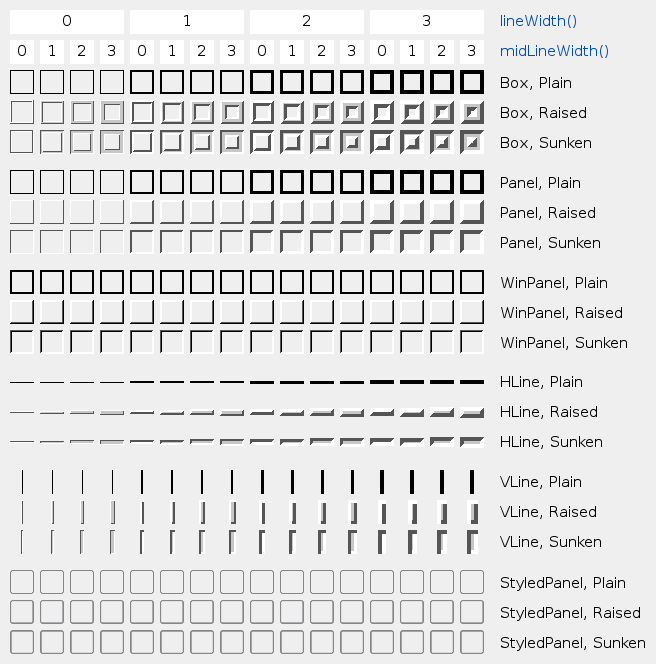
- class Shape¶
(inherits
enum.IntEnum) This enum type defines the shapes of frame available.Constant
Description
QFrame.NoFrame
QFramedraws nothingQFrame.Box
QFramedraws a box around its contentsQFrame.Panel
QFramedraws a panel to make the contents appear raised or sunkenQFrame.StyledPanel
draws a rectangular panel with a look that depends on the current GUI style. It can be raised or sunken.
QFrame.HLine
QFramedraws a horizontal line that frames nothing (useful as separator)QFrame.VLine
QFramedraws a vertical line that frames nothing (useful as separator)QFrame.WinPanel
draws a rectangular panel that can be raised or sunken like those in Windows 2000. Specifying this shape sets the line width to 2 pixels. WinPanel is provided for compatibility. For GUI style independence we recommend using StyledPanel instead.
When it does not call
QStyle, Shape interacts withShadow, thelineWidth()and themidLineWidth()to create the total result. See the picture of the frames in the main class documentation.See also
Shadowstyle()drawPrimitive()
- class Shadow¶
(inherits
enum.IntEnum) This enum type defines the types of shadow that are used to give a 3D effect to frames.Constant
Description
QFrame.Plain
the frame and contents appear level with the surroundings; draws using the palette QPalette::WindowText color (without any 3D effect)
QFrame.Raised
the frame and contents appear raised; draws a 3D raised line using the light and dark colors of the current color group
QFrame.Sunken
the frame and contents appear sunken; draws a 3D sunken line using the light and dark colors of the current color group
Shadow interacts with
Shape, thelineWidth()and themidLineWidth(). See the picture of the frames in the main class documentation.See also
- class StyleMask¶
This enum defines two constants that can be used to extract the two components of
frameStyle():Constant
Description
QFrame.Shadow_Mask
The
Shadowpart offrameStyle()QFrame.Shape_Mask
The
Shapepart offrameStyle()Normally, you don’t need to use these, since
frameShadow()andframeShape()already extract theShadowand theShapeparts offrameStyle().See also
Note
Properties can be used directly when
from __feature__ import true_propertyis used or via accessor functions otherwise.This property holds the frame’s rectangle.
The frame’s rectangle is the rectangle the frame is drawn in. By default, this is the entire widget. Setting the rectangle doesn’t cause a widget update. The frame rectangle is automatically adjusted when the widget changes size.
If you set the rectangle to a null rectangle (for example, QRect(0, 0, 0, 0)), then the resulting frame rectangle is equivalent to the
widget rectangle.- Access functions:
- property frameShadowᅟ: QFrame.Shadow¶
This property holds the frame shadow value from the frame style.
See also
- Access functions:
- property frameShapeᅟ: QFrame.Shape¶
This property holds the frame shape value from the frame style.
See also
- Access functions:
- property frameWidthᅟ: int¶
This property holds the width of the frame that is drawn..
Note that the frame width depends on the
frame style, not only the line width and the mid-line width. For example, the style specified byNoFramealways has a frame width of 0, whereas the stylePanelhas a frame width equivalent to the line width.See also
- Access functions:
- property lineWidthᅟ: int¶
This property holds the line width.
Note that the total line width for frames used as separators (
HLineandVLine) is specified byframeWidth.The default value is 1.
See also
- Access functions:
- property midLineWidthᅟ: int¶
This property holds the width of the mid-line.
The default value is 0.
See also
- Access functions:
- __init__([parent=None[, f=Qt.WindowFlags()]])¶
- Parameters:
parent –
QWidgetf – Combination of
WindowType
Constructs a frame widget with frame style
NoFrameand a 1-pixel frame width.The
parentandfarguments are passed to theQWidgetconstructor.- frameRect()¶
- Return type:
See also
Getter of property
frameRectᅟ.- frameShadow()¶
- Return type:
See also
Getter of property
frameShadowᅟ.- frameShape()¶
- Return type:
See also
Getter of property
frameShapeᅟ.- frameStyle()¶
- Return type:
int
Returns the frame style.
The default value is
Plain.See also
- frameWidth()¶
- Return type:
int
Getter of property
frameWidthᅟ.- initStyleOption(option)¶
- Parameters:
option –
QStyleOptionFrame
Initializes
optionwith the values from thisQFrame. This method is useful for subclasses when they need aQStyleOptionFramebut don’t want to fill in all the information themselves.See also
- lineWidth()¶
- Return type:
int
See also
Getter of property
lineWidthᅟ.- midLineWidth()¶
- Return type:
int
See also
Getter of property
midLineWidthᅟ.Setter of property
frameRectᅟ.Setter of property
frameShadowᅟ.Setter of property
frameShapeᅟ.- setFrameStyle(style)¶
- Parameters:
style – int
Sets the frame style to
style.The
styleis the bitwise OR between a frame shape and a frame shadow style. See the picture of the frames in the main class documentation.The frame shapes are given in
Shapeand the shadow styles inShadow.If a mid-line width greater than 0 is specified, an additional line is drawn for
RaisedorSunkenBox,HLine, andVLineframes. The mid-color of the current color group is used for drawing middle lines.See also
- setLineWidth(arg__1)¶
- Parameters:
arg__1 – int
See also
Setter of property
lineWidthᅟ.- setMidLineWidth(arg__1)¶
- Parameters:
arg__1 – int
See also
Setter of property
midLineWidthᅟ.