PySide6.QtWidgets.QSlider¶
- class QSlider¶
The
QSliderwidget provides a vertical or horizontal slider. More…Synopsis¶
Properties¶
tickIntervalᅟ- The interval between tickmarkstickPositionᅟ- The tickmark position for this slider
Methods¶
def
__init__()def
tickInterval()def
tickPosition()
Virtual methods¶
Note
This documentation may contain snippets that were automatically translated from C++ to Python. We always welcome contributions to the snippet translation. If you see an issue with the translation, you can also let us know by creating a ticket on https:/bugreports.qt.io/projects/PYSIDE
Detailed Description¶
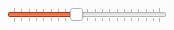
The slider is the classic widget for controlling a bounded value. It lets the user move a slider handle along a horizontal or vertical groove and translates the handle’s position into an integer value within the legal range.
QSliderhas very few of its own functions; most of the functionality is inQAbstractSlider. The most useful functions aresetValue()to set the slider directly to some value;triggerAction()to simulate the effects of clicking (useful for shortcut keys);setSingleStep(),setPageStep()to set the steps; andsetMinimum()andsetMaximum()to define the range of the scroll bar.QSliderprovides methods for controlling tickmarks. You can usesetTickPosition()to indicate where you want the tickmarks to be,setTickInterval()to indicate how many of them you want. the currently set tick position and interval can be queried using thetickPosition()andtickInterval()functions, respectively.QSliderinherits a comprehensive set of signals:Signal
Description
valueChanged()Emitted when the slider’s value has changed. The tracking() determines whether this signal is emitted during user interaction.
sliderPressed()Emitted when the user starts to drag the slider.
sliderMoved()Emitted when the user drags the slider.
sliderReleased()Emitted when the user releases the slider.
QSlideronly provides integer ranges. Note that althoughQSliderhandles very large numbers, it becomes difficult for users to use a slider accurately for very large ranges.A slider accepts focus on Tab and provides both a mouse wheel and a keyboard interface. The keyboard interface is the following:
Left/Right move a horizontal slider by one single step.
Up/Down move a vertical slider by one single step.
PageUp moves up one page.
PageDown moves down one page.
Home moves to the start (minimum).
End moves to the end (maximum).
See also
QScrollBarQSpinBoxQDialSliders Example- class TickPosition¶
This enum specifies where the tick marks are to be drawn relative to the slider’s groove and the handle the user moves.
Constant
Description
QSlider.NoTicks
Do not draw any tick marks.
QSlider.TicksBothSides
Draw tick marks on both sides of the groove.
QSlider.TicksAbove
Draw tick marks above the (horizontal) slider
QSlider.TicksBelow
Draw tick marks below the (horizontal) slider
QSlider.TicksLeft
Draw tick marks to the left of the (vertical) slider
QSlider.TicksRight
Draw tick marks to the right of the (vertical) slider
Note
Properties can be used directly when
from __feature__ import true_propertyis used or via accessor functions otherwise.- property tickIntervalᅟ: int¶
This property holds the interval between tickmarks.
This is a value interval, not a pixel interval. If it is 0, the slider will choose between singleStep and pageStep.
The default value is 0.
See also
- Access functions:
- property tickPositionᅟ: QSlider.TickPosition¶
This property holds the tickmark position for this slider.
The valid values are described by the
TickPositionenum.The default value is
NoTicks.See also
- Access functions:
Constructs a vertical slider with the given
parent.- __init__(orientation[, parent=None])
- Parameters:
orientation –
Orientationparent –
QWidget
Constructs a slider with the given
parent. Theorientationparameter determines whether the slider is horizontal or vertical; the valid values are Qt::Vertical and Qt::Horizontal.- initStyleOption(option)¶
- Parameters:
option –
QStyleOptionSlider
Initialize
optionwith the values from thisQSlider. This method is useful for subclasses when they need aQStyleOptionSlider, but don’t want to fill in all the information themselves.See also
- setTickInterval(ti)¶
- Parameters:
ti – int
See also
Setter of property
tickIntervalᅟ.- setTickPosition(position)¶
- Parameters:
position –
TickPosition
See also
Setter of property
tickPositionᅟ.- tickInterval()¶
- Return type:
int
See also
Getter of property
tickIntervalᅟ.- tickPosition()¶
- Return type:
See also
Getter of property
tickPositionᅟ.