PySide6.QtWidgets.QStatusBar¶
- class QStatusBar¶
The
QStatusBarclass provides a horizontal bar suitable for presenting status information. More…Synopsis¶
Properties¶
sizeGripEnabledᅟ- Whether the QSizeGrip in the bottom-right corner of the status bar is enabled
Methods¶
def
__init__()def
addWidget()def
currentMessage()def
hideOrShow()def
insertWidget()def
reformat()def
removeWidget()
Slots¶
def
clearMessage()def
showMessage()
Signals¶
def
messageChanged()
Note
This documentation may contain snippets that were automatically translated from C++ to Python. We always welcome contributions to the snippet translation. If you see an issue with the translation, you can also let us know by creating a ticket on https:/bugreports.qt.io/projects/PYSIDE
Detailed Description¶
Warning
This section contains snippets that were automatically translated from C++ to Python and may contain errors.
Each status indicator falls into one of three categories:
Temporary - briefly occupies most of the status bar. Used to explain tool tip texts or menu entries, for example.
Normal - occupies part of the status bar and may be hidden by temporary messages. Used to display the page and line number in a word processor, for example.
Permanent - is never hidden. Used for important mode indications, for example, some applications put a Caps Lock indicator in the status bar.
QStatusBarlets you display all three types of indicators.Typically, a request for the status bar functionality occurs in relation to a
QMainWindowobject.QMainWindowprovides a main application window, with a menu bar, tool bars, dock widgets and a status bar around a large central widget. The status bar can be retrieved using thestatusBar()function, and replaced using thesetStatusBar()function.Use the
showMessage()slot to display a temporary message:statusBar().showMessage(tr("Ready"))
To remove a temporary message, use the
clearMessage()slot, or set a time limit when callingshowMessage(). For example:statusBar().showMessage(tr("Ready"), 2000)
Use the
currentMessage()function to retrieve the temporary message currently shown. TheQStatusBarclass also provide themessageChanged()signal which is emitted whenever the temporary status message changes.Normal and Permanent messages are displayed by creating a small widget (
QLabel,QProgressBaror evenQToolButton) and then adding it to the status bar using theaddWidget()or theaddPermanentWidget()function. Use theremoveWidget()function to remove such messages from the status bar.statusBar().addWidget(MyReadWriteIndication())
By default
QStatusBarprovides aQSizeGripin the lower-right corner. You can disable it using thesetSizeGripEnabled()function. Use theisSizeGripEnabled()function to determine the current status of the size grip.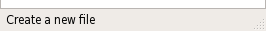
See also
Note
Properties can be used directly when
from __feature__ import true_propertyis used or via accessor functions otherwise.- property sizeGripEnabledᅟ: bool¶
This property holds whether the
QSizeGripin the bottom-right corner of the status bar is enabled.The size grip is enabled by default.
- Access functions:
Constructs a status bar with a size grip and the given
parent.See also
Adds the given
widgetpermanently to this status bar, reparenting the widget if it isn’t already a child of thisQStatusBarobject. Thestretchparameter is used to compute a suitable size for the givenwidgetas the status bar grows and shrinks. The default stretch factor is 0, i.e giving the widget a minimum of space.Permanently means that the widget may not be obscured by temporary messages. It is located at the far right of the status bar.
Adds the given
widgetto this status bar, reparenting the widget if it isn’t already a child of thisQStatusBarobject. Thestretchparameter is used to compute a suitable size for the givenwidgetas the status bar grows and shrinks. The default stretch factor is 0, i.e giving the widget a minimum of space.The widget is located to the far left of the first permanent widget (see
addPermanentWidget()) and may be obscured by temporary messages.- clearMessage()¶
Removes any temporary message being shown.
See also
- currentMessage()¶
- Return type:
str
Returns the temporary message currently shown, or an empty string if there is no such message.
See also
- hideOrShow()¶
Ensures that the right widgets are visible.
Used by the
showMessage()andclearMessage()functions.- insertPermanentWidget(index, widget[, stretch=0])¶
- Parameters:
index – int
widget –
QWidgetstretch – int
- Return type:
int
Inserts the given
widgetat the givenindexpermanently to this status bar, reparenting the widget if it isn’t already a child of thisQStatusBarobject. Ifindexis out of range, the widget is appended (in which case it is the actual index of the widget that is returned).The
stretchparameter is used to compute a suitable size for the givenwidgetas the status bar grows and shrinks. The default stretch factor is 0, i.e giving the widget a minimum of space.Permanently means that the widget may not be obscured by temporary messages. It is located at the far right of the status bar.
- insertWidget(index, widget[, stretch=0])¶
- Parameters:
index – int
widget –
QWidgetstretch – int
- Return type:
int
Inserts the given
widgetat the givenindexto this status bar, reparenting the widget if it isn’t already a child of thisQStatusBarobject. Ifindexis out of range, the widget is appended (in which case it is the actual index of the widget that is returned).The
stretchparameter is used to compute a suitable size for the givenwidgetas the status bar grows and shrinks. The default stretch factor is 0, i.e giving the widget a minimum of space.The widget is located to the far left of the first permanent widget (see
addPermanentWidget()) and may be obscured by temporary messages.- isSizeGripEnabled()¶
- Return type:
bool
Getter of property
sizeGripEnabledᅟ.- messageChanged(text)¶
- Parameters:
text – str
This signal is emitted whenever the temporary status message changes. The new temporary message is passed in the
messageparameter which is a null-string when the message has been removed.See also
- reformat()¶
Changes the status bar’s appearance to account for item changes.
Special subclasses may need this function, but geometry management will usually take care of any necessary rearrangements.
Removes the specified
widgetfrom the status bar.Note
This function does not delete the widget but hides it. To add the widget again, you must call both the
addWidget()andshow()functions.- setSizeGripEnabled(arg__1)¶
- Parameters:
arg__1 – bool
See also
Setter of property
sizeGripEnabledᅟ.- showMessage(text[, timeout=0])¶
- Parameters:
text – str
timeout – int
Hides the normal status indications and displays the given
messagefor the specified number of milli-seconds (timeout). Iftimeoutis 0 (default), themessageremains displayed until theclearMessage()slot is called or until the showMessage() slot is called again to change the message.Note that showMessage() is called to show temporary explanations of tool tip texts, so passing a
timeoutof 0 is not sufficient to display apermanent message.