PySide6.QtSensors.QOrientationReading¶
- class QOrientationReading¶
The
QOrientationReadingclass represents one reading from the orientation sensor. More…Synopsis¶
Properties¶
orientationᅟ- The orientation of the device
Methods¶
def
__init__()def
orientation()def
setOrientation()
Note
This documentation may contain snippets that were automatically translated from C++ to Python. We always welcome contributions to the snippet translation. If you see an issue with the translation, you can also let us know by creating a ticket on https:/bugreports.qt.io/projects/PYSIDE
Detailed Description¶
The orientation sensor reports the orientation of the device. As it operates below the UI level it does not report on or even know how the UI is rotated. Most importantly this means that this sensor cannot be used to detect if a device is in portrait or landscape mode.
This sensor is useful to detect that a particular side of the device is pointing up.
The orientation sensor returns the orientation of the device using the pre-defined values found in the
Orientationenum.- class Orientation¶
This enum represents the orientation of the device.
To explain the meaning of each value it is helpful to refer to the following diagram.

The orientations are shown here in order: TopUp, TopDown, LeftUp, RightUp, FaceUp, FaceDown.
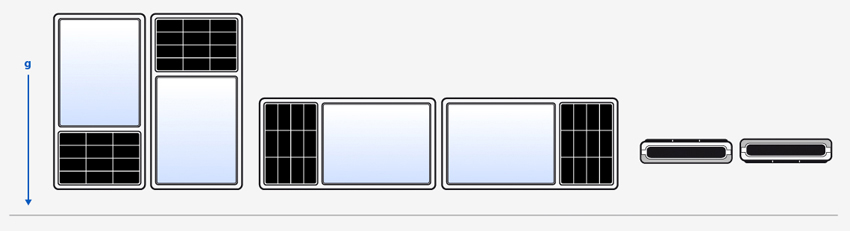
Constant
Description
QOrientationReading.Orientation.Undefined
The orientation is unknown.
QOrientationReading.Orientation.TopUp
The Top edge of the device is pointing up.
QOrientationReading.Orientation.TopDown
The Top edge of the device is pointing down.
QOrientationReading.Orientation.LeftUp
The Left edge of the device is pointing up.
QOrientationReading.Orientation.RightUp
The Right edge of the device is pointing up.
QOrientationReading.Orientation.FaceUp
The Face of the device is pointing up.
QOrientationReading.Orientation.FaceDown
The Face of the device is pointing down.
It should be noted that the orientation sensor reports the orientation of the device and not the UI. The orientation of the device will not change just because the UI is rotated. This means this sensor cannot be used to detect if a device is in portrait or landscape mode.
Note
Properties can be used directly when
from __feature__ import true_propertyis used or via accessor functions otherwise.- property orientationᅟ: QOrientationReading.Orientation¶
This property holds the orientation of the device..
The unit is an enumeration describing the orientation of the device.
See also
QOrientationReading Units- Access functions:
- orientation()¶
- Return type:
See also
Getter of property
orientationᅟ.- setOrientation(orientation)¶
- Parameters:
orientation –
Orientation
Sets the
orientationfor the reading.See also