- class QRhiWidget#
The
QRhiWidgetclass is a widget for rendering 3D graphics via an accelerated grapics API, such as Vulkan, Metal, or Direct 3D. More…New in version 6.7.
Synopsis#
Properties#
Methods#
def
__init__()def
api()def
colorTexture()def
renderTarget()def
resolveTexture()def
rhi()def
sampleCount()def
setApi()def
setSampleCount()
Virtual methods#
def
initialize()def
render()
Signals#
Note
This documentation may contain snippets that were automatically translated from C++ to Python. We always welcome contributions to the snippet translation. If you see an issue with the translation, you can also let us know by creating a ticket on https:/bugreports.qt.io/projects/PYSIDE
Detailed Description#
Warning
This section contains snippets that were automatically translated from C++ to Python and may contain errors.
Note
QRhiWidgetis in tech preview in Qt 6.7. The API is under development and subject to change.QRhiWidgetprovides functionality for displaying 3D content rendered through the QRhi APIs within aQWidget-based application. In many ways it is the portable equivalent of QOpenGLWidget that is not tied to a single 3D graphics API, but rather can function with all the APIs QRhi supports (such as, Direct 3D 11/12, Vulkan, Metal, and OpenGL).QRhiWidgetis expected to be subclassed. To render into the 2D texture that is implicitly created and managed by theQRhiWidget, subclasses should reimplement the virtual functionsinitialize()andrender().The size of the texture will by default adapt to the size of the widget. If a fixed size is preferred, set a fixed size specified in pixels by calling
setFixedColorBufferSize().In addition to the texture serving as the color buffer, a depth/stencil buffer and a render target binding these together is maintained implicitly as well.
The QRhi for the widget’s top-level window is configured to use a platform-specific backend and graphics API by default: Metal on macOS and iOS, Direct 3D 11 on Windows, OpenGL otherwise. Call
setApi()to override this.Note
A single widget window can only use one QRhi backend, and so one single 3D graphics API. If two
QRhiWidgetor QQuickWidget widgets in the window’s widget hierarchy request different APIs, only one of them will function correctly.Note
While
QRhiWidgetis a public Qt API, the QRhi family of classes in the Qt Gui module, including QRhi, QShader and QShaderDescription, offer limited compatibility guarantees. There are no source or binary compatibility guarantees for these classes, meaning the API is only guaranteed to work with the Qt version the application was developed against. Source incompatible changes are however aimed to be kept at a minimum and will only be made in minor releases (6.7, 6.8, and so on).qrhiwidget.hdoes not directly include any QRhi-related headers. To use those classes when implementing aQRhiWidgetsubclass, link toQt::GuiPrivate(if using CMake), and include the appropriate headers with therhiprefix, for example#include <rhi/qrhi.h>.An example of a simple
QRhiWidgetsubclass rendering a triangle is the following:class ExampleRhiWidget(QRhiWidget): # public ExampleRhiWidget(QWidget parent = None) : QRhiWidget(parent) { } def initialize(cb): def render(cb): # private m_rhi = None std.unique_ptr<QRhiBuffer> m_vbuf std.unique_ptr<QRhiBuffer> m_ubuf std.unique_ptr<QRhiShaderResourceBindings> m_srb std.unique_ptr<QRhiGraphicsPipeline> m_pipeline m_viewProjection = QMatrix4x4() m_rotation = 0.0f vertexData = { 0.0f, 0.5f, 1.0f, 0.0f, 0.0f, -0.5f, -0.5f, 0.0f, 1.0f, 0.0f, 0.5f, -0.5f, 0.0f, 0.0f, 1.0f, def getShader(name): f = QFile(name) return f.open(QIODevice.ReadOnly) if QShader.fromSerialized(f.readAll()) else QShader() def initialize(self, cb): if m_rhi != rhi(): m_pipeline.reset() m_rhi = rhi() if not m_pipeline: m_vbuf.reset(m_rhi.newBuffer(QRhiBuffer.Immutable, QRhiBuffer.VertexBuffer, sizeof(vertexData))) m_vbuf.create() m_ubuf.reset(m_rhi.newBuffer(QRhiBuffer.Dynamic, QRhiBuffer.UniformBuffer, 64)) m_ubuf.create() m_srb.reset(m_rhi.newShaderResourceBindings()) m_srb.setBindings({ QRhiShaderResourceBinding.uniformBuffer(0, QRhiShaderResourceBinding.VertexStage, m_ubuf.get()), }) m_srb.create() m_pipeline.reset(m_rhi.newGraphicsPipeline()) m_pipeline.setShaderStages({ { QRhiShaderStage.Vertex, getShader(":/shader_assets/color.vert.qsb") }, { QRhiShaderStage.Fragment, getShader(":/shader_assets/color.frag.qsb") } }) inputLayout = QRhiVertexInputLayout() inputLayout.setBindings({ { 5 * sizeof(float) } }) inputLayout.setAttributes({ { 0, 0, QRhiVertexInputAttribute.Float2, 0 }, { 0, 1, QRhiVertexInputAttribute.Float3, 2 * sizeof(float) } }) m_pipeline.setVertexInputLayout(inputLayout) m_pipeline.setShaderResourceBindings(m_srb.get()) m_pipeline.setRenderPassDescriptor(renderTarget().renderPassDescriptor()) m_pipeline.create() resourceUpdates = m_rhi.nextResourceUpdateBatch() resourceUpdates.uploadStaticBuffer(m_vbuf.get(), vertexData) cb.resourceUpdate(resourceUpdates) outputSize = colorTexture().pixelSize() m_viewProjection = m_rhi.clipSpaceCorrMatrix() m_viewProjection.perspective(45.0f, outputSize.width() / (float) outputSize.height(), 0.01f, 1000.0f) m_viewProjection.translate(0, 0, -4) def render(self, cb): resourceUpdates = m_rhi.nextResourceUpdateBatch() m_rotation += 1.0f modelViewProjection = m_viewProjection modelViewProjection.rotate(m_rotation, 0, 1, 0) resourceUpdates.updateDynamicBuffer(m_ubuf.get(), 0, 64, modelViewProjection.constData()) clearColor = QColor.fromRgbF(0.4f, 0.7f, 0.0f, 1.0f) cb.beginPass(renderTarget(), clearColor, { 1.0f, 0 }, resourceUpdates) cb.setGraphicsPipeline(m_pipeline.get()) outputSize = colorTexture().pixelSize() cb.setViewport(QRhiViewport(0, 0, outputSize.width(), outputSize.height())) cb.setShaderResources() QRhiCommandBuffer.VertexInput vbufBinding(m_vbuf.get(), 0) cb.setVertexInput(0, 1, vbufBinding) cb.draw(3) cb.endPass() update()
This is a widget that continuously requests updates, throttled by the presentation rate (vsync, depending on the screen refresh rate). If rendering continuously is not desired, the
update()call inrender()should be removed, and rather issued only when updating the rendered content is necessary. For example, if the rotation of the cube should be tied to the value of aQSlider, then connecting the slider’s value change signal to a slot or lambda that forwards the new value and callsupdate()is sufficient.The vertex and fragment shaders are provided as Vulkan-style GLSL and must be processed first by the Qt shader infrastructure first. This is achieved either by running the
qsbcommand-line tool manually, or by using the qt_add_shaders() function in CMake. TheQRhiWidgetimplementation loads these pre-processed.qsbfiles that are shipped with the application. See Qt Shader Tools for more information about Qt’s shader translation infrastructure.The source code for these shaders could be the following:
color.vert#version 440 layout(location = 0) in vec4 position; layout(location = 1) in vec3 color; layout(location = 0) out vec3 v_color; layout(std140, binding = 0) uniform buf { mat4 mvp; }; void main() { v_color = color; gl_Position = mvp * position; }
color.frag#version 440 layout(location = 0) in vec3 v_color; layout(location = 0) out vec4 fragColor; void main() { fragColor = vec4(v_color, 1.0); }
The result is a widget that shows the following:
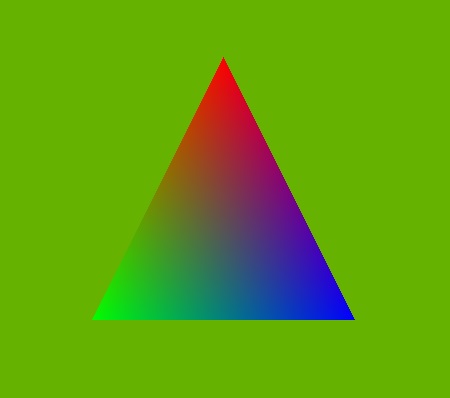
For a complete, minimal, introductory example check out the Simple RHI Widget Example .
For an example with more functionality and demonstration of further concepts, see the Cube RHI Widget Example .
QRhiWidgetalways involves rendering into a backing texture, not directly to the window (the surface or layer provided by the windowing system for the native window). This allows properly compositing the content with the rest of the widget-based UI, and offering a simple and compact API, making it easy to get started. All this comes at the expense of additional resources and a potential effect on performance. This is often perfectly acceptable in practice, but advanced users should keep in mind the pros and cons of the different approaches. Refer to the RHI Window Example and compare it with the Simple RHI Widget Example for details about the two approaches.Reparenting a
QRhiWidgetinto a widget hierarchy that belongs to a different window (top-level widget), or making theQRhiWidgetitself a top-level (by setting the parent toNone), involves changing the associated QRhi (and potentially destroying the old one) while theQRhiWidgetcontinues to stay alive and well. To support this, robustQRhiWidgetimplementations are expected to reimplement thereleaseResources()virtual function as well, and drop their QRhi resources just as they do in the destructor. The Cube RHI Widget Example demonstrates this in practice.While not a primary use case,
QRhiWidgetalso allows incorporating rendering code that directly uses a 3D graphics API such as Vulkan, Metal, Direct 3D, or OpenGL. See QRhiCommandBuffer::beginExternal() for details on recording native commands within a QRhi render pass, as well as QRhiTexture::createFrom() for a way to wrap an existing native texture and then use it with QRhi in a subsequent render pass. Note however that the configurability of the underlying graphics API (its device or context features, layers, extensions, etc.) is going to be limited sinceQRhiWidget‘s primary goal is to provide an environment suitable for QRhi-based rendering code, not to enable arbitrary, potentially complex, foreign rendering engines.See also
Simple RHI Widget Example Cube RHI Widget Example
- class Api#
Specifies the 3D API and QRhi backend to use
Constant
Description
QRhiWidget.Api.Null
QRhiWidget.Api.OpenGL
QRhiWidget.Api.Metal
QRhiWidget.Api.Vulkan
QRhiWidget.Api.Direct3D11
QRhiWidget.Api.Direct3D12
See also
QRhi
- class TextureFormat#
Specifies the format of the texture to which the
QRhiWidgetrenders.Constant
Description
QRhiWidget.TextureFormat.RGBA8
See QRhiTexture::RGBA8.
QRhiWidget.TextureFormat.RGBA16F
See QRhiTexture::RGBA16F.
QRhiWidget.TextureFormat.RGBA32F
See QRhiTexture::RGBA32F.
QRhiWidget.TextureFormat.RGB10A2
See QRhiTexture::RGB10A2.
See also
QRhiTexture
Note
Properties can be used directly when
from __feature__ import true_propertyis used or via accessor functions otherwise.- property colorBufferFormatᅟ: QRhiWidget.TextureFormat#
This property controls the texture format of the texture (or renderbuffer) used as the color buffer. The default value is
RGBA8.QRhiWidgetsupports rendering to a subset of the formats supported by QRhiTexture. Only formats that are reported as supported from QRhi::isTextureFormatSupported() should be specified, rendering will not be functional otherwise.Note
Setting a new format when the widget is already initialized and has rendered implies that all QRhiGraphicsPipeline objects created by the renderer may become unusable, if the associated QRhiRenderPassDescriptor is now incompatible due to the different texture format. Similarly to changing
sampleCountdynamically, this means thatinitialize()orrender()implementations must then take care of releasing the existing pipelines and creating new ones.- Access functions:
The fixed size, in pixels, of the
QRhiWidget‘s associated texture. Relevant when a fixed texture size is desired that does not depend on the widget’s size. This size has no effect on the geometry of the widget (its size and placement within the top-level window), which means the texture’s content will appear stretched (scaled up) or scaled down onto the widget’s area.For example, setting a size that is exactly twice the widget’s (pixel) size effectively performs 2x supersampling (rendering at twice the resolution and then implicitly scaling down when texturing the quad corresponding to the widget in the window).
By default the value is a null QSize. A null or empty QSize means that the texture’s size follows the
QRhiWidget‘s size. (texture size=widget size*device pixel ratio).- Access functions:
- property mirrorVerticallyᅟ: bool#
When enabled, flips the image around the X axis when compositing the
QRhiWidget‘s backing texture with the rest of the widget content in the top-level window.The default value is
false.- Access functions:
- property sampleCountᅟ: int#
This property controls for sample count for multisample antialiasing. By default the value is
1which means MSAA is disabled.Valid values are 1, 4, 8, and sometimes 16 and 32. QRhi::supportedSampleCounts() can be used to query the supported sample counts at run time, but typically applications should request 1 (no MSAA), 4x (normal MSAA) or 8x (high MSAA).
Note
Setting a new value implies that all QRhiGraphicsPipeline objects created by the renderer must use the same sample count from then on. Existing QRhiGraphicsPipeline objects created with a different sample count must not be used anymore. When the value changes, all color and depth-stencil buffers are destroyed and recreated automatically, and
initialize()is invoked again. However, whenautoRenderTargetisfalse, it will be up to the application to manage this with regards to the depth-stencil buffer or additional color buffers.Changing the sample count from the default 1 to a higher value implies that
colorTexture()becomesNoneandmsaaColorBuffer()starts returning a valid object. Switching back to 1 (or 0), implies the opposite: in the next call toinitialize()msaaColorBuffer()is going to returnNone, whereascolorTexture()becomes once again valid. In addition,resolveTexture()returns a valid (non-multisample) QRhiTexture whenever the sample count is greater than 1 (i.e., MSAA is in use).See also
- Access functions:
- __init__([parent=None[, f={}]])#
- Parameters:
parent –
QWidgetf – Combination of
WindowType
Constructs a widget which is a child of
parent, with widget flags set tof.Returns the currently set graphics API (QRhi backend).
See also
- colorBufferFormat()#
- Return type:
See also
Getter of property
colorBufferFormatᅟ.- colorBufferFormatChanged(format)#
- Parameters:
format –
TextureFormat
Notification signal of property
colorBufferFormatᅟ.- colorTexture()#
- Return type:
QRhiTexture
Returns the texture serving as the color buffer for the widget.
Must only be called from
initialize()andrender().Unlike the depth-stencil buffer and the QRhiRenderTarget, this texture is always available and is managed by the
QRhiWidget, independent of the value ofautoRenderTarget.Note
When
sampleCountis larger than 1, and so multisample antialiasing is enabled, the return value isNone. Instead, query the QRhiRenderBuffer by callingmsaaColorBuffer().Note
The backing texture size and sample count can also be queried via the QRhiRenderTarget returned from
renderTarget(). This can be more convenient and compact than querying from the QRhiTexture or QRhiRenderBuffer, because it works regardless of multisampling is in use or not.- depthStencilBuffer()#
- Return type:
QRhiRenderBuffer
Returns the depth-stencil buffer used by the widget’s rendering.
Must only be called from
initialize()andrender().Available only when
autoRenderTargetistrue. Otherwise the returned value isNoneand it is up the reimplementation ofinitialize()to create and manage a depth-stencil buffer and a QRhiTextureRenderTarget.See also
- fixedColorBufferSize()#
- Return type:
See also
Getter of property
fixedColorBufferSizeᅟ.Notification signal of property
fixedColorBufferSizeᅟ.- frameSubmitted()#
This signal is emitted after the widget’s top-level window has finished composition and has submitted a frame.
Renders a new frame, reads the contents of the texture back, and returns it as a QImage.
When an error occurs, a null QImage is returned.
The returned QImage will have a format of QImage::Format_RGBA8888, QImage::Format_RGBA16FPx4, QImage::Format_RGBA32FPx4, or QImage::Format_BGR30, depending on
colorBufferFormat().QRhiWidgetdoes not know the renderer’s approach to blending and composition, and therefore cannot know if the output has alpha premultiplied in the RGB color values. Thus_PremultipliedQImage formats are never used for the returned QImage, even when it would be appropriate. It is up to the caller to reinterpret the resulting data as it sees fit.Note
This function can also be called when the
QRhiWidgetis not added to a widget hierarchy belonging to an on-screen top-level window. This allows generating an image from a 3D rendering off-screen.The function is named grabFramebuffer() for consistency with QOpenGLWidget and QQuickWidget. It is not the only way to get CPU-side image data out of the
QRhiWidget‘s content: callinggrab()on aQRhiWidget, or an ancestor of it, is functional as well (returning a QPixmap). Besides working directly with QImage, another advantage of grabFramebuffer() is that it may be slightly more performant, simply because it does not have to go through the rest ofQWidgetinfrastructure but can right away trigger rendering a new frame and then do the readback.See also
- initialize(cb)#
- Parameters:
cb –
QRhiCommandBuffer
Called when the widget is initialized for the first time, when the associated texture’s size, format, or sample count changes, or when the QRhi and texture change for any reason. The function is expected to maintain (create if not yet created, adjust and rebuild if the size has changed) the graphics resources used by the rendering code in
render().To query the QRhi, QRhiTexture, and other related objects, call
rhi(),colorTexture(),depthStencilBuffer(), andrenderTarget().When the widget size changes, the QRhi object, the color buffer texture, and the depth stencil buffer objects are all the same instances (so the getters return the same pointers) as before, but the color and depth/stencil buffers will likely have been rebuilt, meaning the size and the underlying native texture resource may be different than in the last invocation.
Reimplementations should also be prepared that the QRhi object and the color buffer texture may change between invocations of this function. One special case where the objects will be different is when performing a
grabFramebuffer()with a widget that is not yet shown, and then making the widget visible on-screen within a top-level widget. There the grab will happen with a dedicated QRhi that is then replaced with the top-level window’s associated QRhi in subsequent initialize() andrender()invocations. Another, more common case is when the widget is reparented so that it belongs to a new top-level window. In this case the QRhi and all related resources managed by theQRhiWidgetwill be different instances than before in the subsequent call to this function. Is is then important that all existing QRhi resources previously created by the subclass are destroyed because they belong to the previous QRhi that should not be used by the widget anymore.When
autoRenderTargetistrue, which is the default, a depth-stencil QRhiRenderBuffer and a QRhiTextureRenderTarget associated withcolorTexture()(ormsaaColorBuffer()) and the depth-stencil buffer are created and managed automatically. Reimplementations of initialize() andrender()can query those objects viadepthStencilBuffer()andrenderTarget(). WhenautoRenderTargetis set tofalse, these objects are no longer created and managed automatically. Rather, it will be up the the initialize() implementation to create buffers and set up the render target as it sees fit. When manually managing additional color or depth-stencil attachments for the render target, their size and sample count must always follow the size and sample count ofcolorTexture()/msaaColorBuffer(), otherwise rendering or 3D API validation errors may occur.The subclass-created graphics resources are expected to be released in the destructor implementation of the subclass.
cbis the QRhiCommandBuffer for the current frame of the widget. The function is called with a frame being recorded, but without an active render pass. The command buffer is provided primarily to allow enqueuing resource updates without deferring torender().See also
- isAutoRenderTargetEnabled()#
- Return type:
bool
- isDebugLayerEnabled()#
- Return type:
bool
Returns true if a debug or validation layer will be requested if applicable to the graphics API in use.
See also
- isMirrorVerticallyEnabled()#
- Return type:
bool
Getter of property
mirrorVerticallyᅟ.- mirrorVerticallyChanged(enabled)#
- Parameters:
enabled – bool
Notification signal of property
mirrorVerticallyᅟ.- msaaColorBuffer()#
- Return type:
QRhiRenderBuffer
Returns the renderbuffer serving as the multisample color buffer for the widget.
Must only be called from
initialize()andrender().When
sampleCountis larger than 1, and so multisample antialising is enabled, the returned QRhiRenderBuffer has a matching sample count and serves as the color buffer. Graphics pipelines used to render into this buffer must be created with the same sample count, and the depth-stencil buffer’s sample count must match as well. The multisample content is expected to be resolved into the texture returned fromresolveTexture(). WhenautoRenderTargetistrue,renderTarget()is set up automatically to do this, by setting up msaaColorBuffer() as the renderbuffer of color attachment 0 andresolveTexture()as its resolveTexture.When MSAA is not in use, the return value is
None. UsecolorTexture()instead then.Depending on the underlying 3D graphics API, there may be no practical difference between multisample textures and color renderbuffers with a sample count larger than 1 (QRhi may just map both to the same native resource type). Some older APIs however may differentiate between textures and renderbuffers. In order to support OpenGL ES 3.0, where multisample renderbuffers are available, but multisample textures are not,
QRhiWidgetalways performs MSAA by using a multisample QRhiRenderBuffer as the color attachment (and never a multisample QRhiTexture).Note
The backing texture size and sample count can also be queried via the QRhiRenderTarget returned from
renderTarget(). This can be more convenient and compact than querying from the QRhiTexture or QRhiRenderBuffer, because it works regardless of multisampling is in use or not.- releaseResources()#
Called when the need to early-release the graphics resources arises.
This normally does not happen for a
QRhiWidgetthat is added to a top-level widget’s child hierarchy and it then stays there for the rest of its and the top-level’s lifetime. Thus in many cases there is no need to reimplement this function, e.g. because the application only ever has a single top-level widget (native window). However, when reparenting of the widget (or an ancestor of it) is involved, reimplementing this function will become necessary in robust, well-writtenQRhiWidgetsubclasses.When this function is called, the implementation is expected to destroy all QRhi resources (QRhiBuffer, QRhiTexture, etc. objects), similarly to how it is expected to do this in the destructor. Nulling out, using a smart pointer, or setting a
resources-invalidflag is going to be required as well, becauseinitialize()will eventually get called afterwards. Note however that deferring the releasing of resources to the subsequentinitialize()is wrong. If this function is called, the resource must be dropped before returning. Also note that implementing this function does not replace the class destructor (or smart pointers): the graphics resources must still be released in both.See the Cube RHI Widget Example for an example of this in action. There the button that toggles the
QRhiWidgetbetween being a child widget (due to having a parent widget) and being a top-level widget (due to having no parent widget), will trigger invoking this function since the associated top-level widget, native window, and QRhi all change during the lifetime of theQRhiWidget, with the previously used QRhi getting destroyed which implies an early-release of the associated resources managed by the still-aliveQRhiWidget.Another case when this function is called is when
grabFramebuffer()is used with aQRhiWidgetthat is not added to a visible window, i.e. the rendering is performed offscreen. If later on thisQRhiWidgetis made visible, or added to a visible widget hierarchy, the associated QRhi will change from the temporary one used for offscreen rendering to the window’s dedicated one, thus triggering this function as well.See also
- render(cb)#
- Parameters:
cb –
QRhiCommandBuffer
Called when the widget contents (i.e. the contents of the texture) need updating.
There is always at least one call to
initialize()before this function is called.To request updates, call
update(). Callingupdate()from within render() will lead to updating continuously, throttled by vsync.cbis the QRhiCommandBuffer for the current frame of the widget. The function is called with a frame being recorded, but without an active render pass.See also
- renderFailed()#
This signal is emitted whenever the widget is supposed to render to its backing texture (either due to a
widget updateor due to a call tograbFramebuffer()), but there is no QRhi for the widget to use, likely due to issues related to graphics configuration.This signal may be emitted multiple times when a problem arises. Do not assume it is emitted only once. Connect with Qt::SingleShotConnection if the error handling code is to be notified only once.
- renderTarget()#
- Return type:
QRhiRenderTarget
Returns the render target object that must be used with QRhiCommandBuffer::beginPass() in reimplementations of
render().Must only be called from
initialize()andrender().Available only when
autoRenderTargetistrue. Otherwise the returned value isNoneand it is up the reimplementation ofinitialize()to create and manage a depth-stencil buffer and a QRhiTextureRenderTarget.When creating graphics pipelines, a QRhiRenderPassDescriptor is needed. This can be queried from the returned QRhiTextureRenderTarget by calling renderPassDescriptor().
See also
- resolveTexture()#
- Return type:
QRhiTexture
Returns the non-multisample texture to which the multisample content is resolved.
The result is
Nonewhen multisample antialiasing is not enabled.Must only be called from
initialize()andrender().With MSAA enabled, this is the texture that gets composited with the rest of the
QWidgetcontent on-screen. However, theQRhiWidget‘s rendering must target the (multisample) QRhiRenderBuffer returned frommsaaColorBuffer(). WhenautoRenderTargetistrue, this is taken care of by the QRhiRenderTarget returned fromrenderTarget(). Otherwise, it is up to the subclass code to correctly configure a render target object with both the color buffer and resolve textures.See also
- rhi()#
- Return type:
QRhi
Returns the current QRhi object.
Must only be called from
initialize()andrender().- sampleCount()#
- Return type:
int
See also
Getter of property
sampleCountᅟ.- sampleCountChanged(samples)#
- Parameters:
samples – int
Notification signal of property
sampleCountᅟ.Sets the graphics API and QRhi backend to use to
api.Warning
This function must be called early enough, before the widget is added to a widget hierarchy and displayed on screen. For example, aim to call the function for the subclass constructor. If called too late, the function will have no effect.
The default value depends on the platform: Metal on macOS and iOS, Direct 3D 11 on Windows, OpenGL otherwise.
The
apican only be set once for the widget and its top-level window, once it is done and takes effect, the window can only use that API and QRhi backend to render. Attempting to set another value, or to add anotherQRhiWidgetwith a differentapiwill not function as expected.- setAutoRenderTarget(enabled)#
- Parameters:
enabled – bool
Controls if a depth-stencil QRhiRenderBuffer and a QRhiTextureRenderTarget is created and maintained automatically by the widget. The default value is
true.In automatic mode, the size and sample count of the depth-stencil buffer follows the color buffer texture’s settings. In non-automatic mode,
renderTarget()anddepthStencilBuffer()always returnNoneand it is then up to the application’s implementation ofinitialize()to take care of setting up and managing these objects.Call this function with
enabledset tofalseearly on, for example in the derived class’ constructor, to disable the automatic mode.- setColorBufferFormat(format)#
- Parameters:
format –
TextureFormat
See also
Setter of property
colorBufferFormatᅟ.- setDebugLayerEnabled(enable)#
- Parameters:
enable – bool
Requests the debug or validation layer of the underlying graphics API when
enableis true.Warning
This function must be called early enough, before the widget is added to a widget hierarchy and displayed on screen. For example, aim to call the function for the subclass constructor. If called too late, the function will have no effect.
Applicable for Vulkan and Direct 3D.
By default this is disabled.
See also
Setter of property
fixedColorBufferSizeᅟ.- setFixedColorBufferSize(w, h)
- Parameters:
w – int
h – int
- setMirrorVertically(enabled)#
- Parameters:
enabled – bool
Setter of property
mirrorVerticallyᅟ.- setSampleCount(samples)#
- Parameters:
samples – int
See also
Setter of property
sampleCountᅟ.