DepthOfFieldHQBlur QML Type
深度ベースのぼかし効果。詳細...
| Import Statement: | import QtQuick3D.Effects 6.10 |
| Status: | Deprecated since 6.5 |
この型はQtQuick3D.Effects 6.5から非推奨となりました。新しいコードでは使用しないことを強くお勧めします。
プロパティ
- blurAmount : real
- focusDistance : real
- focusRange : real
詳細説明
代わりにExtendedSceneEnvironment を使用する。
警告 QtQuick3D.Effects に含まれるすべてのプリメイドスタンドアロンエフェクトは、Qt 6.5 から非推奨となります。シーンに被写界深度エフェクトを適用するには、代わりにExtendedSceneEnvironment を使用してください。
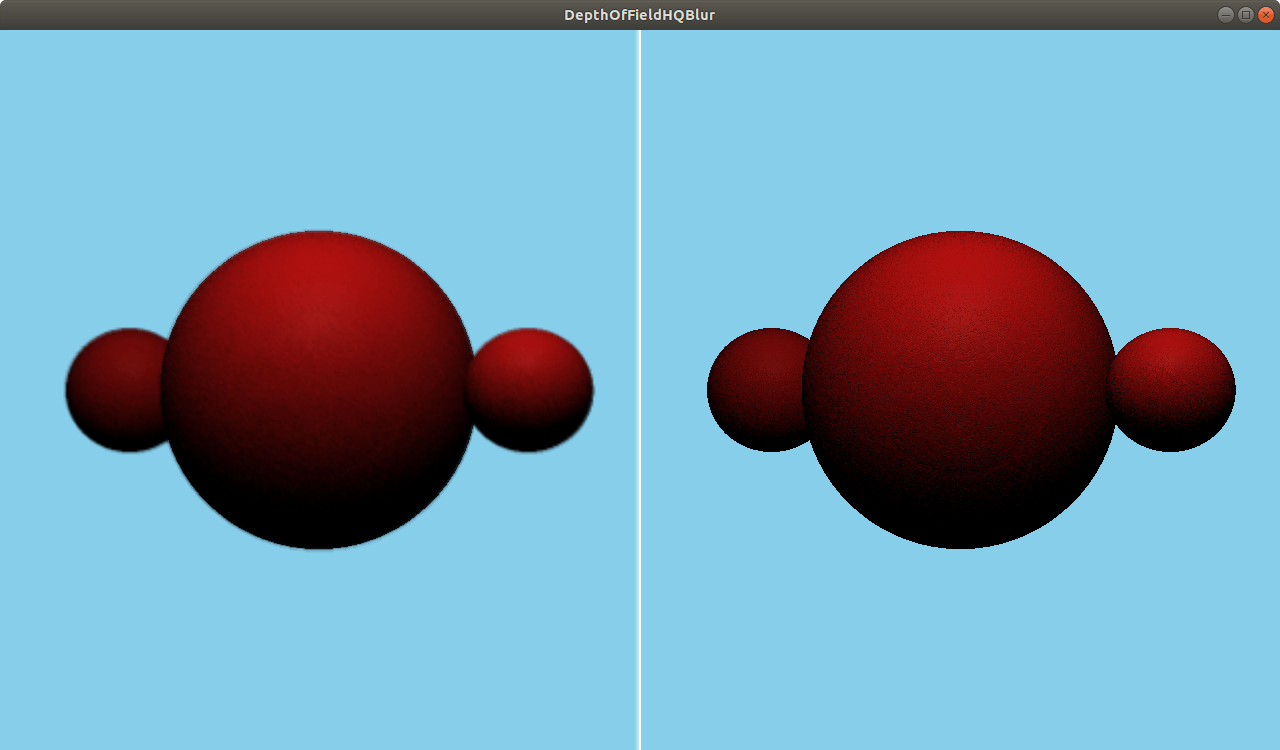
DepthOfFieldHQBlurエフェクトは、カメラから指定された距離からの偏差に基づいて、イメージの領域に対してグラデーションぼかしを行います。
このエフェクトをうまく機能させるには、シーンのカメラのclipFar とclipNear プロパティを調整して、コンテンツをフレーミングする必要があります。理想的には、clipNear の値をできるだけ大きく、clipFar の値をできるだけ小さくします。次に、エフェクトのプロパティを調整します。
たとえば、focusDistance を100 に、focusRange を20 に設定すると、カメラから 90 ~ 110 単位の距離にあるものはすべてピントが合い、70 ~ 90 単位および 110 ~ 130 単位の距離にあるものはさまざまなぼかしがかかり、70 単位より近くまたは 130 単位より遠いものはすべてぼかしがかかります。
TiltShiftも参照 。
プロパティ・ドキュメント
blurAmount : real |
ボケの強さ。適切な値は[1...10] の範囲です。デフォルト値は4 です。
focusDistance : real |
コンテンツが完全なフォーカスになるカメラからの距離。デフォルト値は600 です。
focusRange : real |
アイテムに完全にフォーカスが合うfocusDistance までの距離。その後、手前側と奥側の両方で同じ距離だけ、フォーカスが完全にぼやけるようにフェードアウトします。デフォルト値は100 。
© 2025 The Qt Company Ltd. Documentation contributions included herein are the copyrights of their respective owners. The documentation provided herein is licensed under the terms of the GNU Free Documentation License version 1.3 as published by the Free Software Foundation. Qt and respective logos are trademarks of The Qt Company Ltd. in Finland and/or other countries worldwide. All other trademarks are property of their respective owners.

