TiltShift QML Type
チルトシフトブラーエフェクト。詳細...
| Import Statement: | import QtQuick3D.Effects 6.10 |
| Status: | Deprecated since 6.5 |
この型はQtQuick3D.Effects 6.5から非推奨となりました。新しいコードでは使用しないことを強くお勧めします。
プロパティ
- blurAmount : real
- focusPosition : real
- focusWidth : real
- isInverted : bool
- isVertical : bool
詳細説明
代わりに、ExtendedSceneEnvironment 、MultiEffect 、またはEffect タイプを介したユーザー定義エフェクトを使用する。
警告 QtQuick3D.Effects に含まれるすべての既成のスタンドアロンエフェクトは、Qt 6.5 から非推奨となります。アプリケーションは、ExtendedSceneEnvironment またはMultiEffect を代わりに使用するか、Effect タイプを使用して独自のカスタム後処理エフェクトを提供することをお勧めします。
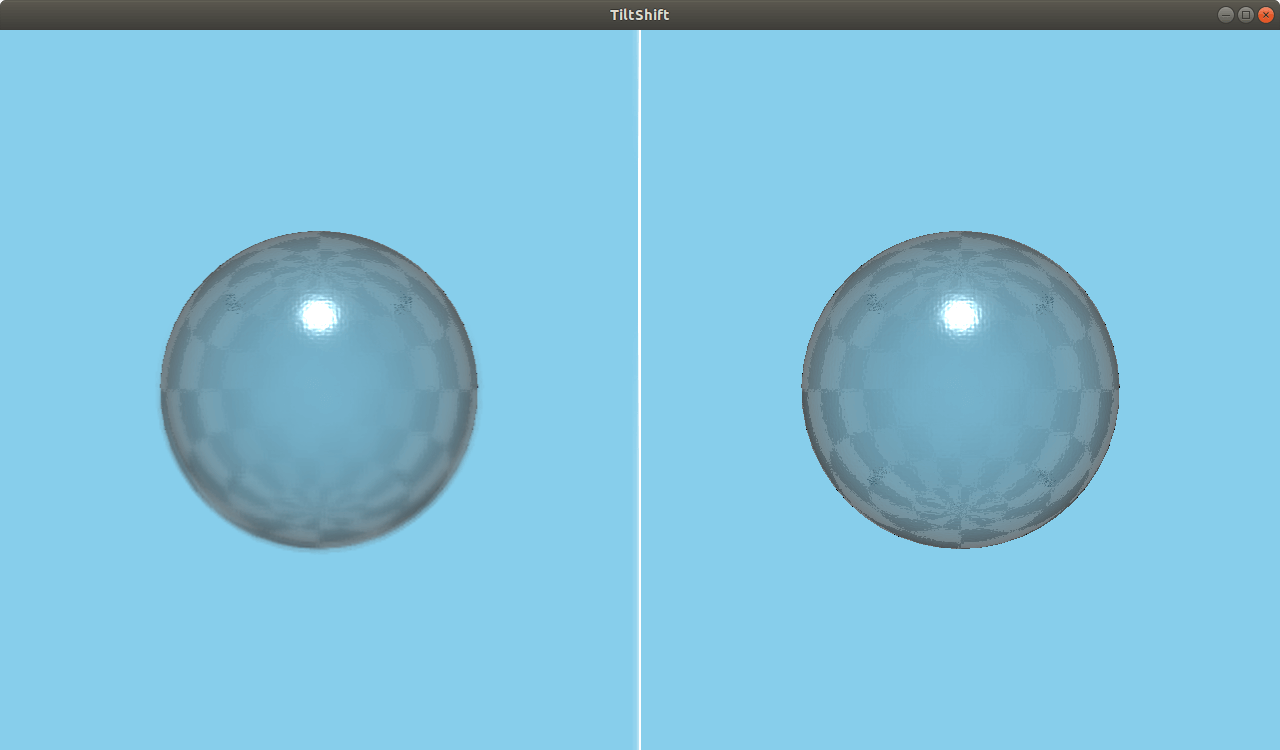
TiltShift 効果は、被写界深度をシンプルかつ高性能な方法でシミュレートします。深度バッファに基づいてぼかす代わりに、シーンの水平または垂直ストリップの外側のすべてをぼかします。
DepthOfFieldHQBlurも参照して ください。
プロパティ ドキュメント
blurAmount : real |
ぼかし効果の強さを指定します。4 以上の値を指定すると、アーティファクトが発生する可能性があります。範囲は[0...10] 。デフ ォル ト 値は4 です。
focusPosition : real |
フォーカスバーの配置を正規化座標で指定します。範囲は[0...1] 。デ フ ォ ル ト 値は0.5 で、 シーンの中央に対応 し ます。
focusWidth : real |
フ ォーカス内領域の幅を正規化座標で指定 し ます。focusPosition のこの範囲内のオブジェ ク ト が フ ォ ー カ ス さ れます。範囲は[0...1] 。デフ ォル ト 値は0.2 です。
isInverted : bool |
ぼかし領域を反転 さ せて、 かわ り に中心をぼかします。デフォルト値はfalse 。
isVertical : bool |
エフェクトを水平方向ではなく垂直方向に働かせます。デフォルト値はfalse 。
© 2025 The Qt Company Ltd. Documentation contributions included herein are the copyrights of their respective owners. The documentation provided herein is licensed under the terms of the GNU Free Documentation License version 1.3 as published by the Free Software Foundation. Qt and respective logos are trademarks of The Qt Company Ltd. in Finland and/or other countries worldwide. All other trademarks are property of their respective owners.

