모놀리스 프로젝트 빌드하기
이 튜토리얼은 Qt 예제 애플리케이션을 위한 모놀리스 INTEGRITY 프로젝트를 빌드하는 과정을 안내합니다. 지원되는 Qt 모듈을 사용하는 모든 Qt 예제 애플리케이션을 선택할 수 있습니다.
모놀리스 INTEGRITY 프로젝트를 빌드하기 전에 setEnvironment.sh 스크립트를 실행하여 빌드 환경을 준비합니다. 스크립트에 대한 자세한 내용은 설정 환경 셸 스크립트 만들기를 참조하십시오.
source ~/setEnvironment.sh
Qt 애플리케이션 빌드
CMake도구CMake를 사용하여 Qt6에 대해 애플리케이션을 빌드하려면 터미널에서 다음 명령을 실행합니다:
<Qt installation path>/bin/qt-cmake <Qt example application path>/CMakeLists.txt cmake --build .
여기서
qt-cmake은 CMake를 호출하여 적절한 포함 경로로 프로젝트를 구성하는 래퍼 스크립트입니다.qmake도구qmake를 사용하여 Qt6에 대해 애플리케이션을 빌드하려면 터미널에서 다음 명령을 실행합니다:
<Qt installation path>/bin/qmake <Qt example application path>/application.pro make
모놀리스 프로젝트 빌드
퀄컴 스냅드래곤 8155P 보드용 BSP(보드 지원 패키지)는 보드 파티션용 이미지 세트를 생성하는 빌드 스크립트를 제공합니다:
/work/ghs/sa8155/es7/es7_dev_env/hlos_dev_boot/apps/ghs_apps_proc/build_ghs.sh
monolith-service.int 파일에 Qt 애플리케이션을 추가하여 빌드에 추가합니다:
- 멀티 런처를 시작합니다.
- Components > Open Project Manager 을 선택합니다.
- work/ghs/sa8155/es7/es7_dev_env/hlos_dev_boot/apps/ghs_apps_proc/qc_bsp 디렉터리에서 프로젝트 파일 default.gpj를 선택합니다:
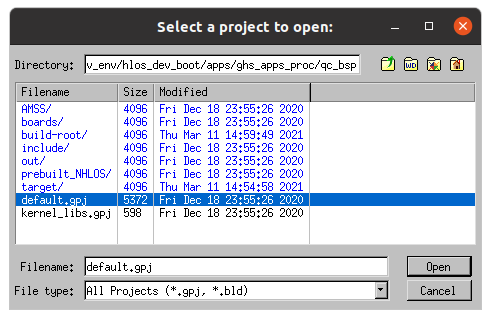
멀티 애플리케이션은 선택한 폴더의 프로젝트 파일 목록이 있는 창을 표시합니다.
- Open 을 선택합니다.
멀티 프로젝트 관리자 보기에서 열린 프로젝트의 트리 구조를 볼 수 있습니다.
default.gpj 하위 프로젝트로 이동합니다:
- target.auto vmm-adp-no-gvm-sa8155.gpj > vvm-adp-gvm-ref.gpj > monolith-service.gpj를 선택합니다. 프로젝트 구조를 관찰하고 프로젝트의 파일을 편집할 수 있습니다.
- monolith-service.int 선택
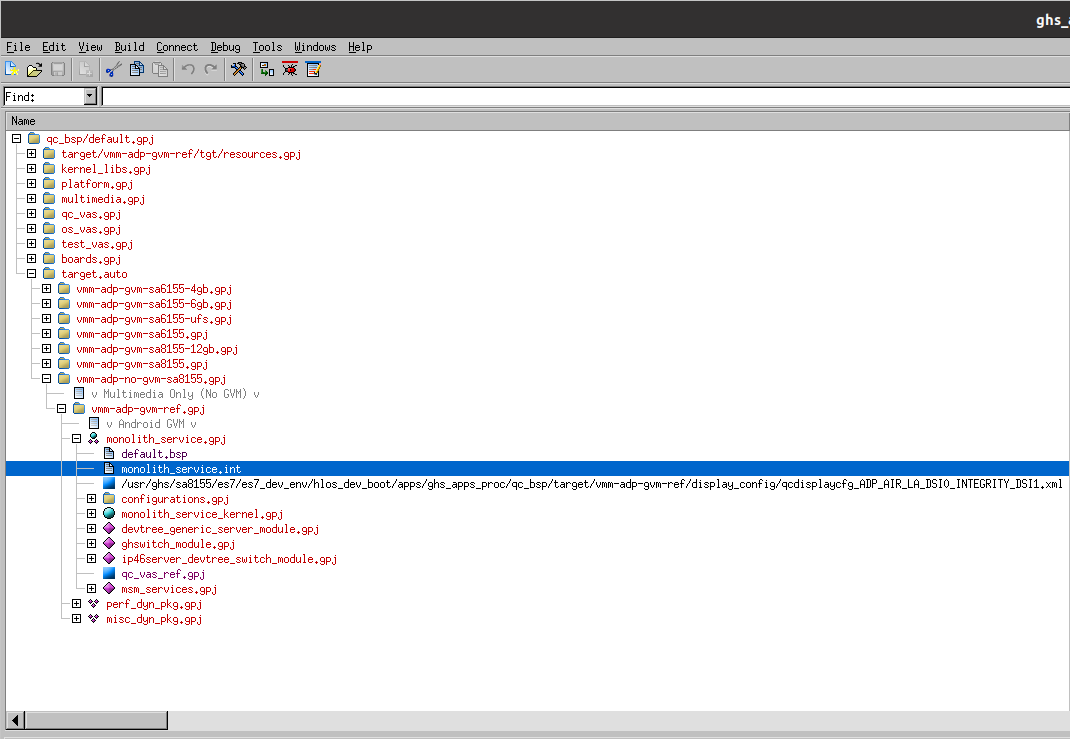
선택한 monolith-service.int 파일이 프로젝트 트리에서 강조 표시됩니다.
- 파일을 마우스 오른쪽 버튼으로 클릭한 다음 컨텍스트 메뉴에서 Edit 을 선택합니다.
- 파일 끝에 다음 줄을 추가합니다.
AddressSpace Name myappname Filename /path/to/your/app/executable MemoryPoolSize 0x2700000 Language C++ HeapSize 0x90000 Task Initial StackSize 0x80000 StartIt false EndTask Extendedmemorypoolsize 0x300000 EndAddressSpace
참고: </path/to/your/app/executable>을 애플리케이션 실행 파일의 경로로 바꿉니다.
- 빌드 스크립트를 실행합니다.
bash /work/ghs/sa8155/es7/es7_dev_env/hlos_dev_boot/apps/ghs_apps_proc/build_ghs.sh
이제 모놀리스 프로젝트를 보드에 플래싱할 준비가 되었습니다.
© 2025 The Qt Company Ltd. Documentation contributions included herein are the copyrights of their respective owners. The documentation provided herein is licensed under the terms of the GNU Free Documentation License version 1.3 as published by the Free Software Foundation. Qt and respective logos are trademarks of The Qt Company Ltd. in Finland and/or other countries worldwide. All other trademarks are property of their respective owners.

