AxisHelper QML Type
3D 장면에서 3개의 축과 격자를 표시하는 시각적 도우미입니다. 더 보기...
| Import Statement: | import QtQuick3D.Helpers |
| Inherits: |
속성
- enableAxisLines : bool
- enableXYGrid : bool
- enableXZGrid : bool
- enableYZGrid : bool
- gridColor : color
- gridOpacity : real
자세한 설명
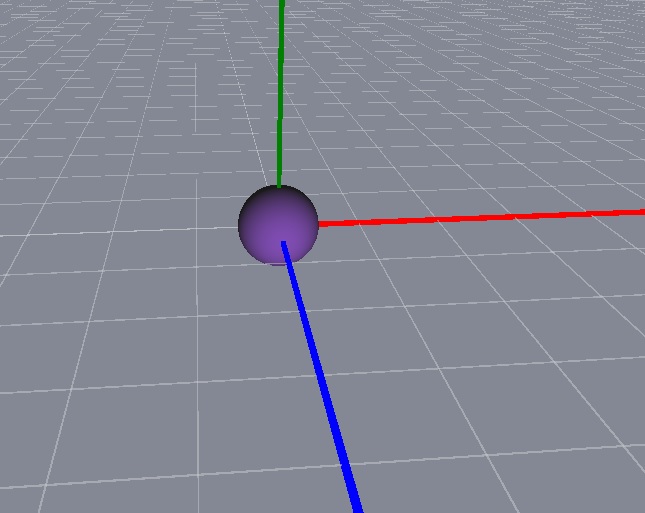
X축은 빨간색, Y축은 녹색, Z축은 파란색입니다.
여기 예제 장면에는 (0, 0, 0) 위치에 구체와 AxisHelper 객체가 있습니다. WasdController 도우미를 사용하면 씬을 편리하게 탐색할 수 있습니다.
View3D {
anchors.fill: parent
camera: camera
PerspectiveCamera {
id: camera
position: Qt.vector3d(0, 0, 600)
}
DirectionalLight {
position: Qt.vector3d(-500, 500, -100)
color: Qt.rgba(0.4, 0.2, 0.6, 1.0)
ambientColor: Qt.rgba(0.1, 0.1, 0.1, 1.0)
}
Model {
source: "#Sphere"
materials: [ PrincipledMaterial { } ]
}
AxisHelper {
}
}
WasdController {
controlledObject: camera
}속성 문서
enableAxisLines : bool |
축 선 표시를 활성화합니다.
enableXYGrid : bool |
XY 평면에서 그리드를 활성화합니다.
enableXZGrid : bool |
/default true XZ 평면에서 그리드를 활성화합니다.
enableYZGrid : bool |
YZ 평면에서 그리드를 활성화합니다.
gridColor : color |
그리드의 색을 지정합니다.
gridOpacity : real |
그리드의 불투명도를 지정합니다.
© 2025 The Qt Company Ltd. Documentation contributions included herein are the copyrights of their respective owners. The documentation provided herein is licensed under the terms of the GNU Free Documentation License version 1.3 as published by the Free Software Foundation. Qt and respective logos are trademarks of The Qt Company Ltd. in Finland and/or other countries worldwide. All other trademarks are property of their respective owners.

