Qt Quick 3D - 간단한 포그 예제
3D 씬에서 포그를 활성화하는 방법을 보여줍니다.
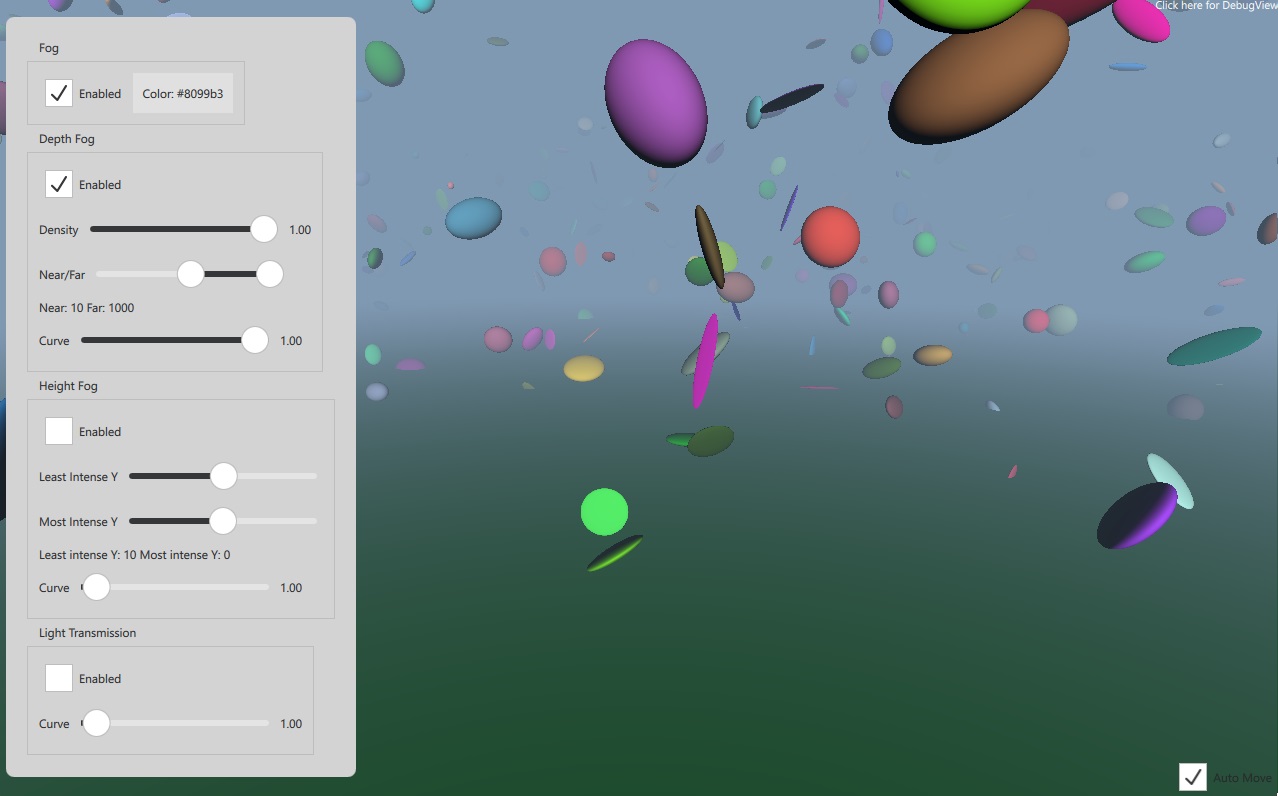
이 예제에서는 SceneEnvironment 의 fog 프로퍼티를 사용하는 방법을 보여줍니다. 이 씬에는 여러 인스턴스화된 구체가 포함되어 있으며, 포그 오브젝트의 다양한 프로퍼티를 조정하는 데 사용할 수 있는 컨트롤이 있습니다.
Fog { id: theFog enabled: cbFogEnabled.checked depthEnabled: cbDepthEnabled.checked heightEnabled: cbHeightEnabled.checked transmitEnabled: cbTransmitEnabled.checked density: valDensity.value depthNear: valDepth.first.value depthFar: valDepth.second.value depthCurve: valDepthCurve.value leastIntenseY: valHeightMin.value mostIntenseY: valHeightMax.value heightCurve: valHeightCurve.value transmitCurve: valTransmitCurve.value }
© 2025 The Qt Company Ltd. Documentation contributions included herein are the copyrights of their respective owners. The documentation provided herein is licensed under the terms of the GNU Free Documentation License version 1.3 as published by the Free Software Foundation. Qt and respective logos are trademarks of The Qt Company Ltd. in Finland and/or other countries worldwide. All other trademarks are property of their respective owners.

