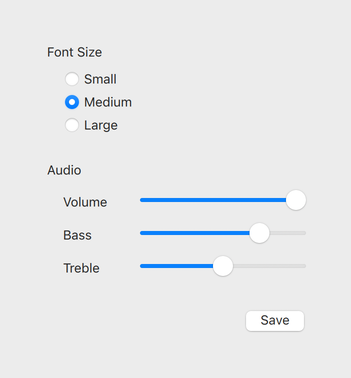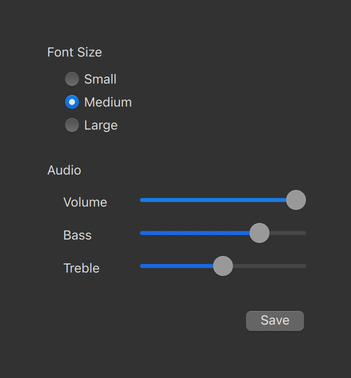macOS 风格
macOS 风格是一种在 macOS 上看起来原生的风格。更多
| 导入声明: | 导入 QtQuick.Controls.macOS |
| 自 | Qt 6.0 |
macOS 风格是一种在 macOS 上看起来原生的风格。控件在运行时使用本地框架绘制,因此仅适用于在 macOS 上运行的应用程序。
注意: 请注意,为了更好地与平台上的本地应用程序融合,该样式的外观会随 Qt 版本的更新而变化。
macOS 风格的浅色主题。 |
macOS 风格的深色主题 |
要使用 macOS 风格运行应用程序,请参阅 Qt Quick Controls 中的 "使用风格"。
当前状态
macOS 风格正在开发中,某些控件尚不支持。这些控件是BusyIndicator,DelayButton,PageIndicator,RangeSlider,Switch,TabBar 和Tumbler 。这些控件将转回使用Fusion 风格。
自定义
macOS 风格的目标是使控件的外观和感觉尽可能与 UIKit 中的本地控件相似。该样式将遵循系统偏好设置中全局配置的主题和颜色,而不会在此基础上提供单独的自定义 API。
© 2025 The Qt Company Ltd. Documentation contributions included herein are the copyrights of their respective owners. The documentation provided herein is licensed under the terms of the GNU Free Documentation License version 1.3 as published by the Free Software Foundation. Qt and respective logos are trademarks of The Qt Company Ltd. in Finland and/or other countries worldwide. All other trademarks are property of their respective owners.