リモート Linux 実行設定
選択したキットの実行設定を指定するには、Projects >Run Settings に進みます。
Linux ベースのデバイスでアプリケーションを実行してデバッグするには、 開発ホストからデバイスへの接続を作成し、デバイス構成をキットに追加する 必要があります。デバイスをキットに追加するには、Manage Kits を選択します。詳細については、「How To: Develop for remote Linux」を参照してください。
アプリケーションを実行すると、Qt Creator ファイルが接続されたデバイスにコピーされます。
実行設定には、開発ホスト上とデバイス上の実行ファイルへのパスが表示されます。別のアプリケーションからアプリケーションを起動するように指定するには、例えば、Alternate executable on device フィールドにコマンドを入力し、Use this command instead を選択します。
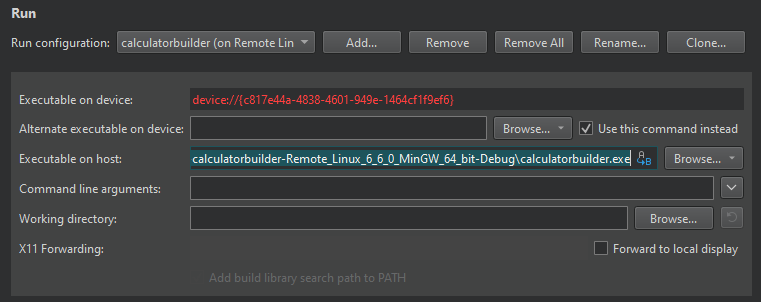
Command line arguments フィールドには、アプリケーションに渡す引数を指定できます。
リモートで実行中の X11 クライアントをローカル・ディスプレイに表示するには、Forward to local display を選択します。
プロジェクトのキットを有効にする、プロジェクトを実行するための設定、キット、およびHow To: Develop for remote Linuxも参照してください 。
Copyright © The Qt Company Ltd. and other contributors. Documentation contributions included herein are the copyrights of their respective owners. The documentation provided herein is licensed under the terms of the GNU Free Documentation License version 1.3 as published by the Free Software Foundation. Qt and respective logos are trademarks of The Qt Company Ltd in Finland and/or other countries worldwide. All other trademarks are property of their respective owners.

