用户界面
首次启动Qt Creator 时,系统会询问您作为开发人员的经验水平以及您开发应用程序的平台。
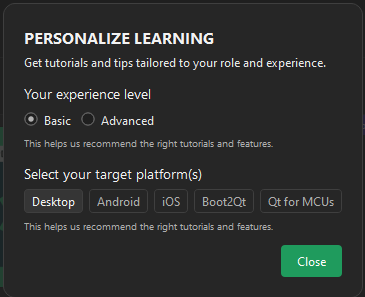
Qt Creator 系统会根据您的回答设置Overview 选项卡的内容。
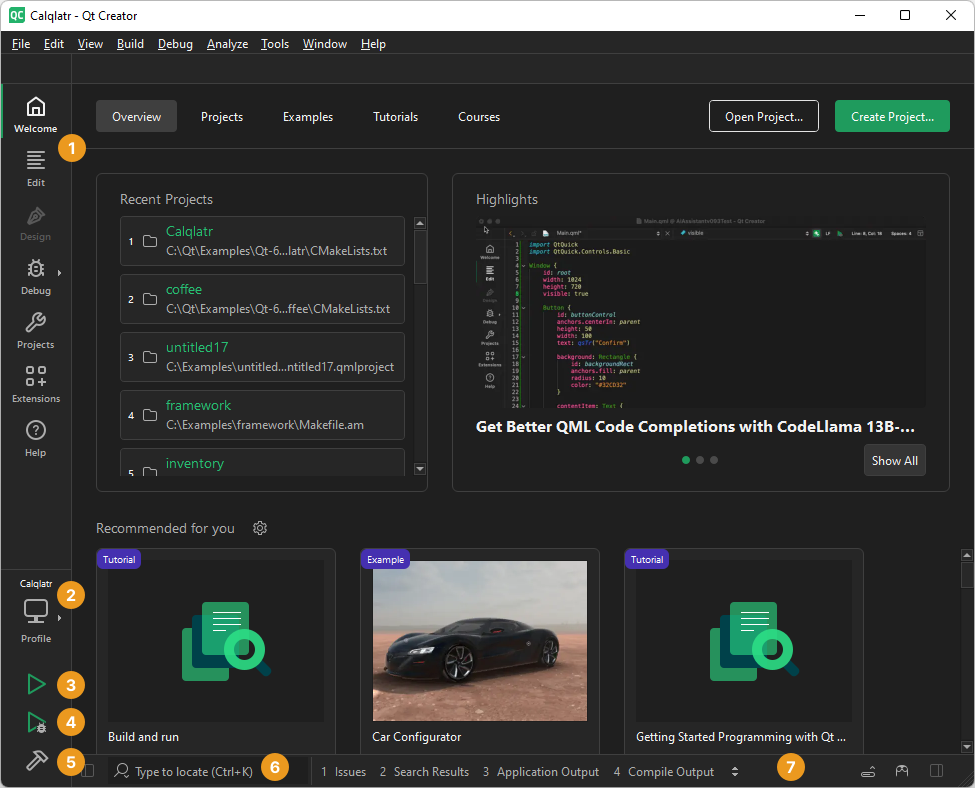
下表描述了用户界面在所有Qt Creator 模式下可见的部分。
| 编号 | 用户界面控件 | 用途 | 更多信息 |
|---|---|---|---|
 | 模式选择器 | 执行特定任务,如设计用户界面、编写代码或调试程序。 | 在不同模式之间切换 |
 | 工具包选择器 | 为构建项目和在特定硬件上运行项目选择合适的工具包。 | 为项目激活工具包 |
 | 运行按钮 | 在选定的目标平台上运行应用程序。 | 在多个平台上运行 |
 | 调试按钮 | 在所选目标平台上调试程序。 | 调试 |
 | 构建按钮 | 使用所选工具包构建应用程序。 | 为多个平台构建 |
 | 定位器 | 查找特定项目、文件、类或函数。 | 使用定位器导航 |
 | 输出 | 查看构建、运行和其他操作的输出结果。 | 查看输出 |
要查看上述控件在用户界面中的位置,请选择Help >UI Tour 。
在 Qt 学院学习课程
要了解更多有关用户界面各部分和Welcome 模式的信息,请参加Qt Academy:Qt Creator 入门课程。
要报名参加课程,请访问Courses ,然后在列表中选择课程。
有什么新功能?
有关每个Qt Creator 版本的新功能和错误修复的信息,请选择Help >Change Log 。
Copyright © The Qt Company Ltd. and other contributors. Documentation contributions included herein are the copyrights of their respective owners. The documentation provided herein is licensed under the terms of the GNU Free Documentation License version 1.3 as published by the Free Software Foundation. Qt and respective logos are trademarks of The Qt Company Ltd in Finland and/or other countries worldwide. All other trademarks are property of their respective owners.

