测试
Squish 使用比较、验证和异常功能,在测试日志中以通过或失败的形式记录对运行中的被测应用程序(AUT)进行测试的结果。此外,任何类型的测试结果都可以记录在测试日志中。
查看 Squish 测试日志
要查看测试日志,请转到Squish 输出、Test Results 选项卡。
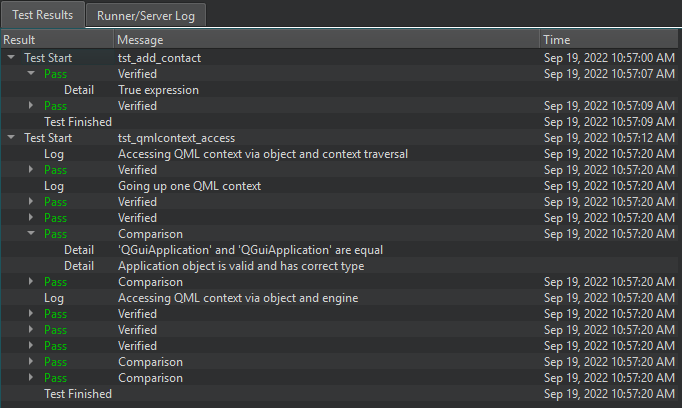
Result 列显示每次测试运行开始和结束的时间、日志信息和警告以及测试结果状态:
- Pass - 测试通过。
- Fail - 测试失败。
- ExpectedFail - 测试失败,符合预期。例如,AUT 中的一个已知错误导致比较或验证失败。
- UnexpectedPass - 测试意外通过。例如,预期会失败的比较或验证却成功了。
Message 列显示日志信息和有关所执行操作类型的信息:比较、验证或异常。
查看 Squish 运行程序和服务器日志
要查看 Squish 运行程序和服务器日志,请访问Squish output,Runner/Server Log 选项卡。
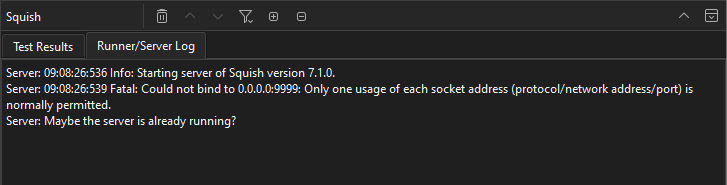
Squish 视图工具栏
选择视图工具栏上的选项可执行以下操作:
- 要清除视图,请选择
 (Clear)。
(Clear)。 - 要在测试结果或日志条目之间移动,请选择
 (Next Item) 和
(Next Item) 和 (Previous Item)。
(Previous Item)。 - 要过滤测试结果或日志条目,请选择
 (Filter Tree)。
(Filter Tree)。 - 要展开或折叠测试结果或日志条目,请选择
 (Expand All) 或
(Expand All) 或 (Collapse All)。
(Collapse All)。
另请参阅 连接到 Squish 服务器、创建 Squish 测试套件、启用和禁用插件、管理 Squish 测试套件和案例、选择 Squish AUT 和 查看输出。
Copyright © The Qt Company Ltd. and other contributors. Documentation contributions included herein are the copyrights of their respective owners. The documentation provided herein is licensed under the terms of the GNU Free Documentation License version 1.3 as published by the Free Software Foundation. Qt and respective logos are trademarks of The Qt Company Ltd in Finland and/or other countries worldwide. All other trademarks are property of their respective owners.

