Qt 3D: 간단한 C++ 예제
Qt 3D 에서 씬을 렌더링하는 방법을 보여주는 C++ 애플리케이션입니다.
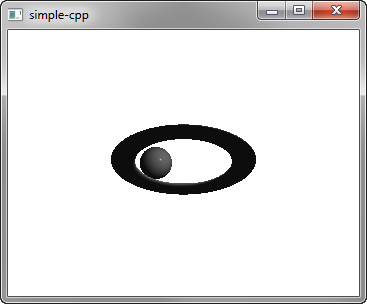
Simple은 Qt 3D 에서 씬을 렌더링하는 방법을 보여줍니다.
예제 실행하기
에서 예제를 실행하려면 Qt Creator에서 Welcome 모드를 열고 Examples 에서 예제를 선택합니다. 자세한 내용은 Qt Creator: 튜토리얼을 참조하십시오 : 빌드 및 실행을 참조하십시오.
씬 설정
main.cpp 파일에서 씬을 설정합니다.
Q3D 코어, Q3D 렌더, Qt 3D 입력 및 Qt 3D 엑스트라 모듈의 클래스와 함수를 사용하려면 해당 클래스를 포함해야 합니다:
#include <Qt3DCore/QEntity> #include <Qt3DRender/QCamera> #include <Qt3DRender/QCameraLens> #include <Qt3DCore/QTransform> #include <Qt3DCore/QAspectEngine> #include <Qt3DInput/QInputAspect> #include <Qt3DRender/QRenderAspect> #include <Qt3DRender/QGeometryRenderer> #include <Qt3DExtras/QForwardRenderer> #include <Qt3DExtras/QPhongMaterial> #include <Qt3DExtras/QSphereMesh> #include <Qt3DExtras/QTorusMesh>
먼저 씬을 설정하고 루트 엔티티를 지정합니다:
Phong 렌더링에 사용할 머티리얼을 지정합니다:
Qt3DRender::QMaterial *material = new Qt3DExtras::QPhongMaterial(rootEntity);
루트 엔티티는 빈 셸에 불과하며 그 동작은 참조하는 컴포넌트에 의해 정의됩니다. 토러스 엔티티와 해당 메시, 트랜스폼, 머티리얼 컴포넌트를 지정합니다:
Qt3DCore::QEntity *torusEntity = new Qt3DCore::QEntity(rootEntity); Qt3DExtras::QTorusMesh *torusMesh = new Qt3DExtras::QTorusMesh; torusMesh->setRadius(5); torusMesh->setMinorRadius(1); torusMesh->setRings(100); torusMesh->setSlices(20); Qt3DCore::QTransform *torusTransform = new Qt3DCore::QTransform; torusTransform->setScale3D(QVector3D(1.5, 1, 0.5)); torusTransform->setRotation(QQuaternion::fromAxisAndAngle(QVector3D(1, 0, 0), 45.0f)); torusEntity->addComponent(torusMesh); torusEntity->addComponent(torusTransform); torusEntity->addComponent(material);
구체 엔티티와 그 컴포넌트도 지정합니다:
Qt3DCore::QEntity *sphereEntity = new Qt3DCore::QEntity(rootEntity); Qt3DExtras::QSphereMesh *sphereMesh = new Qt3DExtras::QSphereMesh; sphereMesh->setRadius(3); sphereMesh->setGenerateTangents(true); Qt3DCore::QTransform *sphereTransform = new Qt3DCore::QTransform; OrbitTransformController *controller = new OrbitTransformController(sphereTransform); controller->setTarget(sphereTransform); controller->setRadius(20.0f); QPropertyAnimation *sphereRotateTransformAnimation = new QPropertyAnimation(sphereTransform); sphereRotateTransformAnimation->setTargetObject(controller); sphereRotateTransformAnimation->setPropertyName("angle"); sphereRotateTransformAnimation->setStartValue(QVariant::fromValue(0)); sphereRotateTransformAnimation->setEndValue(QVariant::fromValue(360)); sphereRotateTransformAnimation->setDuration(10000); sphereRotateTransformAnimation->setLoopCount(-1); sphereRotateTransformAnimation->start(); sphereEntity->addComponent(sphereMesh); sphereEntity->addComponent(sphereTransform); sphereEntity->addComponent(material);
프로퍼티 애니메이션을 사용하여 구체 변환에 애니메이션을 적용합니다.
마지막으로 Qt 3D 창을 사용하는 Qt GUI 애플리케이션을 초기화합니다:
int main(int argc, char* argv[]) { QGuiApplication app(argc, argv); Qt3DExtras::Qt3DWindow view; Qt3DCore::QEntity *scene = createScene(); // Camera Qt3DRender::QCamera *camera = view.camera(); camera->lens()->setPerspectiveProjection(45.0f, 16.0f/9.0f, 0.1f, 1000.0f); camera->setPosition(QVector3D(0, 0, 40.0f)); camera->setViewCenter(QVector3D(0, 0, 0)); // For camera controls Qt3DExtras::QOrbitCameraController *camController = new Qt3DExtras::QOrbitCameraController(scene); camController->setLinearSpeed( 50.0f ); camController->setLookSpeed( 180.0f ); camController->setCamera(camera); view.setRootEntity(scene); view.show(); return app.exec(); }
© 2025 The Qt Company Ltd. Documentation contributions included herein are the copyrights of their respective owners. The documentation provided herein is licensed under the terms of the GNU Free Documentation License version 1.3 as published by the Free Software Foundation. Qt and respective logos are trademarks of The Qt Company Ltd. in Finland and/or other countries worldwide. All other trademarks are property of their respective owners.

