QML로 차트 뷰 사용자 지정
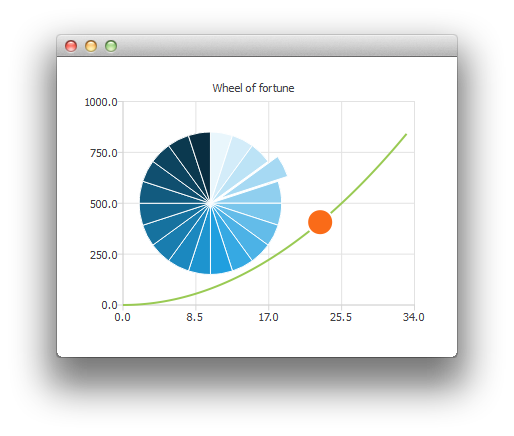
참고: 이 예제는 QML을 사용한 차트 갤러리 예제의 일부입니다.
여기에서는 파이 계열을 사용자 지정하여 행운의 바퀴를 만드는 방법을 보여 드리겠습니다.
먼저 ChartView 및 몇 개의 시리즈를 만듭니다.
ChartView { id: chartView anchors.fill: parent title: "Wheel of Fortune" legend.visible: false antialiasing: true PieSeries { id: wheelOfFortune horizontalPosition: 0.3 } SplineSeries { id: splineSeries } ScatterSeries { id: scatterSeries } }
애플리케이션 데이터는 기본 직사각형의 Component.onCompleted에서 생성됩니다:
Component.onCompleted: { __intervalCoefficient = Math.random() + 0.25; for (var i = 0; i < 20; i++) wheelOfFortune.append("", 1); var interval = 1; for (var j = 0; interval < 800; j++) { interval = __intervalCoefficient * j * j; splineSeries.append(j, interval); } chartView.axisX(scatterSeries).max = j; chartView.axisY(scatterSeries).max = 1000; }
다음 사용자 지정은 타이머를 사용하여 반복적으로 수행됩니다. 시간에 따라 파이 슬라이스 중 하나를 강조 표시하기 위해 폭발 속성을 수정합니다:
wheelOfFortune.at(index).exploded = false; root.__activeIndex++; index = root.__activeIndex % wheelOfFortune.count; wheelOfFortune.at(index).exploded = true;
그런 다음 하나의 데이터 포인트가 있는 분산형 계열을 사용한 애니메이션을 만듭니다:
scatterSeries.clear(); scatterSeries.append(root.__activeIndex, interval); scatterSeries.color = Qt.tint(scatterSeries.color, "#05FF0000"); scatterSeries.markerSize += 0.5;
행운의 바퀴가 멈추면 색상을 수정하여 활성 슬라이스를 깜박이게 합니다.
// Switch the colors of the slice and the border wheelOfFortune.at(index).borderWidth = 2; switchColor = wheelOfFortune.at(index).borderColor; wheelOfFortune.at(index).borderColor = wheelOfFortune.at(index).color; wheelOfFortune.at(index).color = switchColor;
© 2025 The Qt Company Ltd. Documentation contributions included herein are the copyrights of their respective owners. The documentation provided herein is licensed under the terms of the GNU Free Documentation License version 1.3 as published by the Free Software Foundation. Qt and respective logos are trademarks of The Qt Company Ltd. in Finland and/or other countries worldwide. All other trademarks are property of their respective owners.

